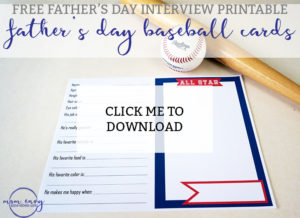Is the special man in your children’s life a baseball fan? Then these free customizable interview baseball cards are perfect for you. My husband loves baseball (Let’s go O’s!) and one of my oldest son’s favorite activities is to go to games with him.
I love to have the boys make something special for my husband for his birthday and Father’s Day. It’s important to me that we show him how much we appreciate him and all that he does for us.
This baseball card interview can be used with children starting around three and up to any age that you can still convince them to do cutesy things like draw a picture of their Dad. My four-year-old son, Carl, has no interest in writing his answers yet but I can interview him and write his answers down. Then, he can add an adorable picture.
How to Use the Father’s Day Interview Printable
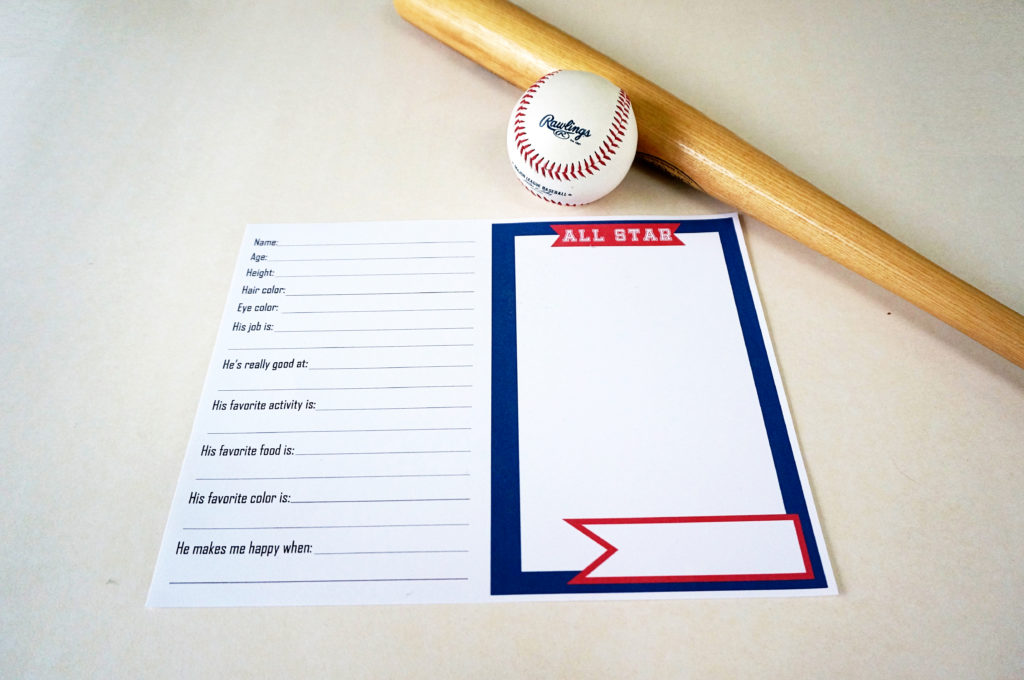
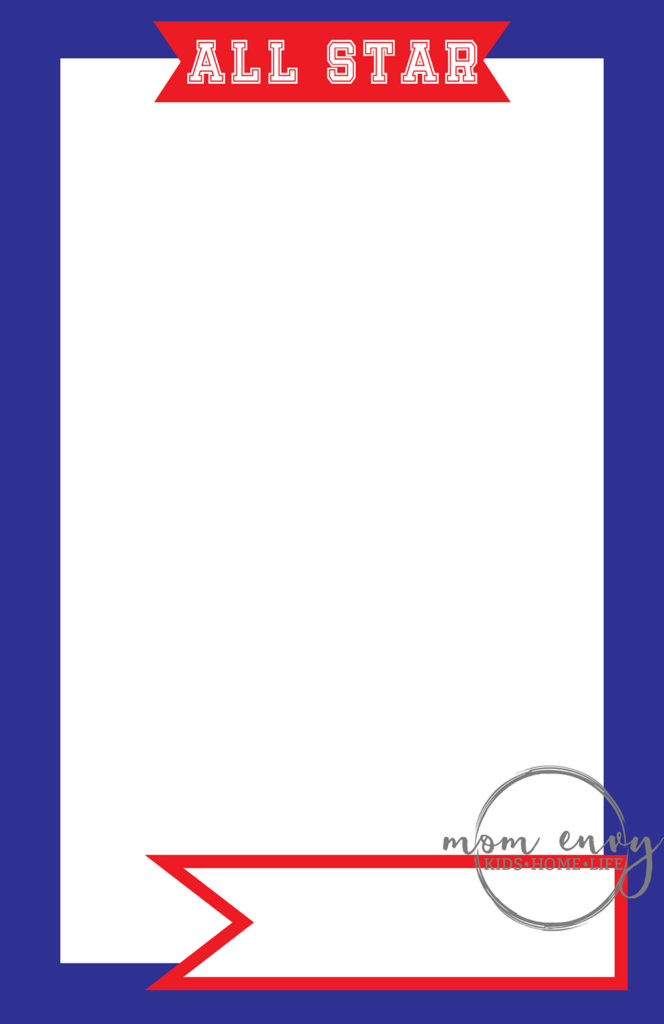
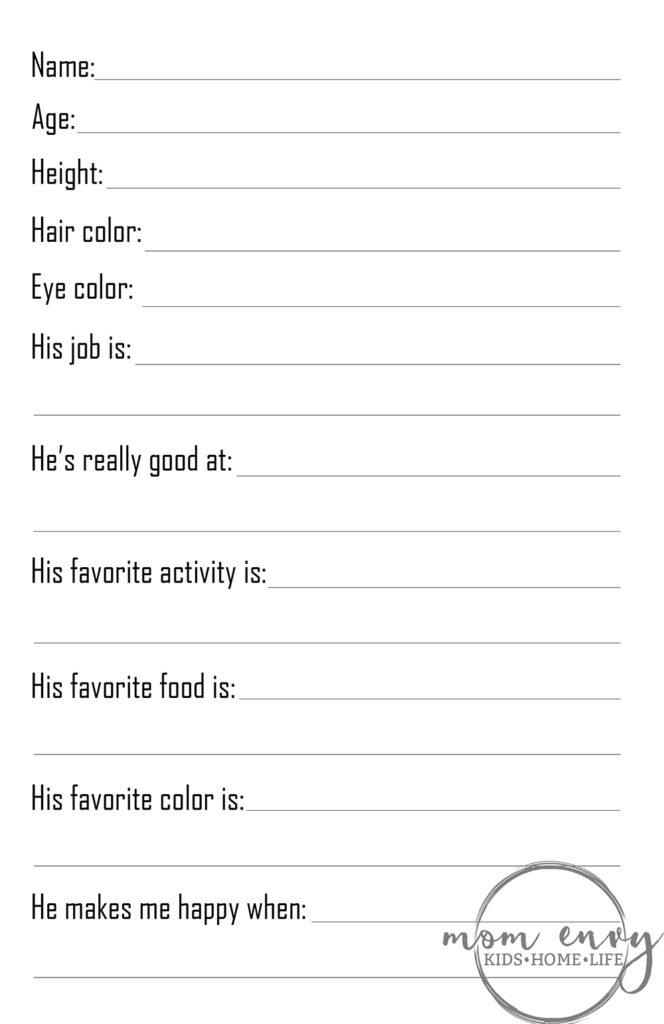
The interview sheets are super easy to use. There is a front which is where the child draws a picture of the person and fills in the name. The back is where the child answers interview questions about the person. Simply fold and the paper and glue the front to the back, or cut down the center and then glue the front to the back.
To complete the back, you have three options.
- Print out a blank copy and have a child hand-write his/her answers, draw their picture, and fill in the name on the front
- Type in the name on the front and print it out so the child can fill in his/her answers and raw their picture
- Type in the name on the front of the card, type in your child’s interview answers, and print. Then let the child draw their picture.

 Even though my youngest is a little young to be interviewed about his Dad, he wanted to draw a picture like his big brother. He was so proud of his work. My oldest was great at encouraging Jack to draw Dada.
Even though my youngest is a little young to be interviewed about his Dad, he wanted to draw a picture like his big brother. He was so proud of his work. My oldest was great at encouraging Jack to draw Dada. 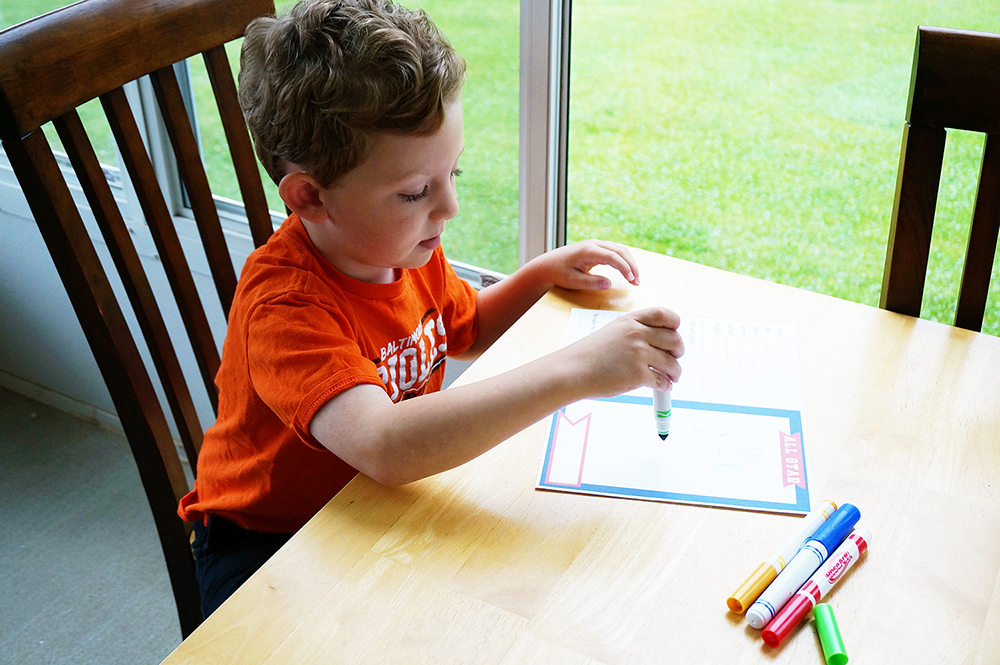
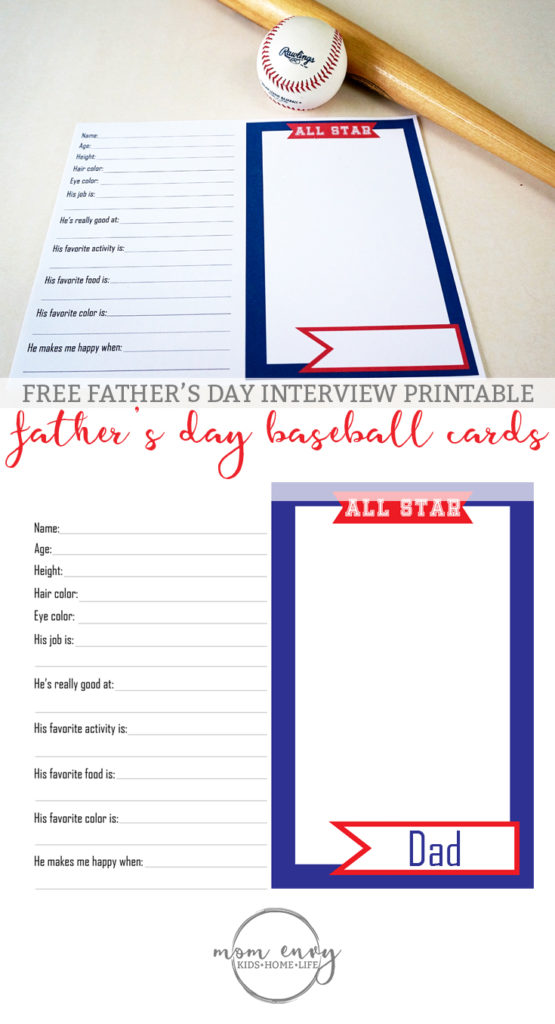
As an Amazon Associate, I earn from qualifying purchases. I am also an affiliate for the HP ink program. Click here to read more.
Tips and Tricks for Printing
- Print on cardstock or fine art paper for added durability.
- Some of the colors may appear slightly different than on the computer screen. (although if your print is purple and blue you may want to check your ink or printer settings).
- Simply download the files below, unzip, and print the image(s) you’d like or send them to a printer.
- If you’d like to print the baseball cards in another size, simply choose a smaller size (such as 4 x 6) or adjust the size percentage on your printer options page.