The crayon holder valentine is a popular printable valentine across Facebook craft groups. Cricut Design space has a file that has Cricut users flocking to download and get crafting.
Gifting classmates with a Valentine coloring card is a unique option for Valentine’s Day. While there are some great store bought Valentines kids can give, there is something special about giving a fun valentine that other kids won’t be passing out in your child’s class.
This design is an easy one for first time suers because it doesn’t make any intricate cuts and you don’t need Cricut Access or anything other than the basic Silhouette Studio program.
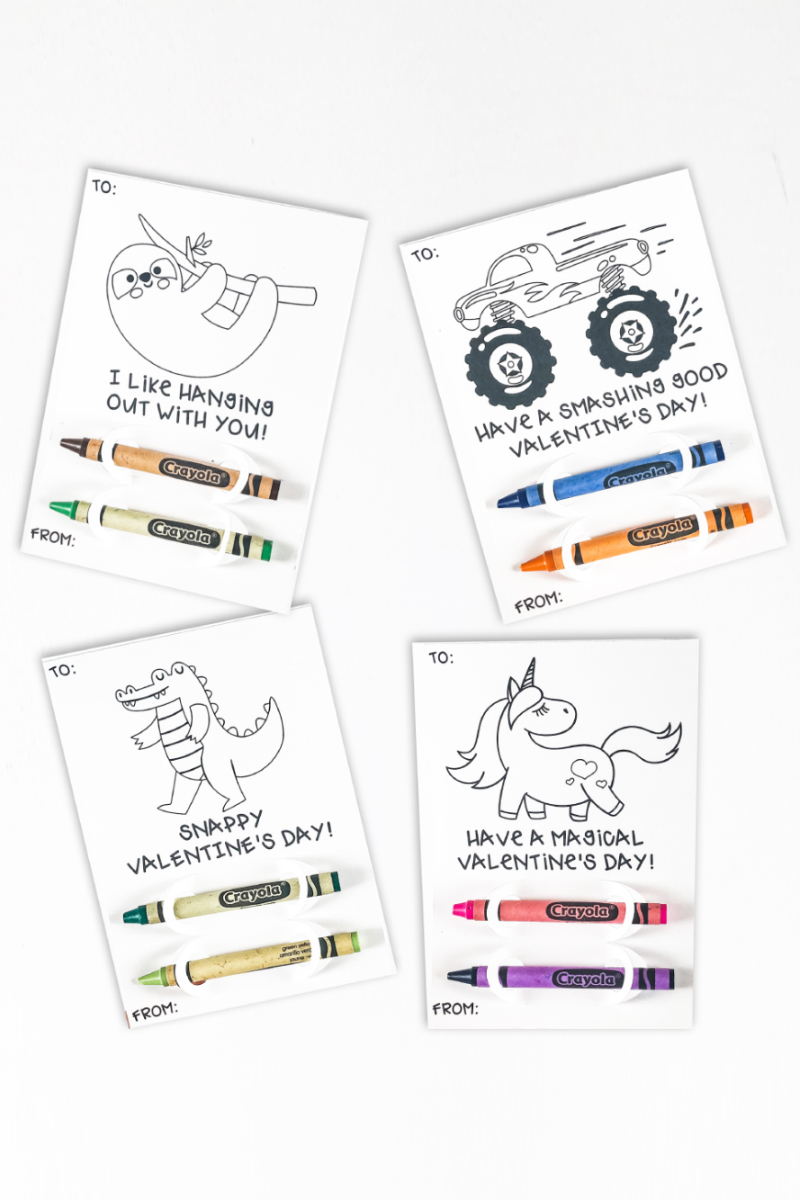
Which Machine will the Files Work With?
You can use a Silhouette machine or a Cricut machine to create these files. This includes: Silhouette Cameo, Silhouette Portrait, Cricut Maker and any of the Cricut Explore machines.
You cannot use a Cricut Joy because the file is too large in size.
While I have always been a Silhouette girl , I have a Cricut machine as well so that I can see the other popular machine all of my fabulous readers are using (see my comparison of the Silhouette vs. the Cricut here).
It came in extra handy this time because the files didn’t transfer well from one machine to the other. So if you are using a Cricut, make sure to follow the directions specific to the Cricut.
Crayon Holder Valentine Designs
Instead of just 1 design, I have provided you with 4 different crayon valentine designs! You can choose to use all four, just one, or two, or three! You can pick whichever design would make your little one happy!
What’s included?
- Silhouette files
- Cricut files – free SVG files & JPG files
- Blank files to make your own
- JPG files to hand cut (you could use an exacto knife to cut the files by hand)
What are the Designs
- Sloth design
- Unicorn design
- Alligator design
- Monster truck design
- Blank design
When I designed the files, I tried to provide a variety of current themes. But, I definitely had my boys on my mind. One has an alligator for his school mascot and the other one is monster truck obsessed.
Make your Own Design
In addition to the included designs, you can create your own! Just use the crayon holder base (Silhouette or SVG file) and add your own pictures and text layers.
You can use it to create birthday party favors, additional Valentine coloring cards, classroom party favors, and more.
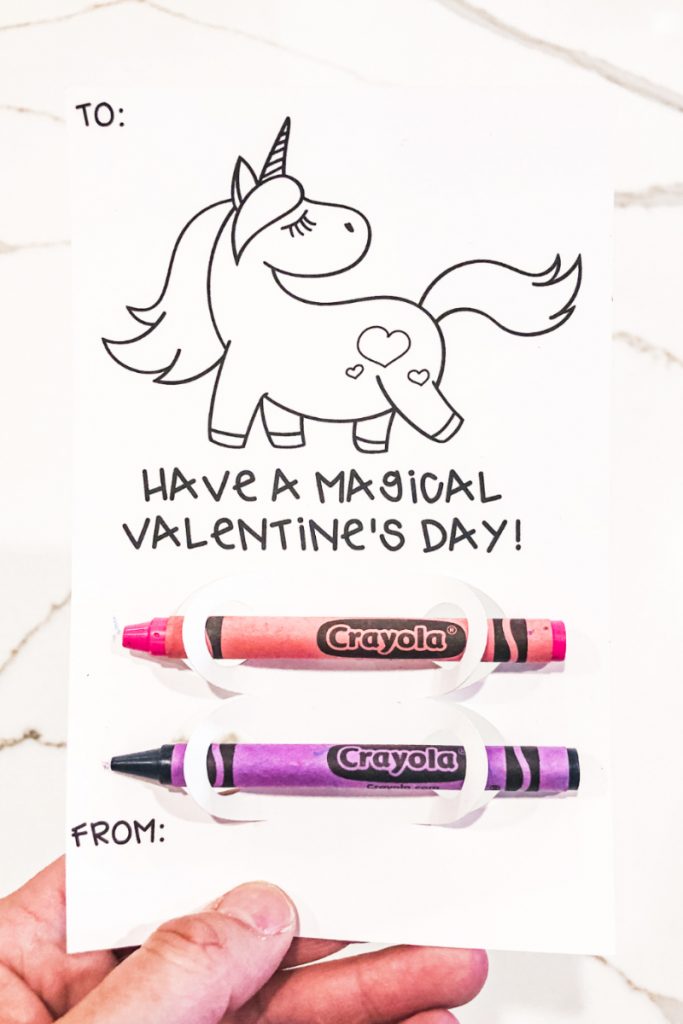
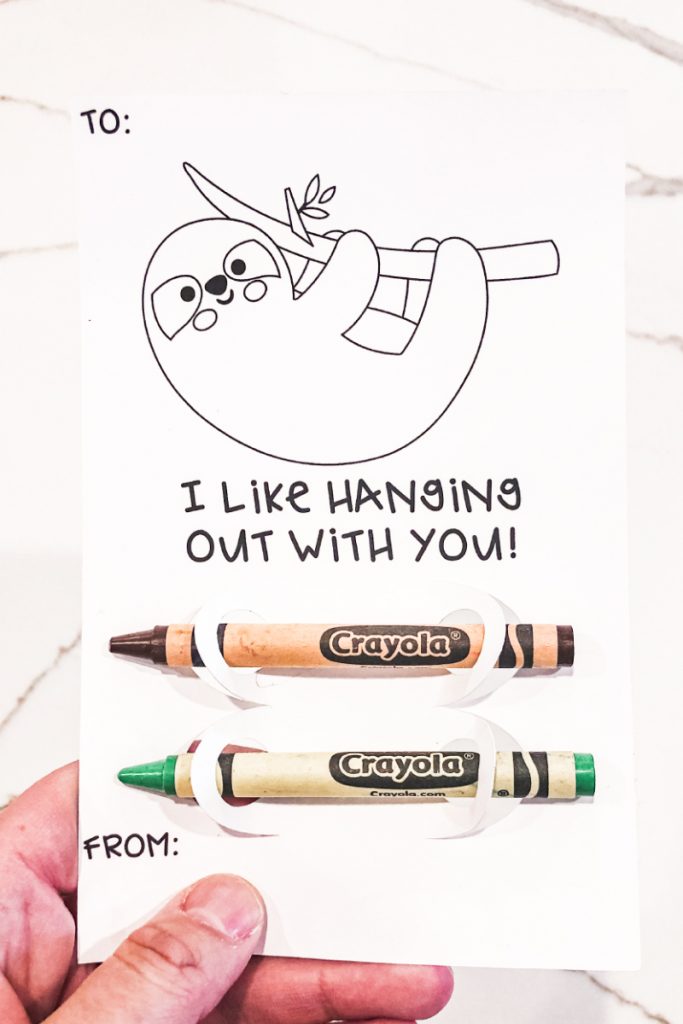

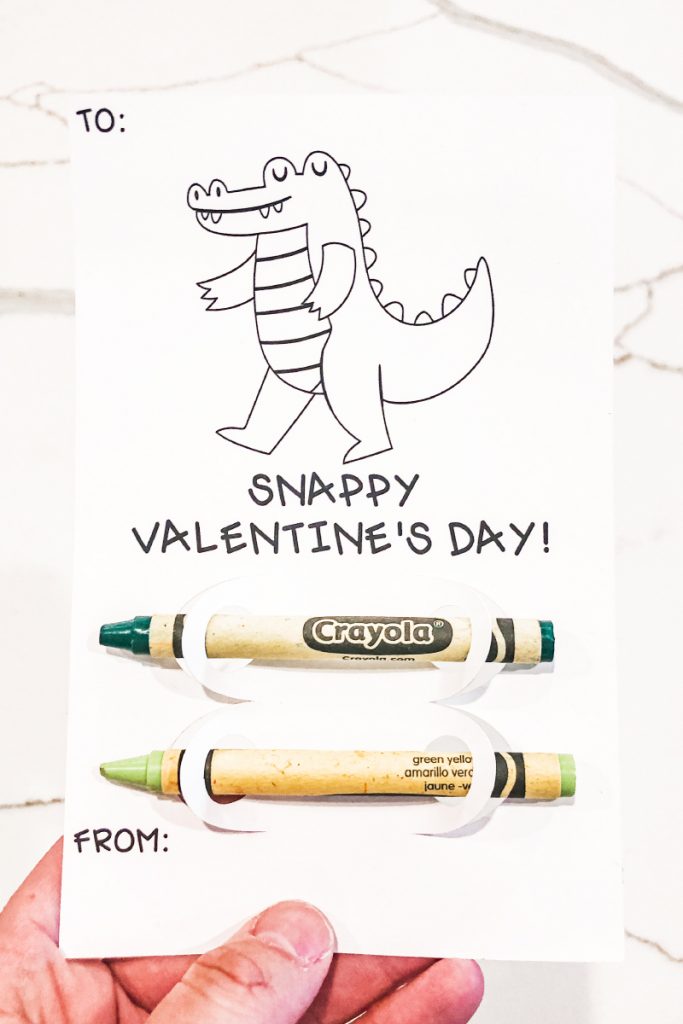
What Size Crayons are these for?
- Standard crayons
- OR Large Crayons (using the Large crayon file or enlarging the Cricut file)
You have two options that you can use. When I originally designed it, I created a file that worked with either size but I found the regular crayons kept slipping out.
So now, I have two files for my Silhouette users. One is for standard crayons and the second one is for larger crayons. If you are using a Cricut, you can enlarge the file to make it fit a larger crayon (just make sure the diameter of the circles are slightly larger than the diameter of your crayon).

As an Amazon Associate, I earn from qualifying purchases. I am also an affiliate for xTool, the HP ink program, ShareaSale, and CJ Networks. Click here to read more.
How to Make the Crayon Holder Valentines for Silhouette
Thanks to the Silhouette Cutting machine, these valentines couldn’t be easier! You have just a few steps to make them.
- Download the files (scroll down to the bottom of the page where it says Click to Download).
- Open the files in Silhouette Studio.
- Don’t worry – the lines for around the Valentine’s and to hold the crayons are may look red but when you print the color won’t appear.
- Make sure to turn on registration marks if they aren’t on already.
- Print the page on heavy cardstock.
- Send the file to cut.
- Use the cardstock setting (adjust as needed based on your machine).
- Use the Print & Cut feature to cut out the design.
- Fill out the To and From (or have our child fill it out).
- Insert 2 crayons into the crayon tabs.
How to Make the Crayon Holder Valentines for Cricut Users
With some tweaking, I was able to get these to work with Cricut Design Space, too! It just takes a couple of extra steps.
Watch this video for how to learn to do it.
If you have trouble downloading the base template SVG file, you can click here to access the free Design Space file.

Copyright MOM ENVY 2020. Files may be used for personal use only. No commercial use of the file is available. Files may not be directly shared within Facebook groups, on websites, traced in Silhouette or Cricut program, or in any other way. A link to the web page to download the files may be shared as well as one photo. The file may not be printed and/or created using vinyl and then sold (including local yard sale sites and groups or at local craft fairs). The images may not be used in any way other than to share with a link to the original web page.







julie
Thursday 1st of February 2024
mine downloaded without the cut marks for the crayon insert. :(
Laura
Friday 1st of March 2024
They should be there! They just aren't in color because I don't want them printing in color. Instead, when you send the file to cut, you should be able to see the lines are in fact there. This will probably be too late unfortunately but in the future if you need anything, message me at [email protected] I can help!
Cassandra
Tuesday 7th of February 2023
My cricut wont seem to let me print this on paper other than white paper. Is this a cricut thing do you know?
Laura
Friday 17th of February 2023
Oh that is so strange. I am not sure! Maybe the SVG is set to white on the inner portion? The images are JPGs and have a white background so if you added one of them, maybe that is the issue?
Marion gage
Saturday 28th of January 2023
Love these
Marion gage
Saturday 28th of January 2023
I would love to have theses thank you
Laura
Wednesday 1st of February 2023
Hello! You can download them for free! You can sign up to get the free password here - https://momenvy.co/subscribe/ Access to many of my over 200 freebies are for my free email newsletter members. Thanks! :)
candy
Wednesday 25th of January 2023
so glad I found this page. I did send you an email asking for assistance to make one holder for a expo felt.
Thank you again,