This free cat digital notebook is a great way to test out digital note taking and planning. If you love cats then this digital notebook is the perfect fit.
Note-taking on an iPad or tablet is so efficient. You can easily erase, rearrange your notes, add new notes, type instead of writing by hand, and in some applications, even search your handwritten notes.
If you have never used one before but have a tablet, this free digital notebook would be an awesome way to test out digital notetaking for free.
As an Amazon Associate, I earn from qualifying purchases. I am also an affiliate for xTool, the HP ink program, ShareaSale, and CJ Networks. Click here to read more.

What is a digital notebook?
A digital notebook is just like a real notebook. It’s a notebook that is designed to be used with a planner app. It comes with an interactive PDF document that gets imported into the planning program.
What is the purpose of interactive notebooks?
Digital notebooks allow you to take notes just like when pen and paper. But, there is one major advantage. You can search your handwritten notes in a digital notebook. It makes finding your past notes so much easier.
Plus, if you don’t like your handwriting, you can type your notes instead. You don’t even need a keyboard to be able to type in your notes.
Can I use the notebook for something other than notetaking?
Yes! It comes with a blank page option so that you can use it any way you’d like. You can paste in your own templates that are PNGs directly onto the pages or draw your own spreads.
You can use it as a journal, a planner, a sticker book, a digital scrapbook, a digital recipe book, or anything else you’d like to use it for. Honestly, the options are endless.
Does the notebook have sections?
Yes! This free cat notebook comes with 12 different sections. There is a tab for each section and an index page to fill in a title for each section.
Sections are another reason I love digital notebooks. I can separate my notes by topic – house, work, kids, etc. If you are a student in school, the 12 sections make it easy to separate your notes by course.
Are there Matching Digital Cat Stickers?
Yes! I have a set of free digital cat stickers that match this digital notebook. You can grab the free digital cat stickers here.
Is the Digital Cat notebook landscape or portrait?
The notebook is set up as a landscape 2 page notebook. The pages are facing each other like a real open notebook. I do not have a single page option available in this set.
The right side and left side are the same and mirror each other like a real journal.
What are the contents of the free digital notebook?
- 12 tabbed and hyperlinked sections
- 9 different styles of page templates
- 1 index page (like a table of contents) where you can write down the name of each notebook section
- 1 template page including the color palette and fonts used in the notebook
- cover page
- owner page
- back cover page
Here are some of what the individual pages of the notebook look like.



What is included to download for free in this set?
- 2 Interactive PDFs
- 1 is the standard with all blank pages (except for the templates)
- 1 has all lined pages (but still includes the templates)
- Access to a free Google Drive folder with 9 PNG images of the page templates if you prefer to paste PNGs
What paper types are included in the templates?
You’ll get multiple types of digital paper options. This includes:
- lined
- wide ruled lined
- notebook paper
- dot grid
- graph
- 2 column lined
- 3 column lined
- to do list
- blank
This is what each template looks like.

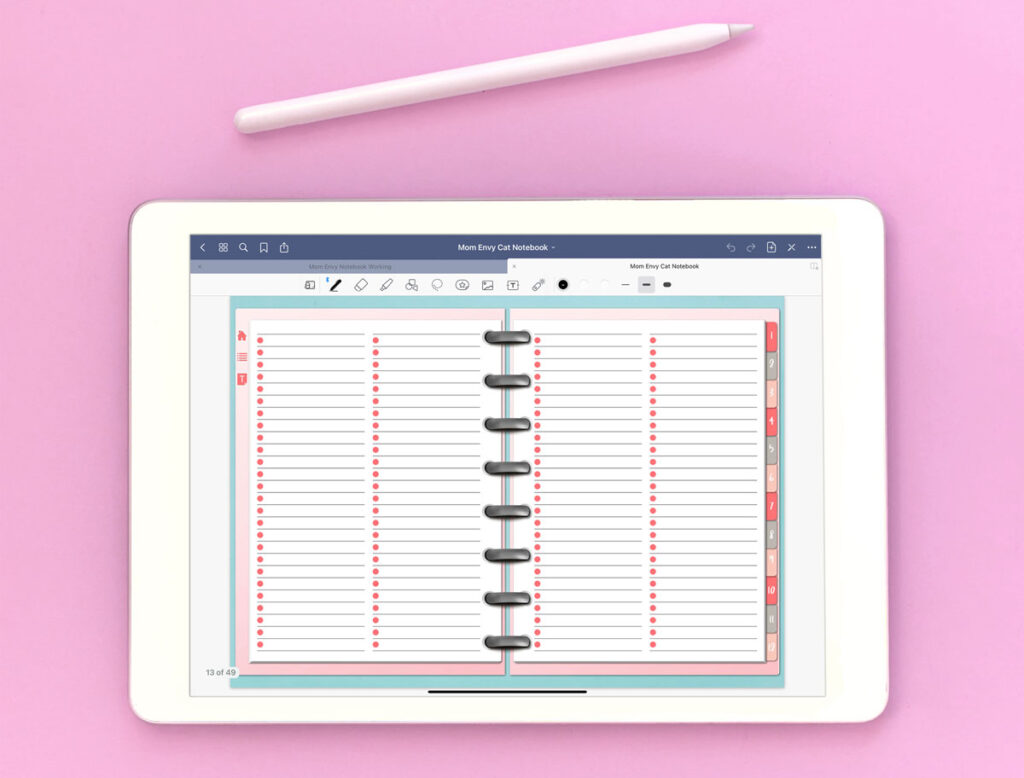


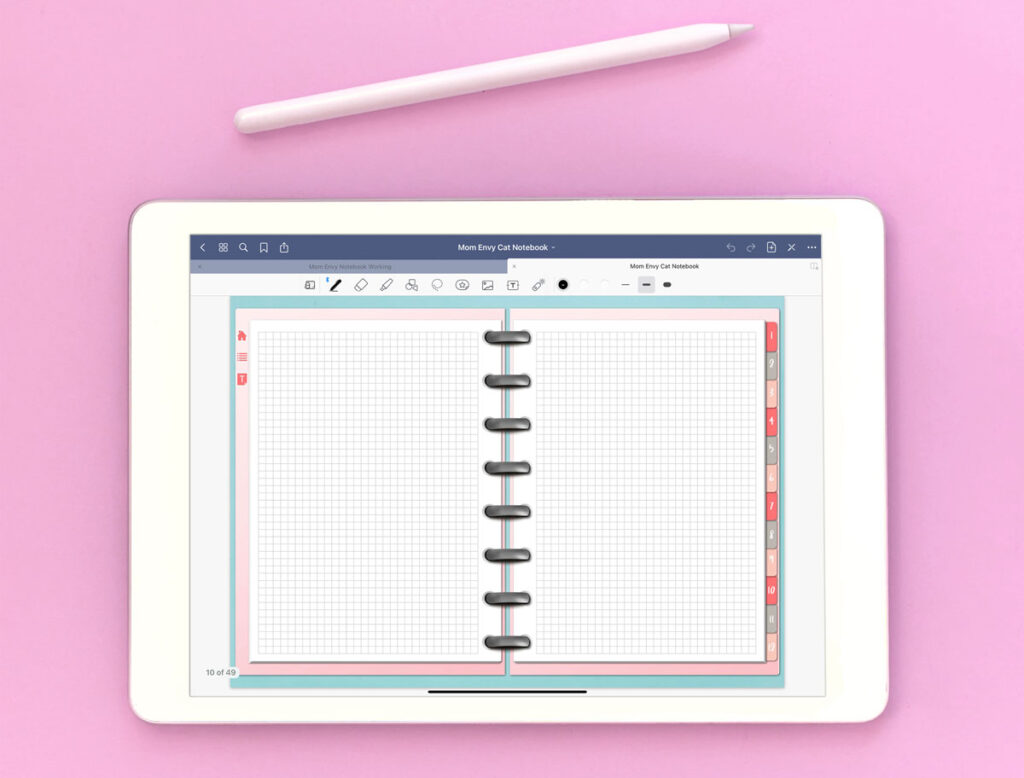




What type of device can the free notebook be used with?
You can use it with any device that has digital planning apps on it. This includes any mobile device like an iPad, Android tablets, iPhone, Android phone, etc.
The Best Apps for Digital Planning
There are so many options for digital planning. And I don’t mean Google Calendar (although I use it for everything, too).
Digital planning applications are programs that allow you to plan digitally just like you are using a real planner or notebook. You don’t use physical products at all, it’s all through the program on your tablet or iPad. They use a digital planner in pdf format and become interactive when imported.
Here are the ones that I have researched and think are the best options:
- Goodnotes
- Notability
- ZoomNotes
- Zinnia
- Noteshelf
- Penly
- Xodo
What I use for Digital Planning
My personal favorite digital planning app is Goodnotes. It’s the program I use with my own digital planner and digital notebooks. I use an iPad Pro with an Apple pencil.
Want another free digital notebook?
Check out another free option I have here on Mom Envy – free crafty digital notebook and free floral digital notebook.

Tips for Downloading the Free Files
Below is an arrow that says Download Below. Underneath that is a large image that says Click to Download the free files.
Once you click that, you will enter the members-only password and click submit.
The page will reload the same image and now when you click the image that says Click to Download the free files, it will open the Google Drive folder containing the free files.
How do you get a members-only password?
You can sign up here to be a free Mom Envy club member.
The password will be sent to you within a few minutes. Make sure to check your spam and/or junk folder if you don’t see it.
Already a member but forgot the password? Don’t sign up again. Look at the end of any newsletter from me for the free password or just send me an e-mail here: [email protected]

Copyright MOM ENVY 2022. Files may be used for personal use only. No commercial use of the file is available. Files may not be directly shared within Facebook groups, on websites, or in any other way. A link to the web page to download the files may be shared as well as one photo. The file may not be printed and then sold (including local yard sale sites and groups or at local craft fairs). The images may not be used in any way other than to share with a link to the original web page.


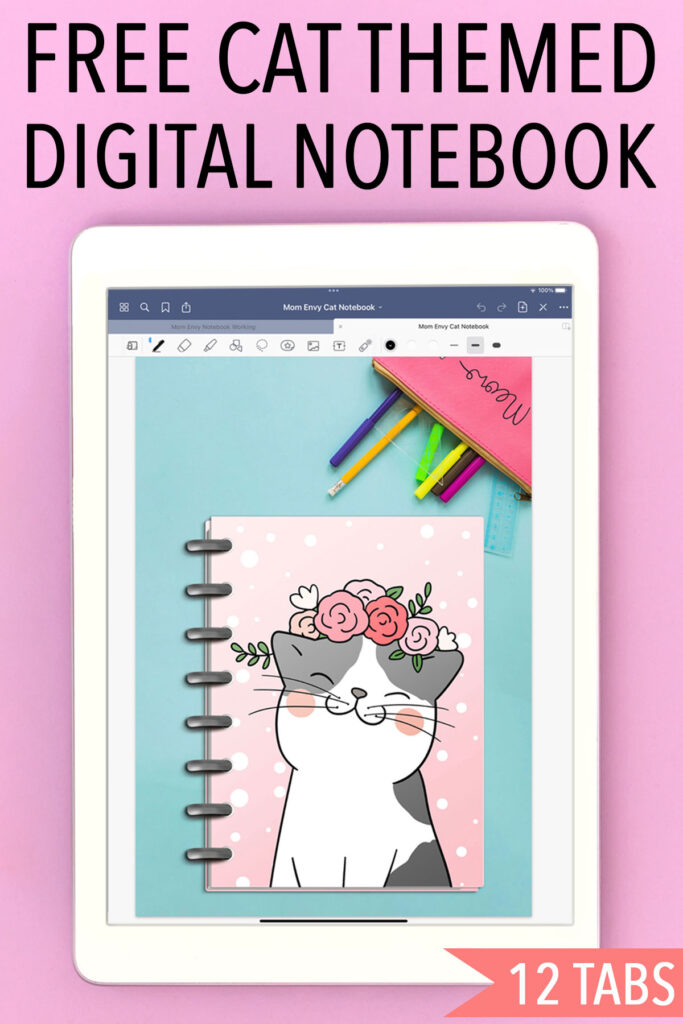

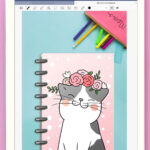




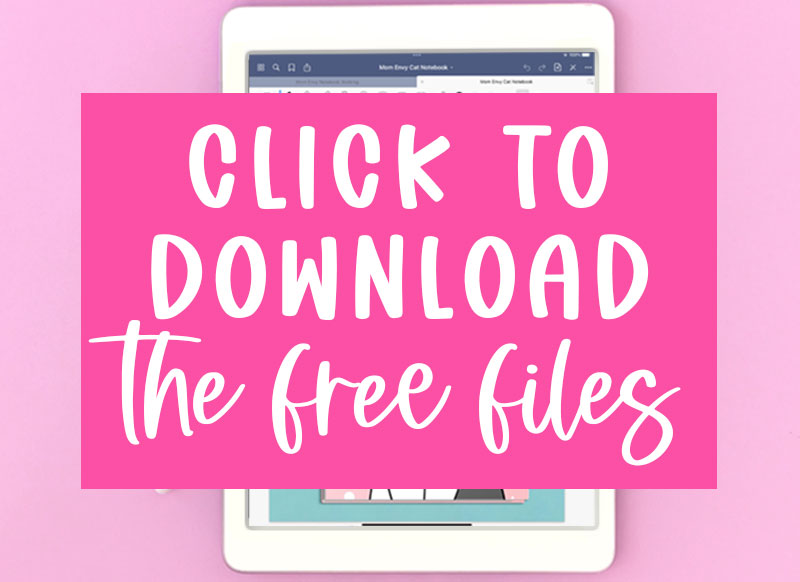
Heather
Sunday 15th of January 2023
I am unable to download the cat notebook.
Laura
Wednesday 1st of February 2023
Hi Heather - message me at: [email protected] so I can help you!
Np
Monday 26th of September 2022
I can't download why?