What Type of Planners are the Free Functional Box and Shape Planner Stickers for?
- Paper planners
- Digital planners
The files come in both printable and digital planner options. You can use the individual PNG files easily with any digital planner or print the pages to use with paper planners.

Can I Use a Craft Cutting Machine to Print and Cut the Box and Shape stickers?
Yes! I have included a Silhouette file and half-page PNG files for Cricut users.
Tips for Cricut Users
Download the files from the Cricut folder on Google Drive. These are designed with the smaller print and cut area of the Cricut machines.
When the images upload into Design Space, you will need to resize them still as the file imports larger than designed. Just resize the image to fit your planner (they’re designed to be 1.5 inches wide).
Tips for Digital Planners
You have three options! You can
- Download the Goodnotes file to use with pre-cropped and placed stickers. OR
- Use the individual PNG folders to insert your images to a planner. Each sticker is labeled well so you can easily find what you need.
- Insert the full page PNG files into a digital planner. Then use your Lasso feature (or copy/cut feature depending on the type of program) to grab the single sticker you’d like and place it within your planner.
How Many Stickers are Included?
You get 4 sheets of stickers which is 144 total individual stickers. Here are the 4 sheets of sticker designs.
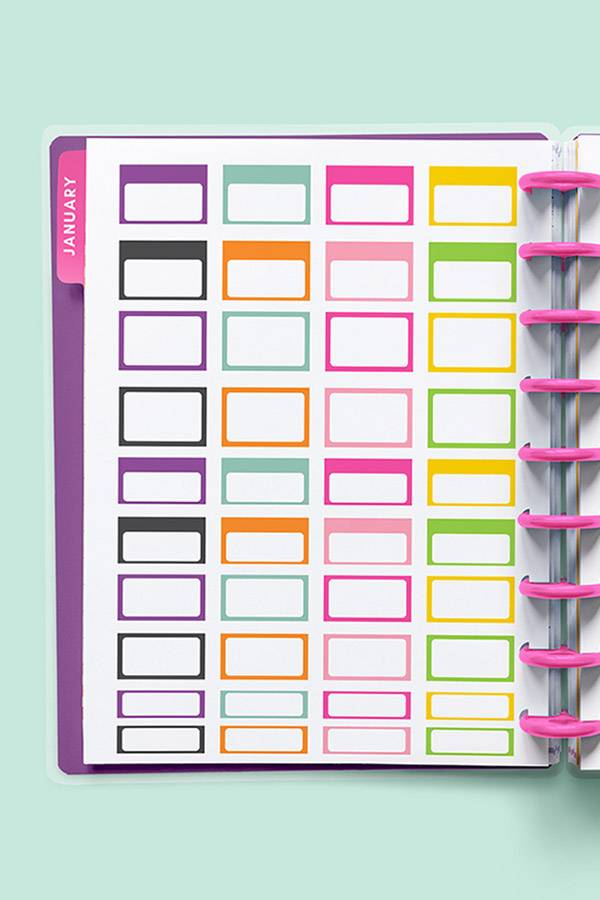
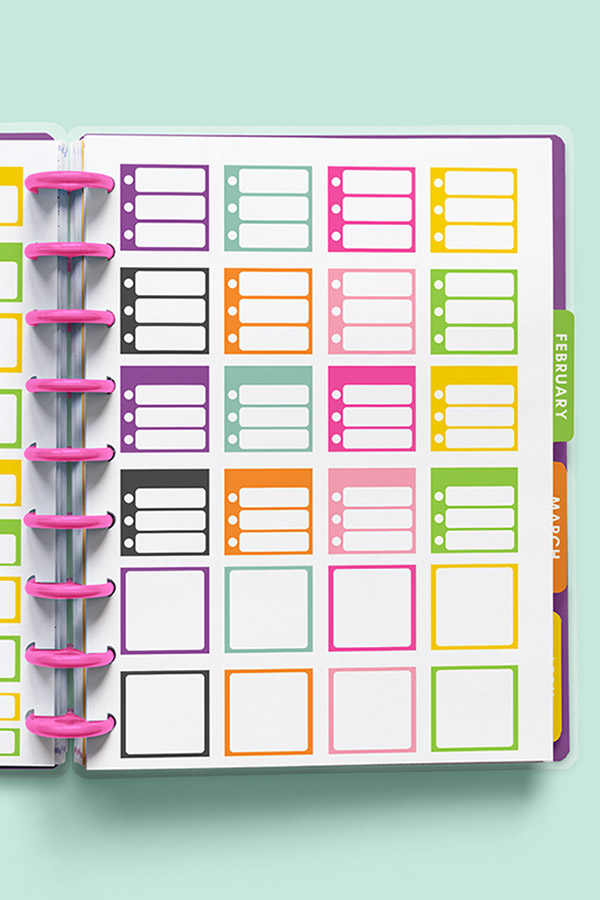
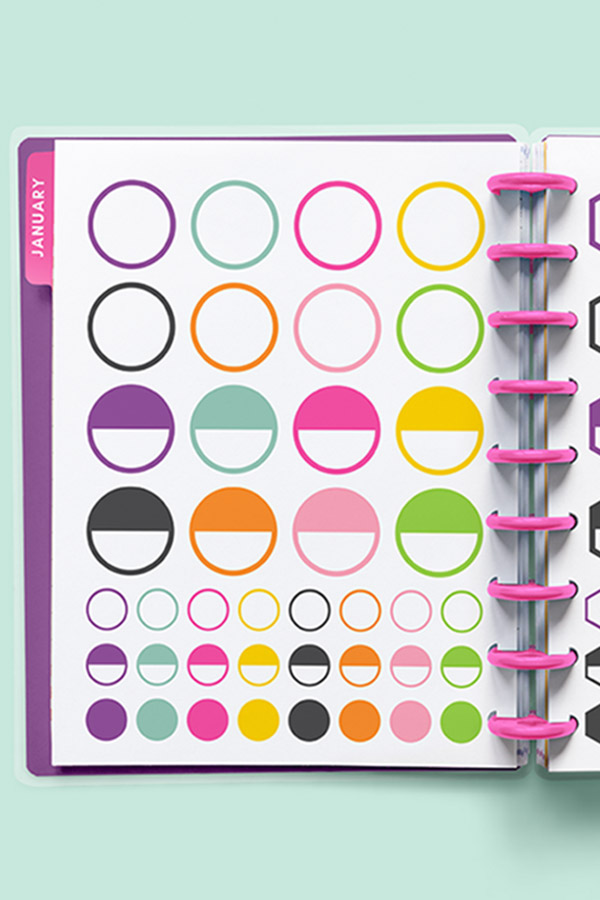
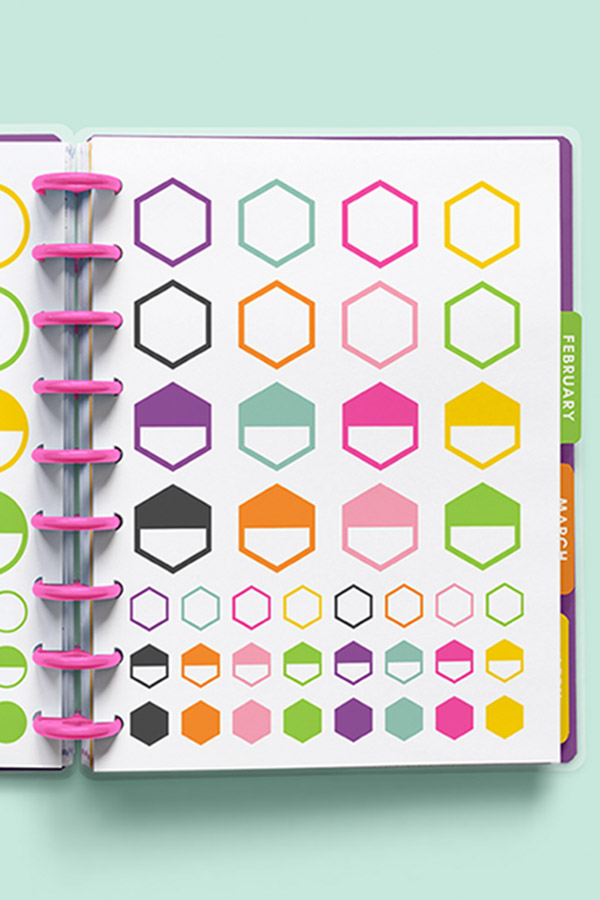

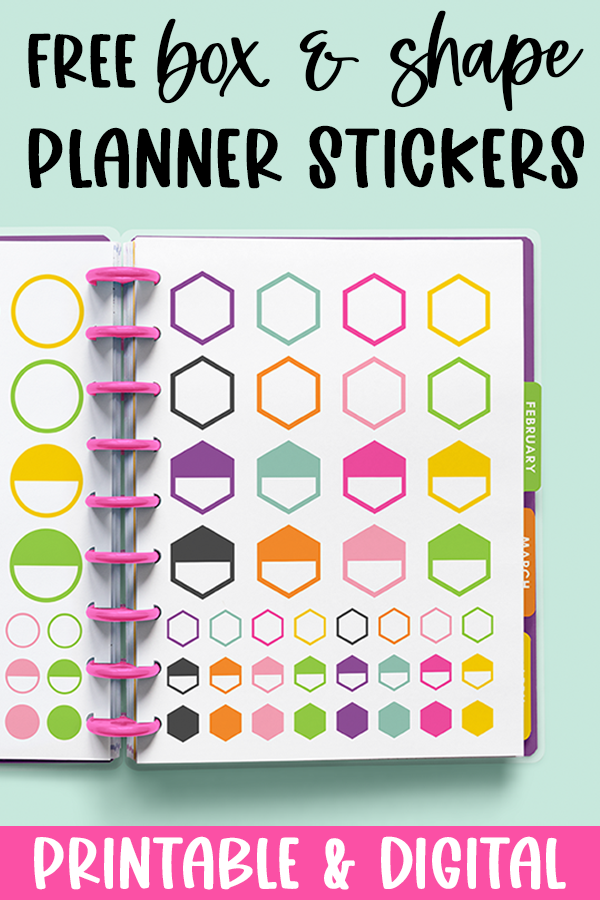
As an Amazon Associate, I earn from qualifying purchases. I am also an affiliate for the HP ink program and CJ Network. Click here to read more.

- Simply click the “Click me to Download” image below to get to the paged where the file is located. You’ll need the members-only password to download the file (subscribe here).
- My favorite paper for planner pages and inserts is this paper.
- For stickers, print on repositionable sticker paper or standard sticker paper
- I know, ink can get expensive, so invest the HP Ink Program! You can save SO much money. Click here to learn more and use my referral and earn 1 free month! Not sure if it’s the right program for you? Click here to see if the HP Ink Program is worth it.
- What to try out digital planning? My favorite digital planning app is GoodNotes.

Copyright MOM ENVY 2021. Files may be used for personal use only. No commercial use of the file is available. Files may not be directly shared within Facebook groups, on websites, or in any other way. A link to the web page to download the files may be shared as well as one photo. The file may not be printed and then sold (including local yard sale sites and groups or at local craft fairs). The images may not be used in any way other than to share with a link to the original web page.
Tips for Downloading the Free Files
Below is an arrow that says Download Below. Underneath that is a large image that says Click to Download the free files.
Once you click that, you will enter the members-only password and click submit.
The page will reload the same image and now when you click the image that says Click to Download the free files, it will open the Google Drive folder containing the free files.
How do you get a members-only password?
You can sign up here to be a free Mom Envy club member.
The password will be sent to you within a few minutes. Make sure to check your spam and/or junk folder if you don’t see it.
Already a member but forgot the password? Don’t sign up again. Look at the end of any newsletter from me for the free password or just send me an e-mail here: [email protected]


