Saint Patrick’s Day Stickers are a fun way to add a little Irish spirit to your March planner or bullet journal. Plus, you can use them in other ways, too!
My set of free St. Patrick’s Day stickers includes adorable designs such as a pot of gold, four leaf clover, rainbow, and sweet little Irish gnomes. There are a total of 103 planner stickers included in the set of free stickers.
St. Patrick’s Day is traditionally celebrated by people of Irish descent. But over the years, more and more people are celebrating it no matter their heritage.
When decorating a planner, March has many fun weekly spread themes including St. Patrick’s Day. So whether you are Irish or not, the Irish stickers make a cute weekly spread.
Hopefully, these St Patrick’s Day stickers give you good luck and keep you pinch-proof.

As an Amazon Associate, I earn from qualifying purchases. I am also an affiliate for the HP ink program and CJ Network. Click here to read more.
How Many Saint Patrick’s Day Stickers are Included?
There are 101 stickers across 3 different pages of stickers. The sticker designs are arranged on letter-size pages. They were designed to take up a full page so that you don’t waste any sticker paper when printing your sticker designs.
Here are what the sticker designs look like. The weekly stickers include both Monday and Sunday start versions.
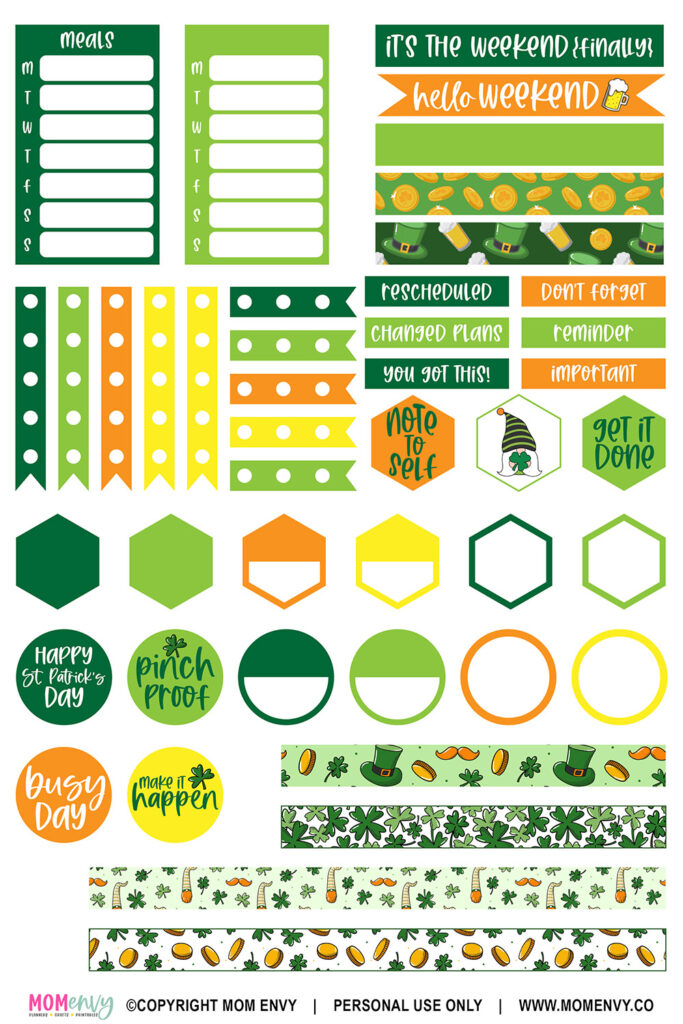

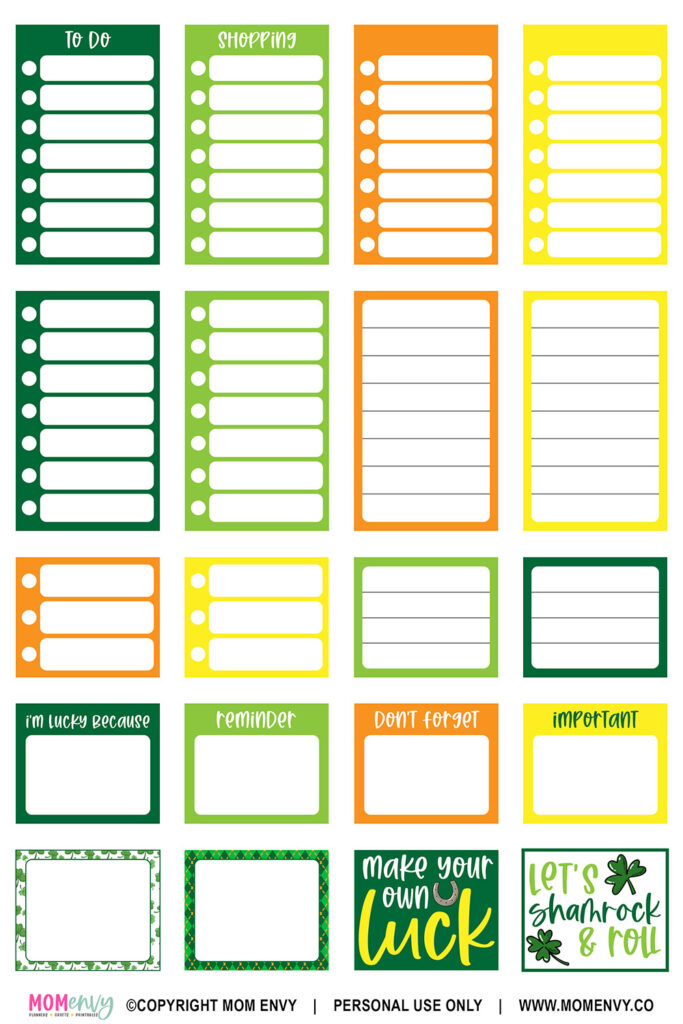
What Type of Files are Included in the Saint Patrick’s Day Planner Sticker Set?
I tried to include as many file types as possible so that they work for many different projects. The types I have included are:
- JPG
- PNG with a white background
- PNG with a transparent background
- Individual PNG files
- Half-Page PNG files for Cricut users
- Pre-cropped Goodnotes File – free digital sticker book included
- Silhouette cut files
Can you Use a Cutting Machine to Cut the Stickers?
Yes! The sticker sheets are compatible with Silhouette and Cricut machines. They may also work with other cutting machines depending on their software.
If you’re using a Cricut or Silhouette, make sure to follow the directions for each machine below.
Do I have to have a Cutting Machine to Use the Stickers?
No. You can cut the stickers by hand if you don’t have a machine. If you are cutting by hand, this precision cutting tool or gyro-cutter can help make it easier.
Are Digital Planner Stickers Included?
Yes! You can get the free Saint Patrick’s Day digital planner stickers included in this set. This includes a pre-cropped, St. Patrick’s themed Goodnotes sticker book.
In addition, it includes a set of individually cropped St Patricks Day stickers in PNG format. This will allow you to use the stickers with any digital planner app including Goodnotes, Notability, ZoomNotes, Zinnia, Noteshelf, Penly, Xodo, etc.
Here are images of the Goodnotes pre-cropped sticker book.
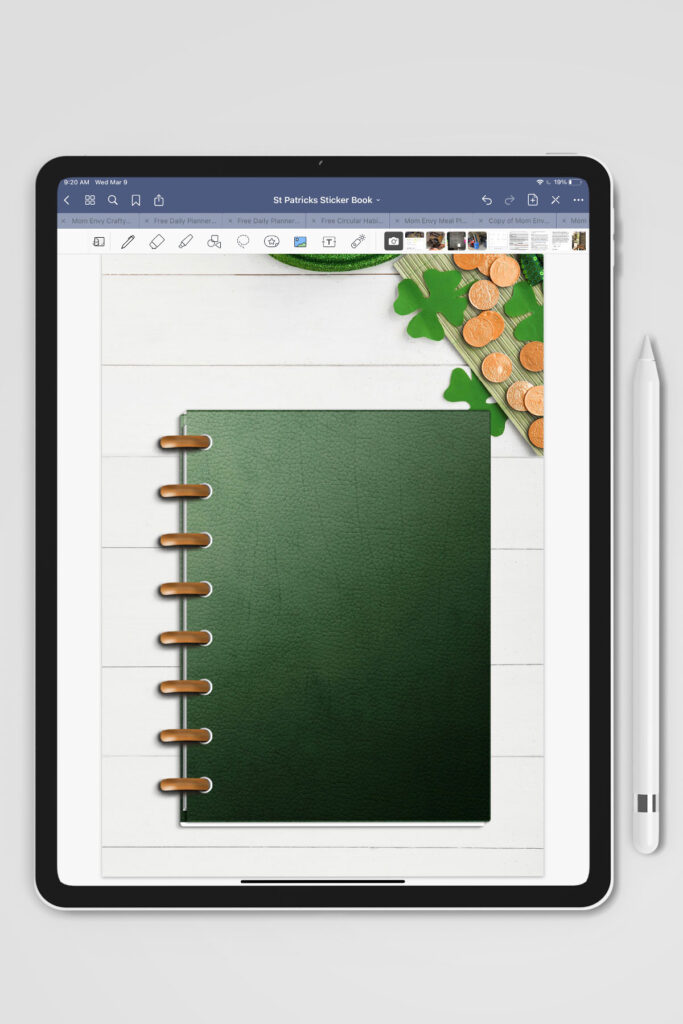

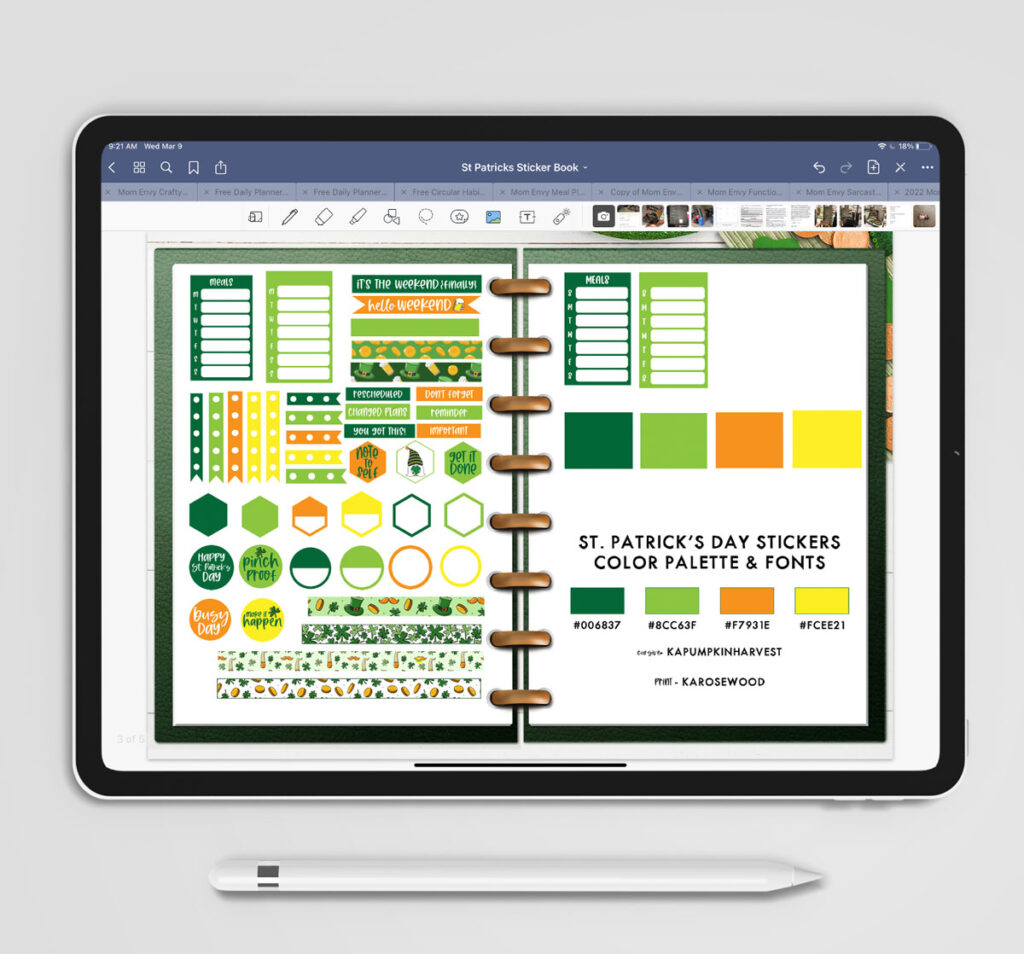
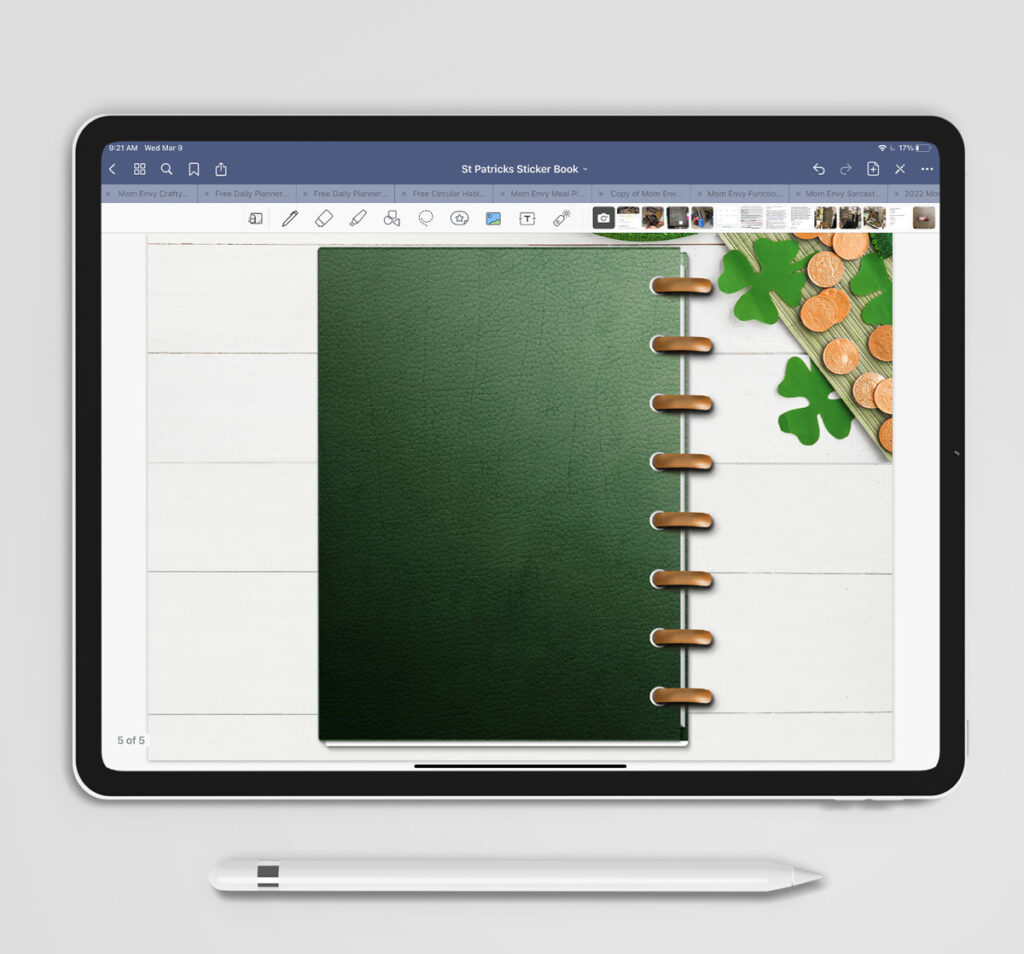
What Size Planner are the Stickers Designed for?
The stickers were designed with the Classic Happy Planner size in mind (the full boxes fit a vertical Happy Planner box). But, they can be used with any size planner.
If you’re using a mini, I would suggest shrinking down the images before printing them so that they fit your planner better.
Tips for How to Cut Planner Stickers with a Cricut
You can view the video directions here for how to print and cut planner stickers on a Cricut
Tips for How to Cut Planner Stickers with a Silhouette
You can view the video directions here for how to print and cut planner stickers on a Silhouette.
What Fonts & Color Codes did you use?
Since I know many of you (especially digital planners) like to have everything match, these are the fonts and colors I used. KA fonts are some of my favorite fonts and can be found on Teachers Pay Teachers.
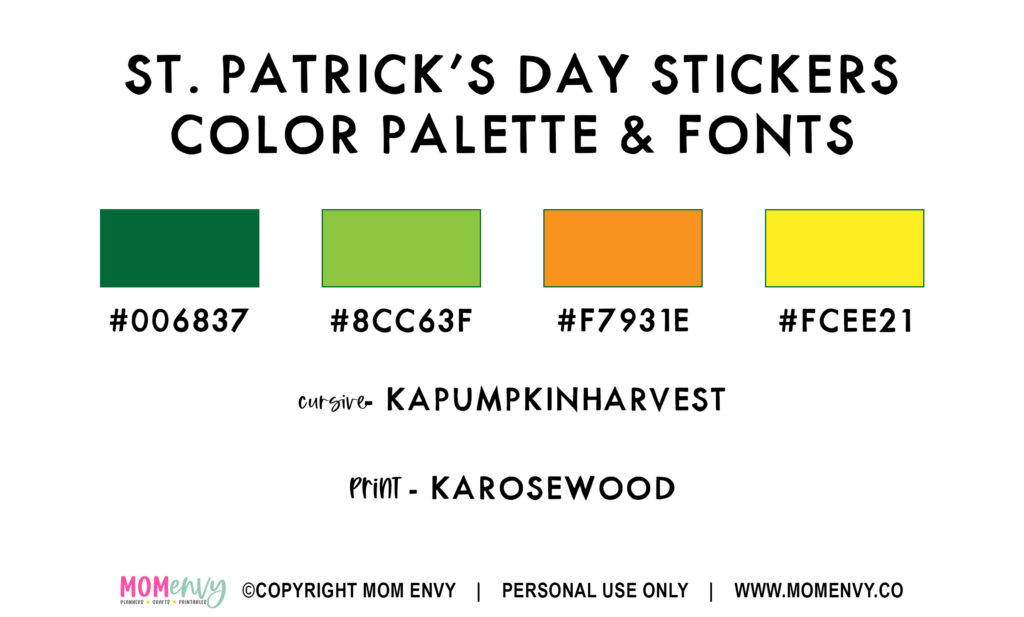

- Simply click the “Click me to Download” image below to get to the paged where the file is located. You’ll need the members-only password to download the file (subscribe here).
- My favorite paper for planner pages and inserts is this paper.
- For stickers, print on repositionable sticker paper or standard sticker paper
- I know, ink can get expensive, so invest the HP Ink Program! You can save SO much money. Click here to learn more and use my referral and earn 1 free month! Not sure if it’s the right program for you? Click here to see if the HP Ink Program is worth it.
- What to try out digital planning? My favorite digital planning app is GoodNotes.
Tips for Downloading the Free Files
Below is an arrow that says Download Below. Underneath that is a large image that says Click to Download the free files.
Once you click that, you will enter the members-only password and click submit.
The page will reload the same image and now when you click the image that says Click to Download the free files, it will open the Google Drive folder containing the free files.
How do you get a members-only password?
You can sign up here to be a free Mom Envy club member.
The password will be sent to you within a few minutes. Make sure to check your spam and/or junk folder if you don’t see it.
Already a member but forgot the password? Don’t sign up again. Look at the end of any newsletter from me for the free password or just send me an e-mail here: [email protected]

Copyright MOM ENVY 2022. Files may be used for personal use only. No commercial use of the file is available. Files may not be directly shared within Facebook groups, on websites, or in any other way. A link to the web page to download the files may be shared as well as one photo. The file may not be printed and then sold (including local yard sale sites and groups or at local craft fairs). The images may not be used in any way other than to share with a link to the original web page.




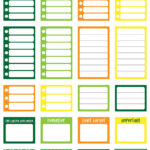













Emilia
Thursday 16th of March 2023
Buenísimo!!! muchas gracias por la dedicación :)