This Spotify song keychain DIY is a great gift for an anniversary, Valentine’s Day, birthday, or just because.
Acrylic key chains are such an easy DIY for Cricut and Silhouette machine beginners. Plus, it doesn’t take a lot of time or a lot of vinyl so it is such a quick and easy DIY gift.
You can personalize them any way you would would like including adding a song title, name, date, or even a picture by using printable permanent vinyl. Just like you used to decorate the outside of a cassette tape or cd case.
What exactly is a Spotify code and what is the Point of Giving a Gift with One?
If you’re old(er) like me, you remember creating mixed tapes or mixed cds for people. It used to be one of my favorite gifts for friends! Spotify codes are a way to share your favorite song or playlist with people.
It’s a modern day mixed tape.

Do you Need Spotify Premium?
No! Using the Spotify app to make this personalized gift is great because you don’t even have to have a premium account – you can use a free account to make a playlist and make a Spotify code.
You don’t have to make the full playlist before you create the gift, you can add songs at anytime (even after you give it!).
Word of Warning: Don’t Delete the Playlist!
If you are giving a code to a playlist, make sure not to delete the playlist. Or the receiver will no longer get to view the playlist when they scan the code.
As an Amazon Associate, I earn from qualifying purchases. I am also an affiliate for xTool, the HP ink program, ShareaSale, and CJ Networks. Click here to read more.
Personalize it Any Way You’d Like!
Even though my image shows the Spotify code with a cassette tape, you can personalize your keychain any way you would like. Or, you could even put the code on something else!
How Do you get the Free Cassette Tape SVG?
You don’t need to give any personal information – you can just click here to access the Google Drive folder to download it.
How do You Use the Code?
It’s super easy. The receiver of the gift just has to open their Spotify app and click the camera in the upper right hand side.
Then, they should put the camera over the code so it can read it. This will scan the code and bring up the playlist that you linked to. It’s like scanning a QR code!

What Type of Cutting Machine Can you Use?
You can use any of the major cutting machines on the market – a Cricut machine (like the Cricut Explore, Cricut Maker, or Cricut Joy), a Silhouette machine (Silhouette Cameo or Silhouette portrait), and Brother Scan n Cut.
If are you considering a machine but are unsure which one to choose, check out my post on Cricut vs. Silhouette.
How to Make your Own DIY Spotify Keychain
Materials & Tools Needed
- Acrylic keychain (I ordered this set from Amazon)
- Permanent vinyl
- Transfer tape
- Weeding tool
- Cutting machine
- Alcohol to clean the acrylic
- Free cassette tape SVG
Websites Needed
Silhouette Video Directions
Watching the video is definitely the easiest way to see how to create your own Spotify keychain using a Silhouette.
Cricut Video Directions
Watching the video is definitely the easiest way to see how to create your own Spotify keychain using a Cricut.
Directions Part 1: Create the Spotify Code
- Log in to Spotify in the app or online.
- Create a new playlist.
- While in the playlist, click the 3 little dots to share a link to the playlist.
- Copy the link to the playlist.
- Go to Spotify Code.
- Input the link in the code field.
- Set the background of the code to white and the text to black.
- Download the JPG or PNG of the code.
- Remove the background from the image either using Remove.bg or another program.
- Save the new PNG with a transparent background.
Directions Part 2: Silhouette Directions to Create the Finished Product
- Open the PNG file in Silhouette Studio.
- Resize it to your desired size. **IMPORTANT** Make sure to hold down shift to constrain the proportions of the code.
- Add any extra details you’d like, including the cassette tape.
- If you would like to use the free cassette tape cut file, download the Silhouette studio file here and open it. Copy and paste the code on the cassette tape in the upper blank area (you will need to resize it to fit, make sure to hold down shift to restrain the proportions).
- Cut the file on permanent vinyl.
- Remove the backing from the keychain.
- Clean the keychain with alcohol.
- Weed the design and place transfer tape on it.
- Transfer the design to the keychain.
- Add the key ring.
- Remove the backing from the other side of the keychain.
OR Directions Part 2: Cricut Directions to Create the Finished Product
- Create a new project in Cricut Design space.
- Upload the PNG file.
- If you would like to use the free cassette tape cut file, download the SVG file here and upload it.
- Add the images to the project (or files if you’re using the cassette tape).
- Resize it to your desired size. **IMPORTANT** Make sure to hold down shift to constrain the proportions of the code.
- Add any extra details you’d like, including the cassette tape.
- If using the cassette tape SVG, place the Spotify code in the upper blank area of the tape.
- Select your whole design, right click and select Attach.
- Cut the file on permanent vinyl.
- Remove the backing from the keychain.
- Clean the keychain with alcohol.
- Weed the design and place transfer tape on it.
- Transfer the design to the keychain.
- Add the key ring.
- Remove the backing from the other side of the keychain.
Want Access to Over 200 Freebies?
Even though you don’t need to be a Mom Envy member for this free file, you can get access to over 200 free files by signing up to be a free Mom Envy Club member. All you need to do is enter your email address – sign up here.




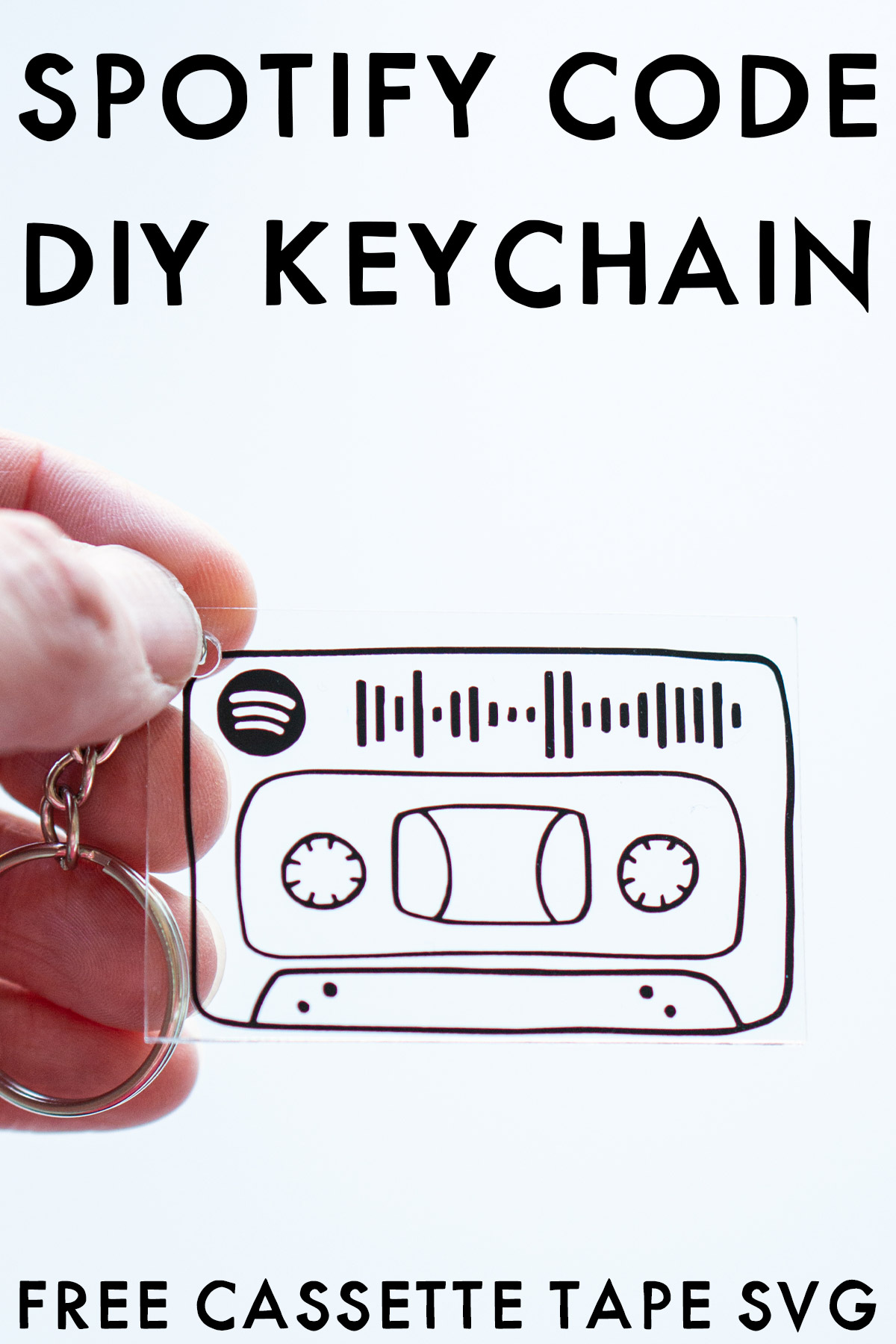

Deborah
Saturday 17th of June 2023
Love the Spotify thing