This set of 99 free theme park planner stickers are perfect if you are planning a trip to an amusement park like Disney World, Disneyland, Dutch Wonderland, Storybook Land, and more. Or, you could use these stickers to coordinate with the week you are throwing a fun princess-themed party or just because you love all things fairytales.
This set of free planner stickers includes both cutesy handdrawn stickers and functional stickers, too. For example, there are stickers to help you plan your trip to the parks. So if you are headed to Hollywood Studios on Friday – you can write down what the hours are on one of the stickers or you can keep track of all of the snacks you want to try while you’re there.

What is Included in this Set of Free Theme Park Planner Stickers?
You’ll get three full pages of printable stickers or a set of 99 individual PNG stickers to use if you are a digital planner.
What Do the Designs Look Like?
While you won’t spot actual Disney drawings – you’ll see some inspired handdrawn doodles. Fun treats, a cute mini backpack, and other themed items like a bitten apple just like in the fairytale Snow White. In addition to the doodles, you’ll find lots of functional theme park stickers to help you plan what to pack, keep your dining reservations straight, to-do list, and more.
Here is what each page in this set of stickers looks like.
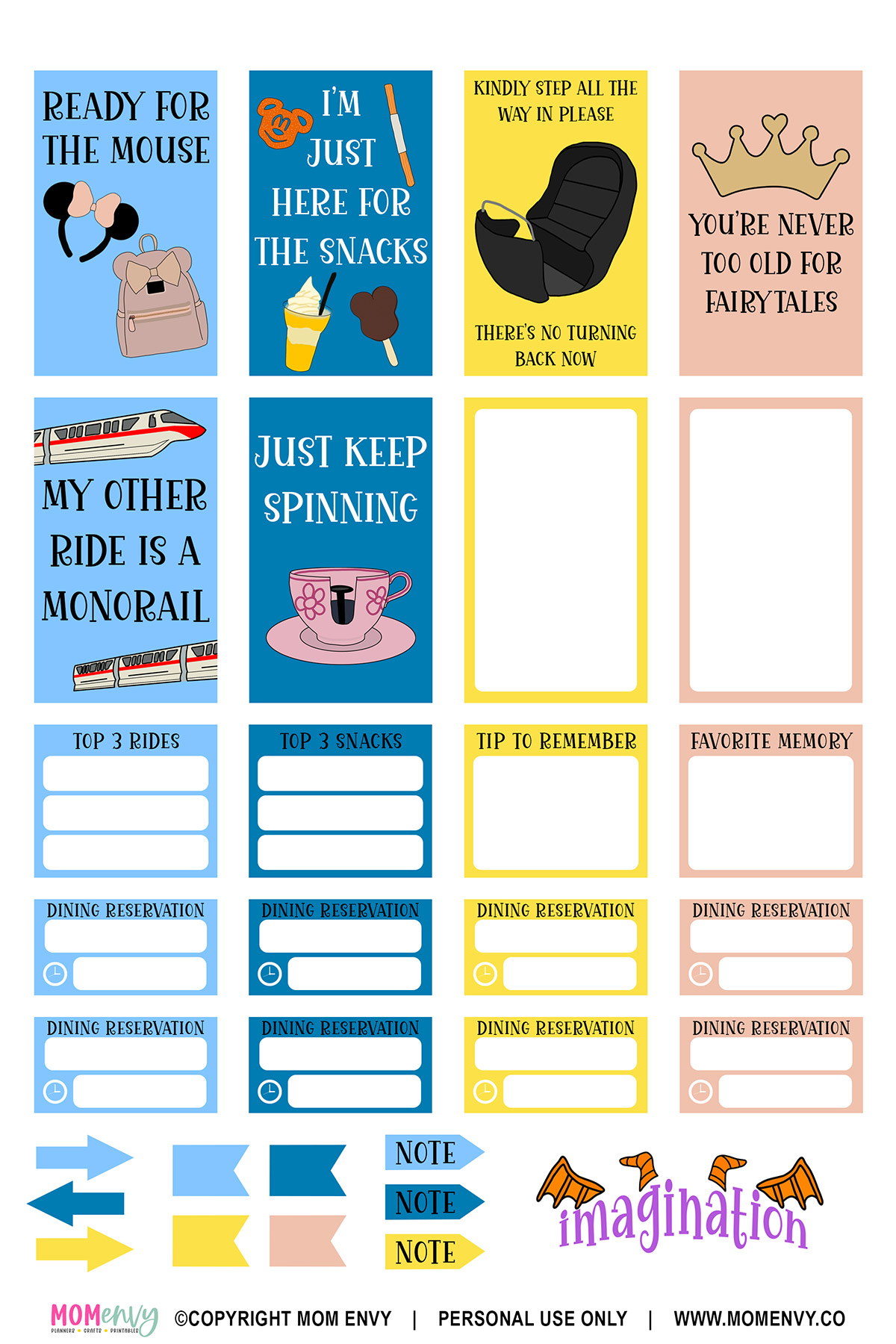
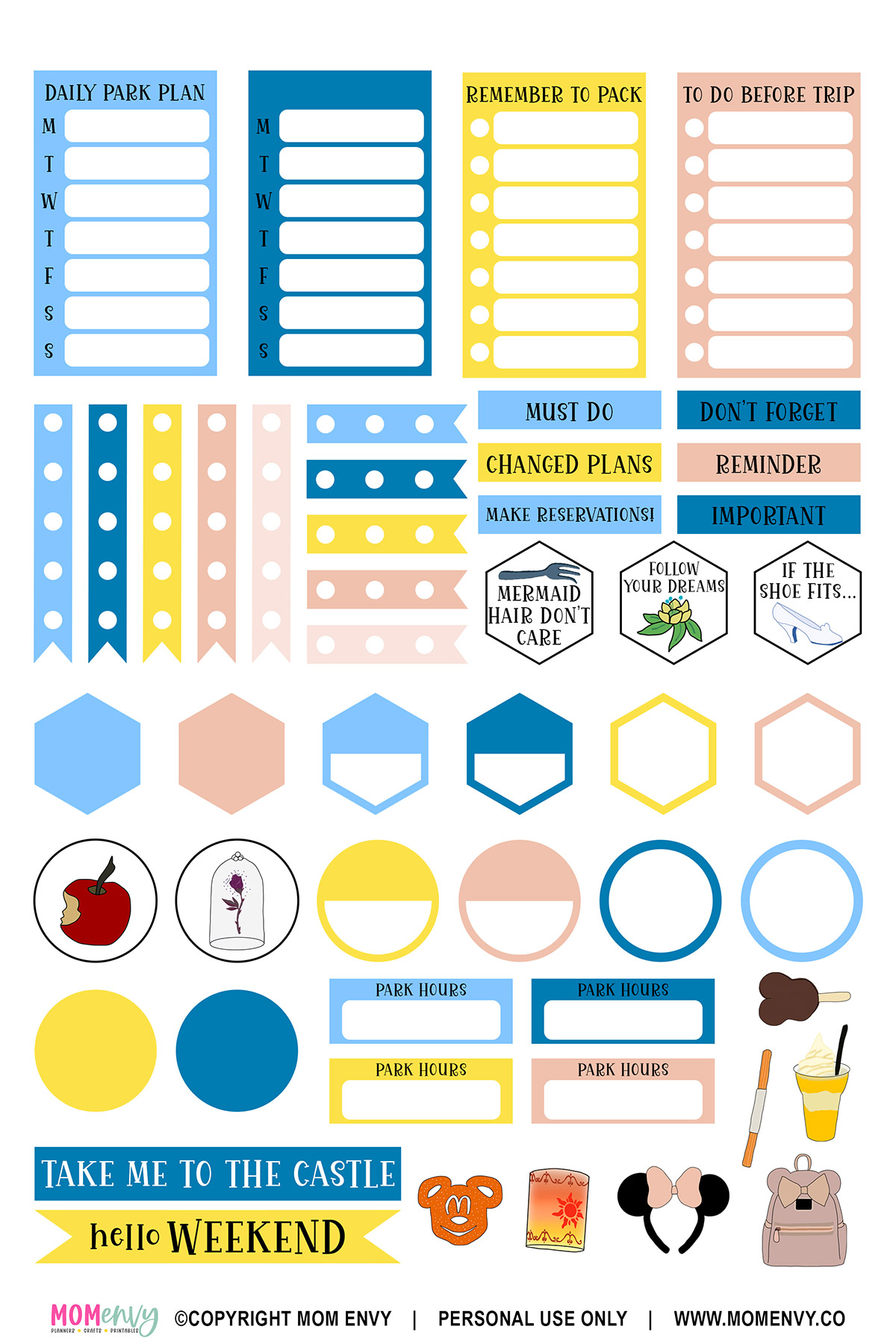
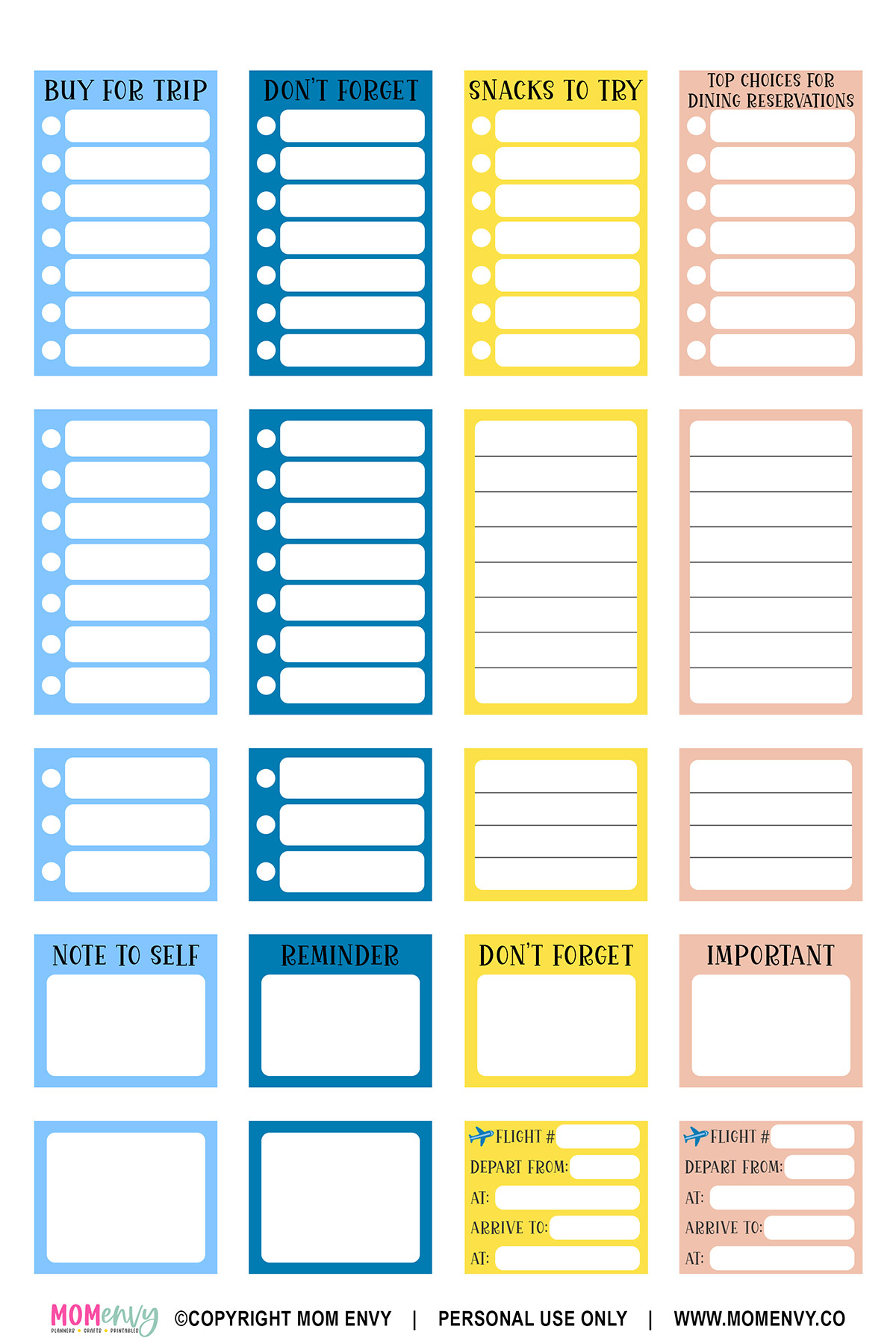
As an Amazon Associate, I earn from qualifying purchases. I am also an affiliate for xTool, the HP ink program, ShareaSale, and CJ Networks. Click here to read more.
Do you use a Paper Planner?
If you use a paper planner, this set includes printable stickers you can make on your own home printer (or have them printed at a store). They work with The Happy Planner, Erin Condren Planner, Recollections Planner, a bullet journal, Kikki K planner and more.
Are you a Digital Planner?
Don’t worry, we’ve got PNG files to use as digital stickers included in the set, too. You can use them with the most common digital planning apps including Goodnotes, Notability, ZoomNotes, Zinnia, Noteshelf, Penly, Xodo, etc.
Do you prefer to use the lasso tool while digital planning? Use the full page PNG or JPG sticker sheets and lasso the stickers you would like to use.
What File Types are Included?
- JPG
- PNG – full page
- Individual PNGs of each sticker
- Cricut-ready cut files
Are the Stickers Sunday or Monday Start?
You’ll get both options included in your set of free planner stickers. Make sure to print the ones that work best with your planner.
What Size Planners Can you Use the Planner Stickers In?
They are designed to fit perfectly into a Happy Planner Classic vertical planner. But, they can fit with any medium size planner or any other planner size.
Can I Print the Stickers in a Different Size?
If you have a different size planner, you can easily resize the stickers to be smaller. Just print them at a smaller percentage or if you are using the Silhouette or Cricut files, just hold down shift and drag them so that the image is smaller.
If you print them larger instead of at their actual size, they will not all fit on one letter size sheet. So, if you’d like the stickers to be larger, I would suggest using the individual PNG stickers so that you can place them in Silhouette Studio or Cricut Design Space and make them as large as needed.
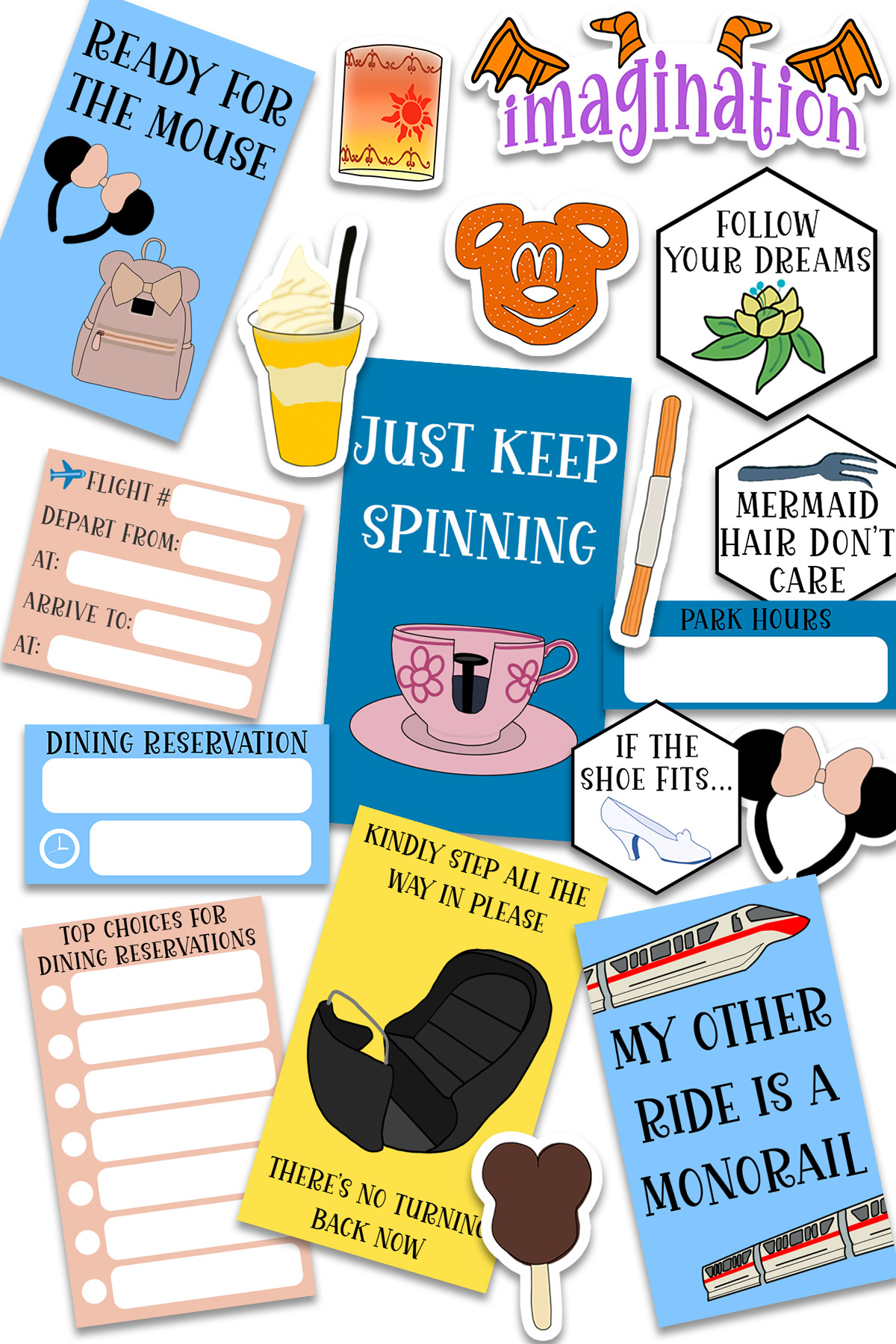
How Do you Download the Stickers?
Click here to get to the page to get the free downloads.
Or, scroll down to the end of the post to find the download button. It’s under a green arrow that says DOWNLOAD BELOW and the image itself says Click to Download. Or you can
You do have to be a Mom Envy club member to get the members-only password. It is completely free to get, you’ll just need to sign up for the free email club using an e-mail address.
What Type of Cutting Machine Can you Use?
You can use any of the major cutting machines on the market – a Cricut machine (like the Cricut Explore, Cricut Maker, or Cricut Joy), a Silhouette machine (Silhouette Cameo or Silhouette portrait), and Brother Scan n Cut.
If are you considering a machine but are unsure which one to choose, check out my post on Cricut vs. Silhouette.
Cricut Users
Cricut has now allowed you to print and cut larger files. You can find this Cricut Print and Cut tutorial at Hey let’s Make Stuff to learn how to do so. I have included half sheets in a separate folder for you that can be cut even if you don’t enable the larger print and cut settings.
Do I have to have a Cutting Machine to Use the Stickers?
No. You can cut the stickers by hand if you don’t have a machine. If you are cutting by hand, this precision cutting tool or gyro-cutter can help make it easier, or simply use a pair of scissors.
What is the best printable sticker paper?
It depends on what type you would like to use. There are lots of great options for sticker paper now, depending on how much you want to spend. I don’t have experience with all of them but these are my two favorites.
If you are using white sticker paper, this is one of my favorite matte sticker papers – If you are using clear sticker paper, these transparent sticker sheets have worked well for me.
When using a craft cutting machine, make sure to use the correct setting depending on your type of sticker paper. You may have to do a bit of trial and error to get it right for your brand of sticker paper.
Tips for How to Cut Planner Stickers with a Cricut
You can view the video directions here for how to print and cut planner stickers on a Cricut
Tips for How to Cut Planner Stickers with a Silhouette
You can view the video directions here for how to print and cut planner stickers on a Silhouette.
Pair with Other Planner Stickers, Washi Tape, etc.
Many of these stickers can be used with other planner stickers and planner accessories – their simple pastel palette will match many different colors.
Have you Seen the Happy Planner Stickers featuring Disney Characters? You’ll find your favorite characters like: Minnie Mouse, Mickey Mouse, Disney Princesses, Stitch, Pixar characters, and more (although Star Wars is still missing from their collection). You can find their Disney Collection here or purchase them from Michaels here.
With their stickers and planner accessories, you can make some many fun Disney layouts in your planner. They would be perfect in one of their Disney planners.
Want more planner freebies?
I have so many free printables on my site. If you’re looking for more free planner stickers, free digital stickers, and planner printables, check out my planner category here.
Can I buy the printed stickers?
Unfortunately, no. I do not sell printed copies of these stickers. There is no physical product included, you will be getting a free digital download.

Tips for Downloading the Free Files
Below is an arrow that says Download Below. Underneath that is a large image that says Click to Download the free files.
Once you click that, you will enter the members-only password and click submit.
The page will reload the same image and now when you click the image that says Click to Download the free files, it will open the Google Drive folder containing the free files.
How do you get a members-only password?
You can sign up here to be a free Mom Envy club member.
The password will be sent to you within a few minutes. Make sure to check your spam and/or junk folder if you don’t see it.
Already a member but forgot the password? Don’t sign up again. Look at the end of any newsletter from me for the free password or just send me an e-mail here: [email protected]
Other Helpful Tips
- My favorite paper for planner pages and inserts is this paper.
- For stickers, print on repositionable sticker paper or standard sticker paper
- I know, ink can get expensive, so invest the HP Ink Program! You can save SO much money. Click here to learn more and use my referral and earn 1 free month! Not sure if it’s the right program for you? Click here to see if the HP Ink Program is worth it.
- What to try out digital planning? My favorite digital planning app is GoodNotes.

Copyright MOM ENVY 2023. Files may be used for personal use only. Commercial licenses may be purchased for SVG and Silhouette cut files. Click here to purchase a commercial license for a file. No commercial use is available for printables. Files may not be directly shared within Facebook groups, on websites, or in any other way. A link to the web page to download the files may be shared as well as one photo. The file may not be printed and then sold (including local yard sale sites and groups or at local craft fairs). The images may not be used in any way other than to share with a link to the original web page.

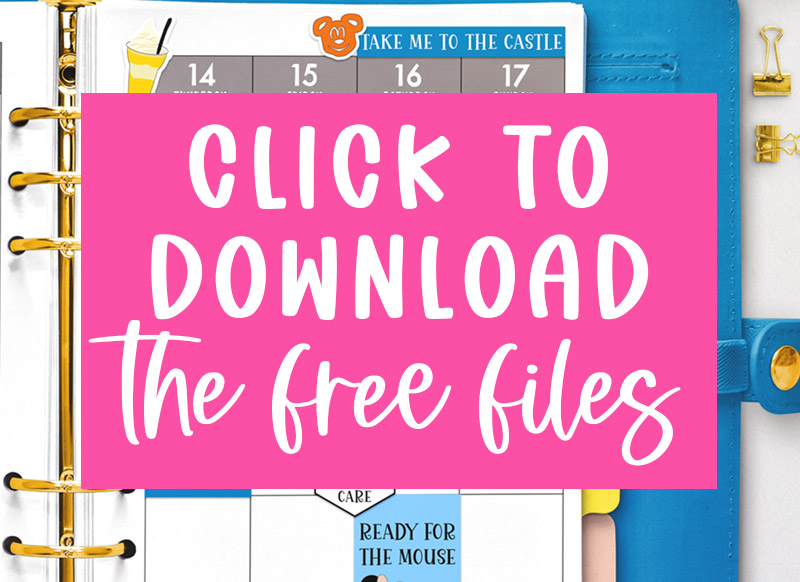



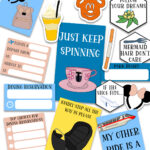
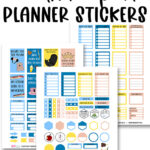





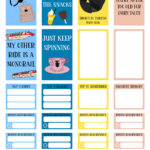

Julia
Friday 31st of March 2023
This came at the perfect time! We are planning a trip to WDW in February and I just ordered a planner for the trip. Perfect!
Vanessa
Sunday 26th of February 2023
These are absolutely adorable! Thank you for sharing. Have a magical day!