This free currently fauxbonichi planner printable is the perfect addition to any DIY fauxbonichi planner. It’s a great way to plan an overview of the next month. Plus, it’s always fun to record your current interests so that you can look back at them years from now.
Two Currently Page Options
Currently Page Option 1 – Premade
There are two currently options this week. One option is a premade currently page that already has all of the headings filled in. This is the easiest option. You just pick your month, download, and print. If the headings aren’t things you’d like to track in your planner, then option 2 will be a better fit. Here is what the premade option looks like:
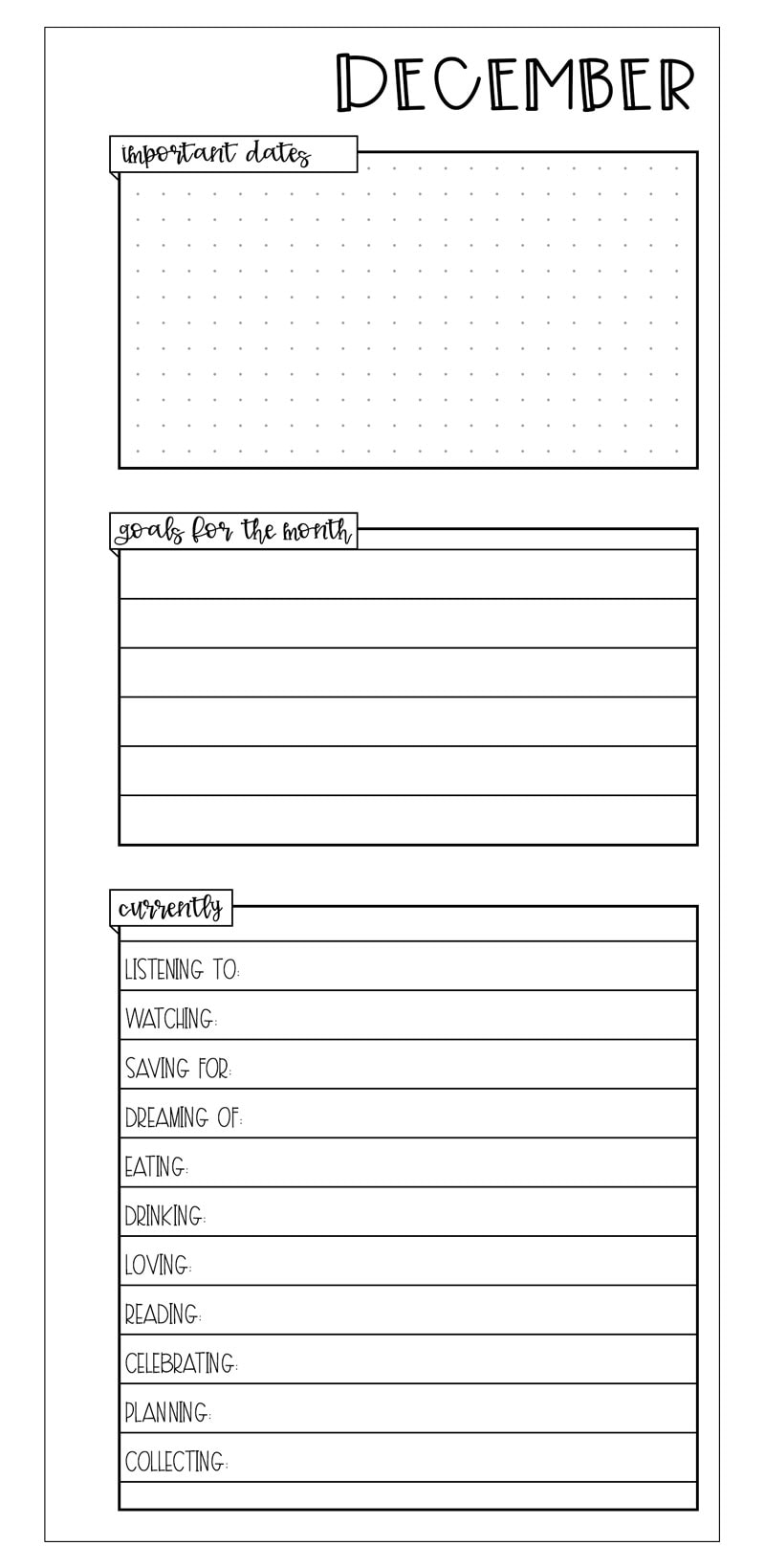
Currently Page Option 2 – Customize Your Own
The second currently page is a PDF file that you can customize yourself. You have to use Adobe to modify the page. Thankfully, it’s free to download and use (plus, it’s the gold standard in PDF readers).
This customized version has two rectangles to reflect, take notes, or plan ahead in. Then, it has a currently section where you can type in your own currently options. Here is what the blank file looks like:
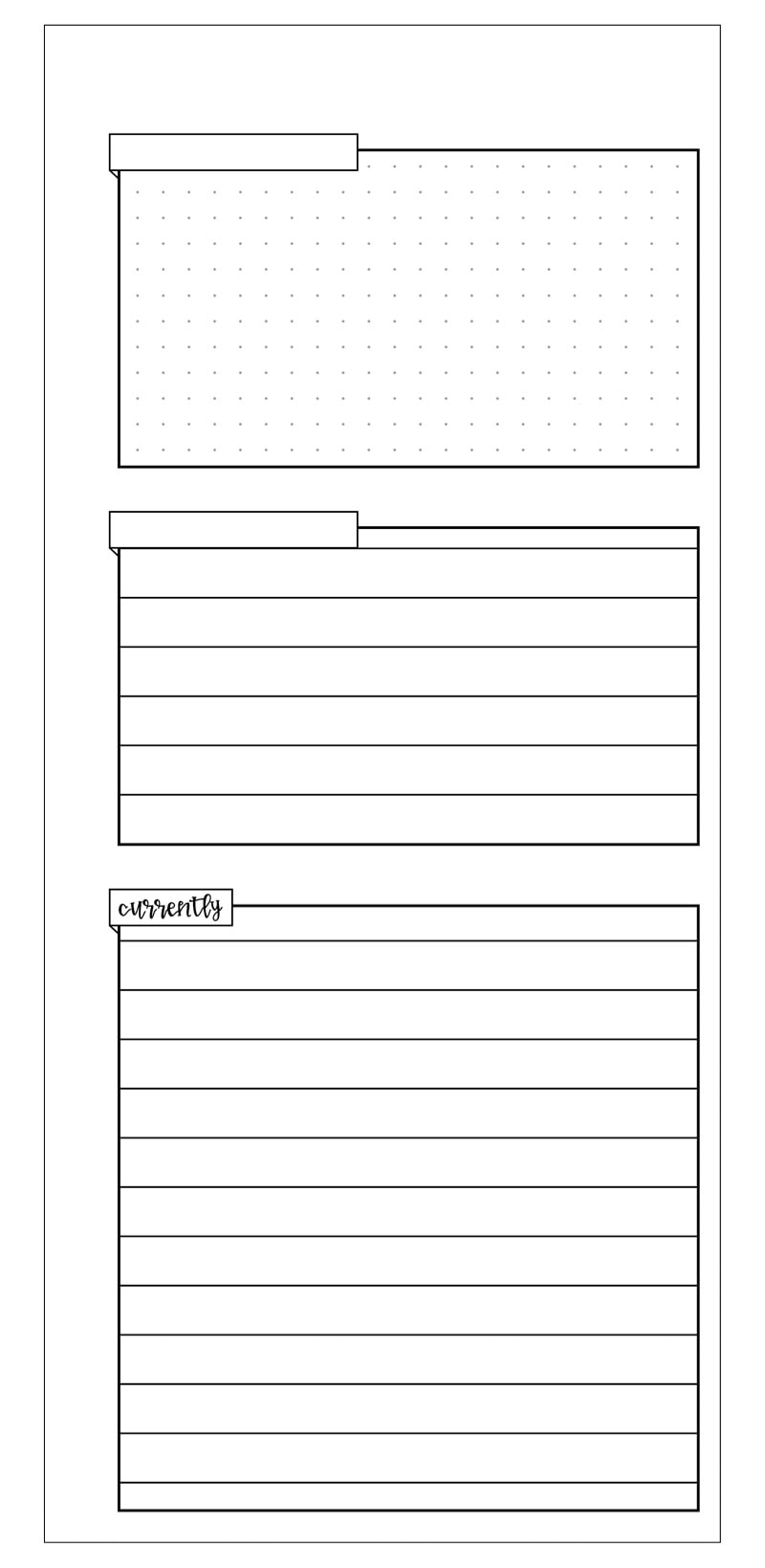
Black & White Only
As with all of my free fauxbonichi printables, all of the files are black and white. Since my readers love to add their own washi and stickers, I wanted these to be a blank template for people to add their own planner flair.
What is a Fauxbonichi?
Not sure what a fauxbonichi is? Check out my post where I explain this new planner-obsession – what is a fauxbonichi? It’s like a bullet journal and Happy Planner had a baby. You can also find links to all of my fauxbonichi freebies on this post.
Can I use these in Any Planner?
You sure can! These work well as half-pages in other size planners. You can print them at their current size or enlarge slightly or shrink them. The currently pages are especially a great fit for any planner that doesn’t have a traditional currently page (I’m looking at you Mom planner).
Free Currently Fauxbonichi Planner Printables
What’s Included in this Set of Printables?
- 1 Premade ready to print currently half-sheet
- 1 PDF file that you can customize and print
As an Amazon Associate, I earn from qualifying purchases. I am also an affiliate for the HP ink program. Click here to read more.
Directions for using the Fauxbonichi Pages
- Download the pages you’d like to use.
- For the custom page, you MUST download it and open it in Free Adobe Acrobat. It will not work if you open it in your browser and try to edit it there.
- For the backs, I suggest three options.
- Print lines or dot grid on the back using these FREE full page basic fauxbonichi pages.
- Print other pages and glue them onto the back, making the pages double-sided.
- Leave blank and decorate as you please.
- Cut the pages out (if gluing, cut out first then glue).
- Punch holes in your pages (I left a margin for holes).
- Insert into your fauxbonichi planner.
- Add text to complete and decorate as desired with stickers, washi tape, doodles, etc.



- Simply click the “Click me to Download” image below to get to the paged where the file is located. You’ll need the members-only password to download the file (subscribe here).
- I know, ink can get expensive, so invest in an HP printer that has instant ink and you can print until your heart is content! Click here to use my referral and earn 1 free month! Looking to buy a new HP instant ink compatible printer? This one is great.

 Copyright MOM ENVY 2019. Files may be used for personal use only. No commercial use of the file is available. Files may not be directly shared within Facebook groups, on websites, traced in Silhouette or Cricut program, or in any other way. A link to the web page to download the files may be shared as well as one photo. The file may not be printed and/or created using vinyl and then sold (including local yard sale sites and groups or at local craft fairs). The images may not be used in any way other than to share with a link to the original web page.
Copyright MOM ENVY 2019. Files may be used for personal use only. No commercial use of the file is available. Files may not be directly shared within Facebook groups, on websites, traced in Silhouette or Cricut program, or in any other way. A link to the web page to download the files may be shared as well as one photo. The file may not be printed and/or created using vinyl and then sold (including local yard sale sites and groups or at local craft fairs). The images may not be used in any way other than to share with a link to the original web page.


Lisa
Saturday 18th of April 2020
Thank you!