This free funny Christmas shirt SVG is the perfect project to do for yourself or as a fun DIY Christmas gift. The free Christmas SVG is very fitting for all of the stress that comes with all of the holiday fun – It’s fine, I’m fine, everything is fine, with a bunch of tangled-up Christmas lights.
I am not sure about you but this shirt would be perfect for me to wear during the stressful holiday season. There are a lot of mom friends I could make this shirt for, too.

What’s Included in the Free File Download?
- SVG file
- Silhouette Studio file
- PNG File

What type of Projects Can you do with the Free Funny Christmas SVG?
Any project you can use vinyl on!
- t-shirts
- sweatshirts
- hoodies
- mugs
- ornaments
- canvas bags
- blankets
Can you Change the Color of the Design to Use on a Darker Item?
Yes, if you are using heat transfer vinyl or sticky vinyl. You can select a different color for the wire, bulbs, and words. Here is an example of a dark gray shirt.

Tip for Small Projects such as Mugs
If you are going to use this free SVG on smaller projects such as mugs, ornaments, small bags, etc. I would suggest using either printable vinyl, printable heat transfer vinyl, or sublimation.
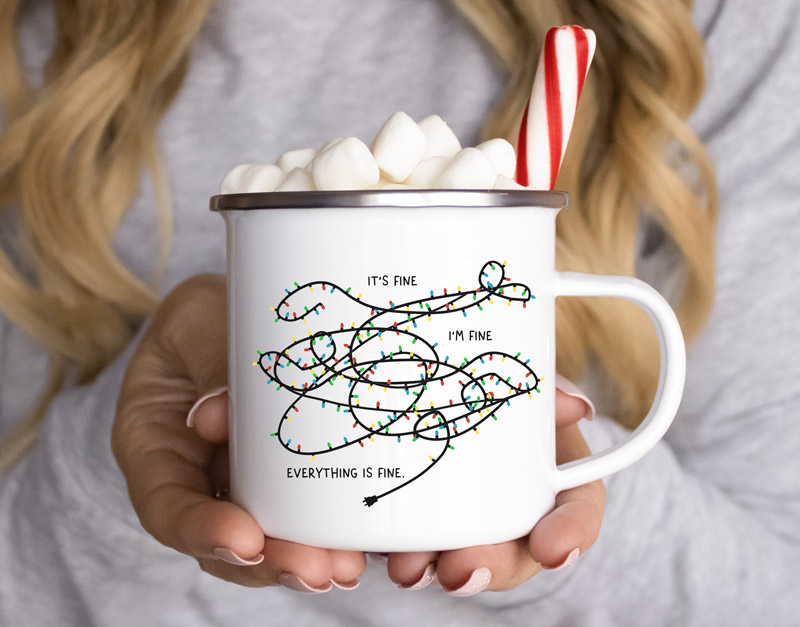

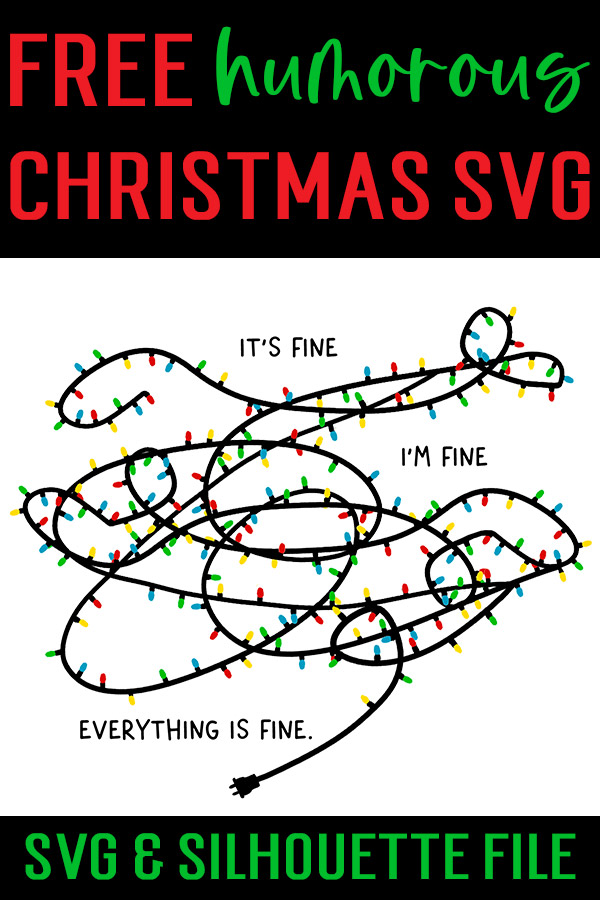
As an Amazon Associate, I earn from qualifying purchases. I am also an affiliate for the HP ink program and CJ Network. Click here to read more.

Tips and Tricks for Cutting Vinyl Designs
Thinking of purchasing a cutting machine? Check out my post on Silhouette vs. Cricut craft cutting machines.
What type of vinyl should I use?
This type of file requires heat transfer vinyl to make fabric projects such as t-shirts, bags, blankets, etc. You can also use sublimation which is what I recommend for mugs and hats due to the more intricate parts of this design. You can also use printable heat transfer viny if preferred for fabric projects.
While many people have an okay experience with Cricut vinyl, I suggest using a higher-quality vinyl. My favorite is Stahls CAD-CUT premium plus. It takes a bit to figure out the cut setting but it melts into the shirt beautifully. My second favorite vinyl is Siser Easyweed vinyl.
What file should I use for my machine?
It depends on the type of file your machine takes.
If you have a Silhouette machine, you can use the Silhouette Studio file or the SVG file.
If you have a Cricut or other brand of cutting machine, most often the SVG file should work.
Tips for Downloading the Free Files
Below is an arrow that says Download Below. Underneath that is a large image that says Click to Download the free files.
Once you click that, you will enter the members-only password and click submit.
The page will reload the same image and now when you click the image that says Click to Download the free files, it will open the Google Drive folder containing the free files.
How do you get a members-only password?
You can sign up here to be a free Mom Envy club member.
The password will be sent to you within a few minutes. Make sure to check your spam and/or junk folder if you don’t see it.
Already a member but forgot the password? Don’t sign up again. Look at the end of any newsletter from me for the free password or just send me an e-mail here: [email protected]

Copyright MOM ENVY 2021. Files may be used for personal use only. No commercial use of the file is available. Files may not be directly shared within Facebook groups, on websites, or in any other way. A link to the web page to download the files may be shared as well as one photo. The file may not be printed and then sold (including local yard sale sites and groups or at local craft fairs). The images may not be used in any way other than to share with a link to the original web page.



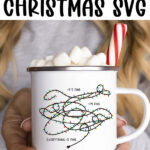




Kathy Fallow
Thursday 9th of December 2021
Where so I find the password so that I can download the free files
Laura Burton
Thursday 9th of December 2021
@Kathy Fallow, you can subscribe here - https://momenvy.co/subscribe/
If you're already a subscriber, check any recent e-mail and the password is at the end of the e-mail!
Jess
Thursday 9th of December 2021
How do you get the lights to cut with same colours together?
Laura Burton
Thursday 9th of December 2021
@Jess, you can cut by color - so choose what color vinyl you want your lights to be and then cut each color. Using a Silhouette, you can use this tutorial - https://www.silhouetteschoolblog.com/2016/01/how-to-cut-by-color-silhouette-studio.html
If you're using a Cricut, you can use this tutorial - https://www.silhouetteschoolblog.com/2016/01/how-to-cut-by-color-silhouette-studio.html
**For Cricut, make sure to select attach first BEFORE cutting. Otherwise, you'll have little lights every which way :)