Use this birthday queen SVG or other royalty birthday svgs to make an adorable birthday shirt. You aren’t just getting the birthday queen file, you’re also getting a birthday king SVG, birthday princess SVG, birthday and a prince SVG.
The files are compatible with Cricut Design Space, Sure Cuts a Lot, and Silhouette Studio. And if you prefer to use Adobe Illustrator to use your cutting machine, the SVG can work in it as well.
But there is no need to worry about having the Silhouette Designer Edition. This file will work in any level of Silhouette Studio.

For each SVG type, I also included the Silhouette Studio file to make it easier for Silhouette users. I know for some Silhouette users, using the Silhouette Studio file is the easiest way for them to craft.
Are you working on a birthday craft project where you’d rather have the PNG file or JPG format? Don’t worry, I have included that file type, too. And it includes a transparent background in case that is what you need.
Using a birthday SVG to create a special gift for someone is a fun way to say Happy Birthday with an extra personal touch. You can make sure that everyone knows that it is the Queen’s (or King’s) birthday!

As an Amazon Associate, I earn from qualifying purchases. I am also an affiliate for xTool, the HP ink program, ShareaSale, and CJ Networks. Click here to read more.
What do all of the Birthday Shirt SVG Cut Files Look Like?
Here is what each free SVG cut file looks like.
First is the birthday queen svg cut file.

Second, here is the birthday king SVG cut file.

Next, here is the birthday princess SVG cut file.

Lastly, here is the birthday prince SVG cut file.

Do not download and try to use these files. They have a low resolution image quality. Download the high resolution files instead at the end of the post.
What Types of Cutting Machines can I use with this File?
You can use any type of craft machine that uses SVG files or a Silhouette machine (using the Silhouette studio file). Silhouette machines (like a Silhouette Cameo or Portrait), Cricut machines (such as the Cricut Maker or Cricut Explore), Brother ScanNCut, and Glow Forge machines are all compatible with the files.
You can use either the standard Silhouette Studio software or the Designer edition. For Cricut Design Space, you’ll want to use the SVG file.
What File Types are Included?
You get the following formats: SVG files, Silhouette studio files, JPG file types, and a PNG file. The digital files are available to download at the end of this blog post.
There are no EPS file, PDF files, or DXF file included.
What type of Birthday Craft Projects Can I Create?
You can create any type of birthday craft that uses a craft cutting machine or a printed PNG file. Some examples include:
- Shirt
- Print and cut card
- Sign
- Gift Bag
- Gift tag
- Balloon
- Pen tool to write on an envelope or card
- Vase for flowers
- Gift box
- Mugs
- Glasses
- Wall vinyl decals
- Small vinyl decals
- Paper crafts
- Stickers
- Cake topper
- Socks
- Hat
- ..and more!
Here is an example of the birthday queen design being used on a wine glass.

Here is another example of the with the birthday princess on a balloon.

Can I sell a Physical Product with the Designs on them?
No, sorry. These files are for personal use only and can not be used commercially. I do not sell a commercial use license for these designs at this time.
Personal use means that you can not redistribute the file itself or create physical or digital products with the files. But, you can share a link to the blog post and include one image.
Can I Gift Someone a Shirt or Physical Item with the Designs on Them?
Yes! Gifting of course is allowed. You just can’t sell anything with the design for profit.

Do I Need a Specific Program to Use These Files?
Only if you plan to use a craft cutter. If you plan to use the PNG image (printing it as a sign, sticker, or even on printable t-shirt vinyl), you do not need a specific machine.
If you are using the files as a cut file, then you will need the required software or graphic design program that works with your specific craft cutting machine.
What Type of Craft Supplies Do I Need to Make the Shirts?
To create your own shirts at home, you will need a cutting machine such as a Silhouette Cameo or a Cricut Maker. Next, you’ll need heat transfer vinyl. I suggest either Stahl’s (my personal favorite) or Siser Easyweed.
Using a heat press is the best way to effectively apply heat transfer vinyl BUT if you don’t have it, you can use an iron with a lot of pressure. Even if you do not sell shirts, a heat press can be a great investment for home crafters.
I don’t sell any of the physical products that I create. BUT I use my heat press often. I like to make shirts for myself, my family, and friends, and I love to make gifts with it. It is seriously so much easier to create products that use HTV than using an iron. I have easily gotten my money’s worth out of my heat press.
How can I Download the Files for Free?
If you’re a member, just use your password for a free instant download. If you haven’t joined yet, you can join our Members-Only e-mail club for free to get the members-only password. You’ll gain access to hundreds of free files.
Want more free SVG cut files?
I have many more free cut files on my site for holidays and everyday use. Check out my section with free SVG files here. And here is my section with all of my Silhouette Cut Files.

Tips and Tricks for Cutting Vinyl Designs
Thinking of purchasing a cutting machine? Check out my post on Silhouette vs. Cricut craft cutting machines.
What type of vinyl should I use?
This type of file requires heat transfer vinyl to make t-shirts. I do not suggest using printable vinyl for this design as this design can easily be made with standard heat transfer vinyl.
While many people have an okay experience with Cricut vinyl, I suggest using a higher-quality vinyl. My favorite is Stahls CAD-CUT premium plus. It takes a bit to figure out the cut setting but it melts into the shirt beautifully. My second favorite vinyl is Siser Easyweed vinyl.
What file should I use for my machine?
It depends on the type of file your machine takes.
If you have a Silhouette machine, you can use the Silhouette Studio file or the SVG file.
If you have a Cricut or other brand of cutting machine, most often the SVG file should work.
Tips for Downloading the Free Files
Below is an arrow that says Download Below. Underneath that is a large image that says Click to Download the free files.
Once you click that, you will enter the members-only password and click submit.
The page will reload the same image and now when you click the image that says Click to Download the free files, it will open the Google Drive folder containing the free files.
How do you get a members-only password?
You can sign up here to be a free Mom Envy club member.
The password will be sent to you within a few minutes. Make sure to check your spam and/or junk folder if you don’t see it.
Already a member but forgot the password? Don’t sign up again. Look at the end of any newsletter from me for the free password or just send me an e-mail here: [email protected]

Copyright MOM ENVY 2022. Files may be used for personal use only. No commercial use of the file is available. Files may not be directly shared within Facebook groups, on websites, or in any other way. A link to the web page to download the files may be shared as well as one photo. The file may not be printed and then sold (including local yard sale sites and groups or at local craft fairs). The images may not be used in any way other than to share with a link to the original web page.




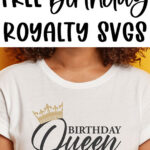
















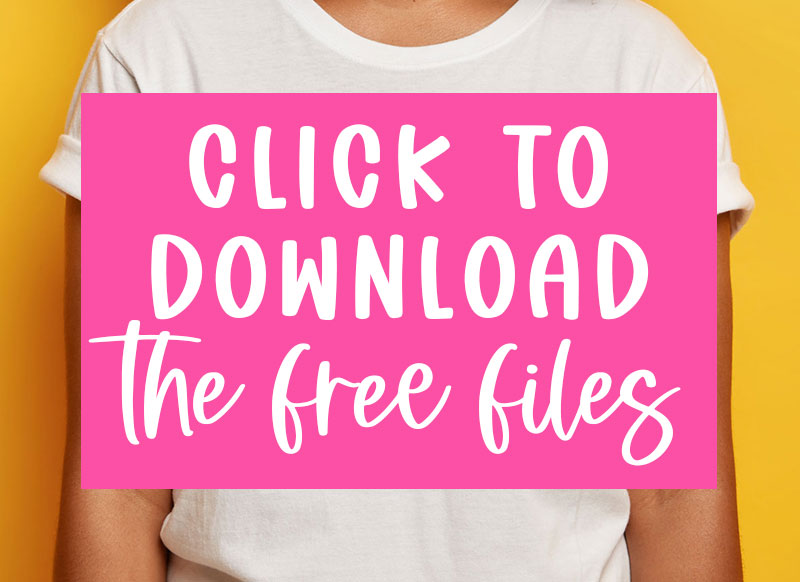
Cindy
Friday 27th of May 2022
Thank you for sharing this great resource! I’m so excited to use it!
Brenda S
Friday 13th of January 2023
@Cindy, how do i download the png for the birthday queen