This free digital notebook is perfect for Goodnotes, Notability, ZoomNotes, and any other digital planning app that takes interactive PDF files. It’s brown leather aesthetic makes it versatile for all types of users.
Digital notebooks are my favorite digital planning tool. It allows you to stay organized because you can have so many different categories within your notebook.
Digital planners often times only have enough tabs for each month of the year and a few extra sections. While I still love to use digital planners, I find that using a digital notebook with a lot of sections (like this one with 100 sections), I can organize a lot more of my thoughts and ideas.
I use it to keep track of my to-do lists, shopping lists, plans for events and parties, random thoughts, and so much more. Individual users will be able to find a variety of uses for the free notebook that matches their own individual needs. Even if you have your own digital planners you like to use, these digital notebooks are a great companion to different planners.

As an Amazon Associate, I earn from qualifying purchases. I am also an affiliate for xTool, the HP ink program, ShareaSale, and CJ Networks. Click here to read more.
What is a Digital Notebook?
A digital notebook is an interactive PDF file that gets imported into a digital planning app. It is similar to a paper notebook because it is filled with simple pages – there are no calendars, tables, organizers, etc.
It’s just simple lines (or blank pages – there are 2 versions). This open-ended aspect lets you use the digital planner for anything you’d like.
At the front of the notebook, there is a table of contents. This is where you can fill in the different category headings for each section of the notebook along with clickable links to each section.
When you click on the circle number for that section, you will be taken to that notebook section.
Then, you’ll use it just like a standard notebook – you will write, draw, and doodle to your hearts content.
What Does the 100 Tab Digital Notebook Look Like?
This free digital notebook features a brown leather looking cover and a simple wood background. It’s a simple, clean design with a print font.

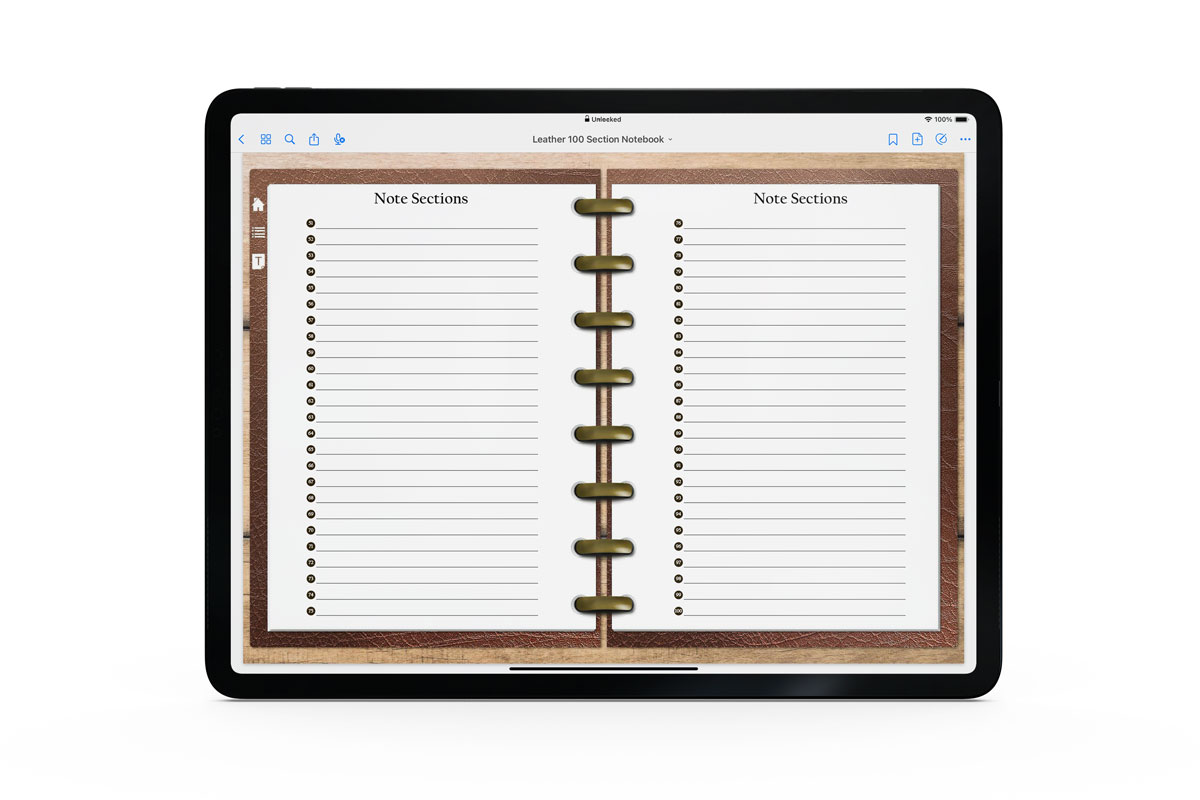
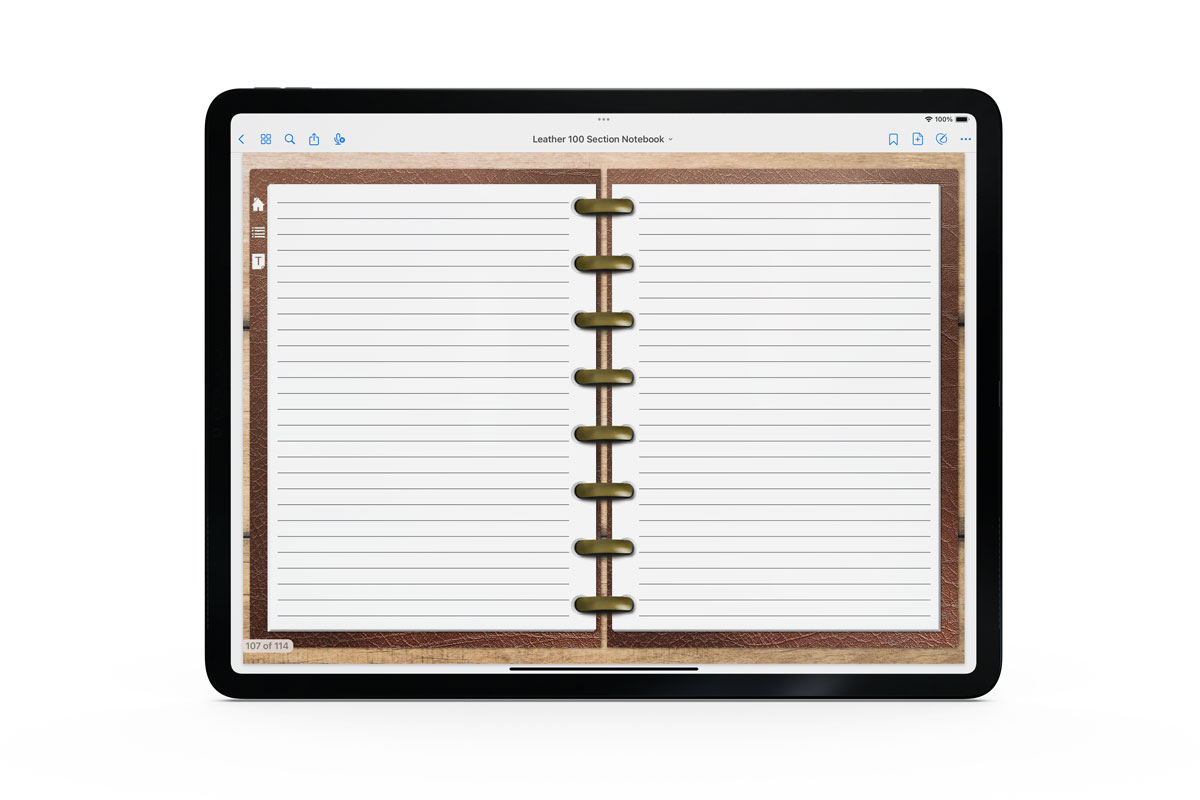
How Do I Download the Free Digital Notebook?
Mom Envy Club Members
If you are already a free Mom Envy club member, you can click here to download the free digital notebook.
New Visitors
If you are new here, you’ll need to click here to become a free Mom Envy club member and get the freebie emailed to you!.
All you need to do is sign up for the newsletter and you’ll get the free members-only password. Being a member will get you access to hundreds of free printables from the rest of our site. Plus, our newsletter will make sure you never miss our new freebies.

Are Any Extra Templates Included?
Yes! Within the planner, there is a templates tab that contains different templates of planner pages. The templates included are:
- lined paper
- wide lined paper
- notebook paper template
- dot grid paper
- graph paper
- blank paper
In addition, within the notebook, you’ll find a link to some free pngs if you prefer to copy and paste templates onto pages.
2 Styles Included
You’ll get 2 different styles included in this set. One version has lined pages throughout and the other has blank pages.
Is it Difficult to Navigate?
Definitely not. There are not a bunch of hyperlinks throughout the notebook – only the table of contents, templates page, and the home button to close the notebook.

How Do You Navigate the Digital Notebook in the Goodnotes App?
The good news is that this notebook has a simple navigation. But if you want to see how to navigate it, check out this video I made for my other style of 100-tab digital notebook.
What’s the Best Digital Planner App?
There are so many different digital planning apps out there. My personal favorite is GoodNotes.
It was really quick to learn how to use especially with it’s ease of navigation. Plus, it’s such a popular app that most any digital planning products out there will work with the app.
What Can I use the Free Digital Notebook for?
This simple digital notebook is so versatile that it can be used for all sorts of things. Here are a few suggestions for how to use it.
- to do lists
- event plans or notes
- as a digital journal
- habit tracking
- mood tracking
- daily planning
- study notes
- as a digital bullet journal
- as a free digital planner

What Are Some Other Digital Planning Apps?
There are a ton of planning apps out there. To be able to use digital planning products, you’ll need apps that will work with interactive PDFs with hyperlinks. PDF readers won’t work fully on their own – you’ll need some sort of app. These will have an additional cost to purchase them but they are totally worth the small cost.
- Goodnotes
- Notability
- ZoomNotes
- Zinnia
- Noteshelf
- Penly
- Xodo
What Type of Tablet is Best for Digital Planning?
I can only speak from my own personal experience. I use an iPad pro paired with an Apple Pencil. But any app that can take interactive planners will allow you to use these interactive PDFs on any table like Android tablets.
What are the Benefits of a Digital Notebook over a Paper Notebook?
There are SO many benefits to digital notebooks and digital planning over a paper planner or notebooks. These are nothing like your typical note-taking app. They are more like a traditional notebook but in digital form.
When I first started my digital planning journey, I was shocked at how much I preferred the digital version of my paper planners
My absolute top favorite difference is being able to search text. Did you know that Goodnotes (and I assume some other apps as well), let you search your own handwriting? In addition to searching typed text, it will search your own handwriting within your notebook.
This means, if you’re looking for information you wrote down about something specific, you don’t have to flip through pages of notes. You can just search for it!
Other benefits include the ability to easily move information around as needed. You can copy and paste or cut out information and move it to another section so easily. Plus, adding custom stickers and images from anywhere (pictures you’ve taken, images from the internet, etc.) is such a game-changer.
What Formats are Included?
You will get one format included, an interactive PDF format.

Does this Digital Notebook have Hyperlinked Tabs?
No, this particular free notebook does not have hyperlinked tabs. That is because there are 100 sections and 100 tabs would be too difficult to navigate.
Instead, it has a table of contents. If you’d like tabs, you can check out my other free digital notebooks in this section. In here you’ll find my 12-tab digital notebook.
Looking for More Digital Planning Freebies?
Click here to check out our digital planning category. It has all of my digital stickers, free digital notebooks with a variety of designs, and other free planner files. And in the near future, I will be releasing a free digital planner (it may already be there by the time you’re reading this!). I have digital notebooks that will give you different cover options, colors, and styles.
- Free cat digital notebook
- Free 100 tab digital notebook (2 color options)
- Free craft themed notebook (fun pastel colors)
- Free floral digital notebook


Copyright MOM ENVY 2023. Files may be used for personal use only. Commercial licenses may be purchased for SVG and Silhouette cut files. Click here to purchase a commercial license for a file. No commercial use is available for printables. Files may not be directly shared within Facebook groups, on websites, or in any other way. A link to the web page to download the files may be shared as well as one photo. The file may not be printed and then sold (including local yard sale sites and groups or at local craft fairs). The images may not be used in any way other than to share with a link to the original web page.




Susan W.
Monday 1st of April 2024
I just saw the comment from Susan regarding the GoodNotes not syncing via iCloud.... I have have had the same issue..... I have been playing with digital planners and notebooks for about 5 months.... as well as switching to the Noteful app.... but I have just come back to GoodNotes.... I like this app so much better... and to Mom Envy's digital notebook and planner... they just seem to work so much better for me.... I don't need a lot of different types of pages to keep up with my life... and Laura gets me. Thank you so very much for everything that you offer to your subscribers!
I too have spent hours on the phone with Apple... and emails and diagnostic data sending to GoodNotes support... no answers yet... I have given up... my info will be on my iPad and if it eventually gets to my iPhone... well, hooray for me... :-)
Thank you!!!! Susan W.
Susan
Thursday 11th of January 2024
Thank you very much for your free digital notebooks. I am really anxious to use them and like the idea very much as well as your advice. Question… I have purchased a yearly subscription to GoodNotes… really like the program. But it will not sync with iCloud. Have you had this issue? I have tried all the posted suggestions, been on hours of phone support with Apple, and still no consistent success. I am considering Notability, but that is a $15 additional expense (gamble) since I fear it may not work. Any suggestions would be much appreciated. Thank you, Susan
Susan W.
Monday 1st of April 2024
@Laura,
Laura
Friday 26th of January 2024
Hi Susan, Sorry for the delay in response. That really stinks that it won't sink to iCloud!! That has to be SO frustrating. I use a Mac, iPhone, Macbook, and iPad and it syncs with no trouble. Sometimes it takes a bit to update/sync but it does eventually do it. Have you had any more luck since you posted this? I wonder if you could find some help from users within a Goodnotes Facebook group??