Finding a free digital planner isn’t easy – most of the time the best digital planners are paid products. So finding a free planner is pretty tough.
But look no further, I have a free digital planner in the form of an interactive PDF that is ready to upload to popular digital planning apps. Any app that takes an interactive pdf file will work with the free monthly planner I have for you today.

As an Amazon Associate, I earn from qualifying purchases. I am also an affiliate for xTool, the HP ink program, ShareaSale, and CJ Networks. Click here to read more.
Finding the perfect free digital planner can be difficult with so few options. Hopefully this one will fulfill your needs! It is a typical monthly planner – it has monthly and weekly spreads. There are not, however, daily planner pages.
Daily planning is a personal choice and while there tons of daily planners out there, it’s not a popular choice compared to just a stand alone monthly planner (since daily planners can get a bit bulky and slow for some people). So I opted to stick to just a monthly planner.

There is still plenty of room to plan your daily tasks in the weekly spread. Due to the dashboard layout, there is a lot of planning space for each week. Plus, you could add unlimited pages at the end of the month in the blank section if you want to add your own daily planner page.
Unsure of what a digital planner is? Using a free planner is the best way to find out because you won’t waste money testing one out. They are SO much more than just a Google calendar. They truly are the best planner type out there because they let you really keep things organized like a planner but give you the ability to type, search text (including handwritten text), easily move things around, etc.

What Does the Free Digital Planner Look Like?
The free digital planner PDF comes in one style. It has a simple gray cover, pink faux disc rings, and a bright color palette inside of pinks, yellow, and mint. The colors are inspired by my blog, Mom Envy.
It is styled to look like a monthly paper planner. It has a monthly calendar, weekly spreads, and additional sections to set goals, create a vision board, and more.
It has a main index, two page-design, and tabs along the top and bottom. The tabs are all hyperlinked for easy navigation.
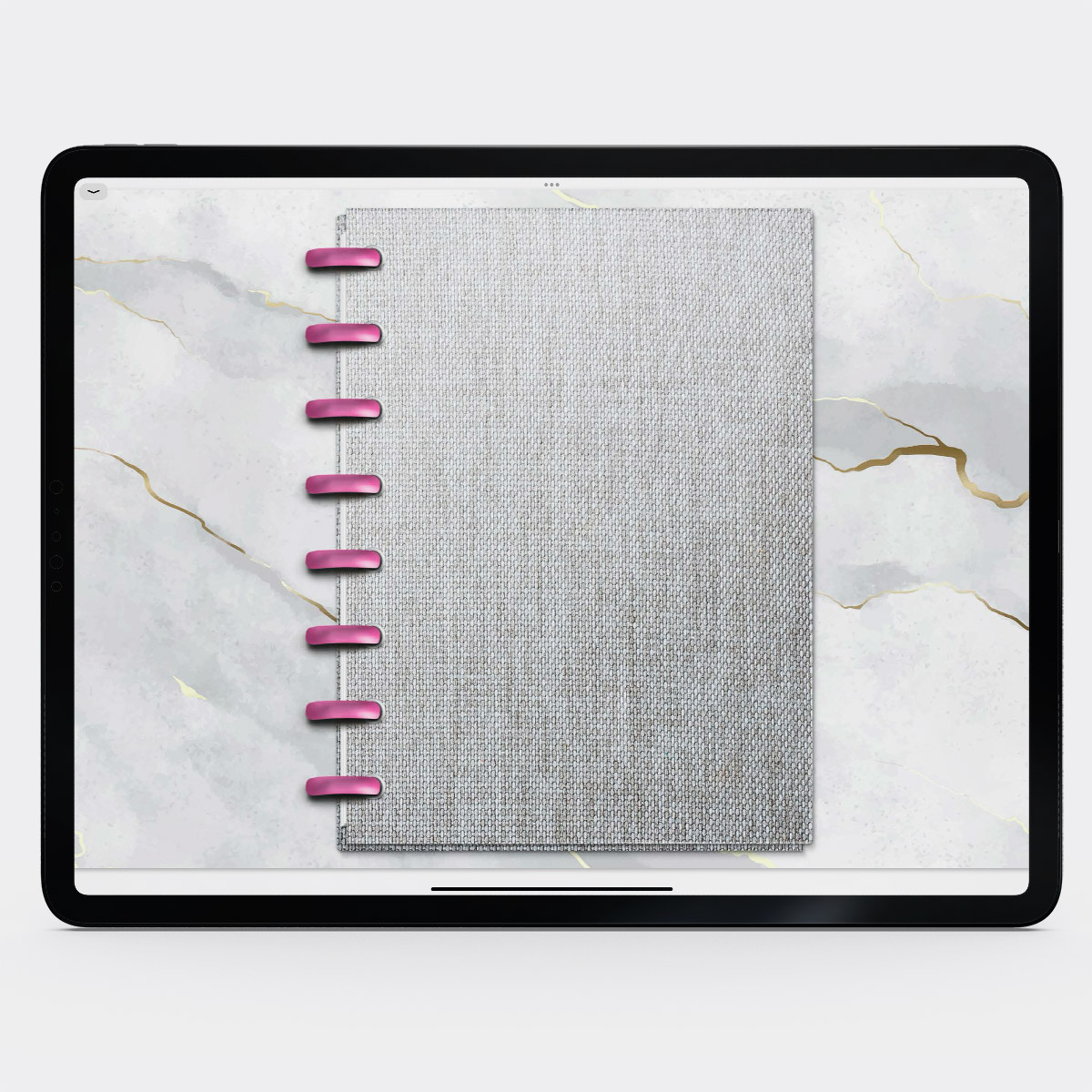
How Can you Download the Undated Digital Planner?
If you are already a free Mom Envy club member, you can click here get your free downloads. Or you can scroll down to the end of the post and click the “Click to Download button.”
New Here?
No problem! You can sign up to become a free Mom Envy club member and you’ll get the free members-only password that will get you access to hundreds of freebies (including a ton of free digital stickers). Click here to become a member by email and get the download link sent right to your email inbox.
See a Walkthrough of the Free Digital Planner
Want to see a full video of what the pages look like? Watch this video for a full walk-through on my youTube Channel. If you prefer to read, check out the information below and some pictures from the planner.
What Sections are Included in the Free Planner?
First up is the index. From here, you can navigate easily to every page in the planner.
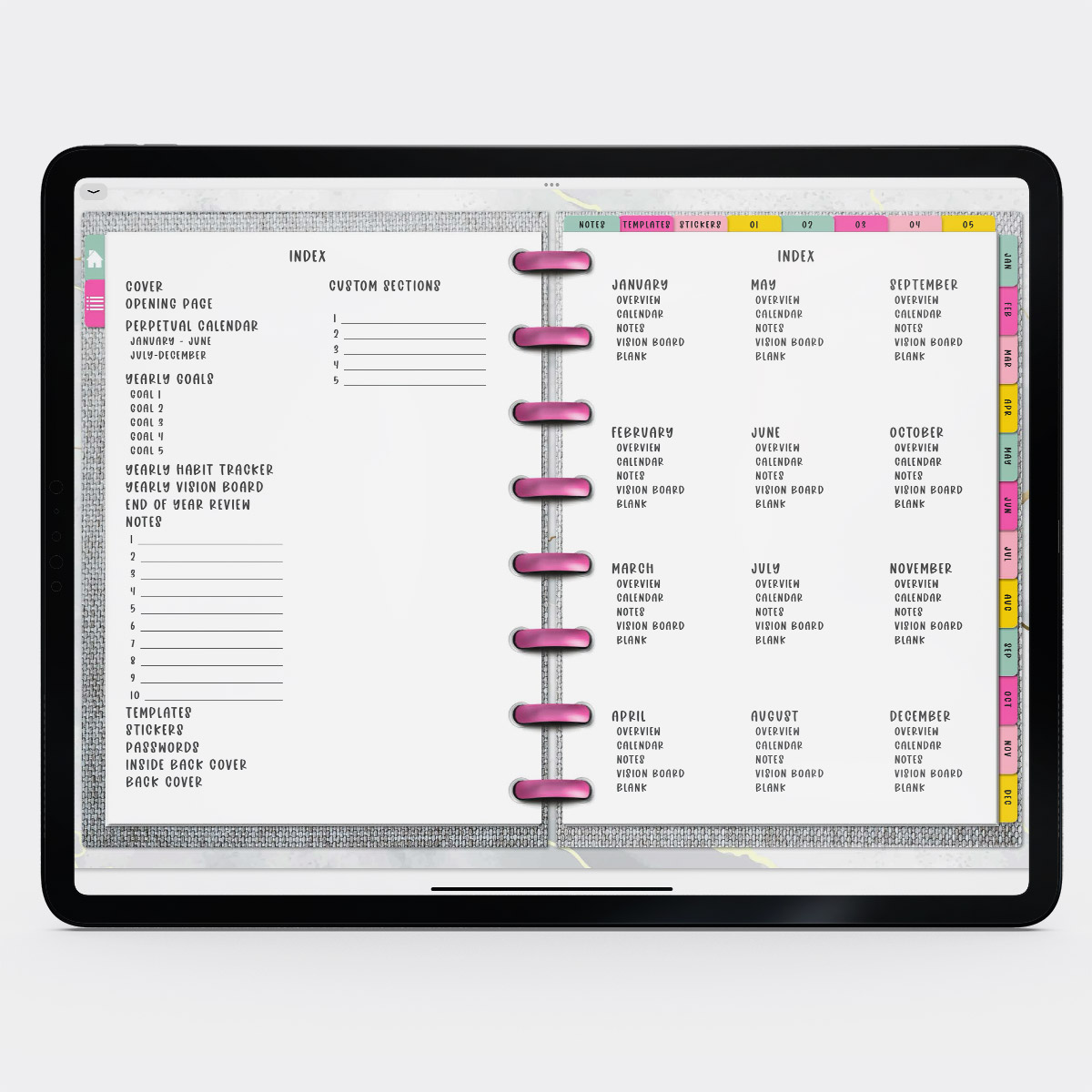
Next, is the perpetual calendar. This is where you can write down all of your important dates for the entire year.

Then there is a yearly goal section where you can set goals for the entire year. There are five individual goal pages where you can break the goals down in to more attainable actions.

Next up is a yearly habit tracker. You’ll find 2 different styles of trackers in this section.

Next is an end of year review where you can review how your year went – including favorite moments, difficult moments, accomplishments, and more.
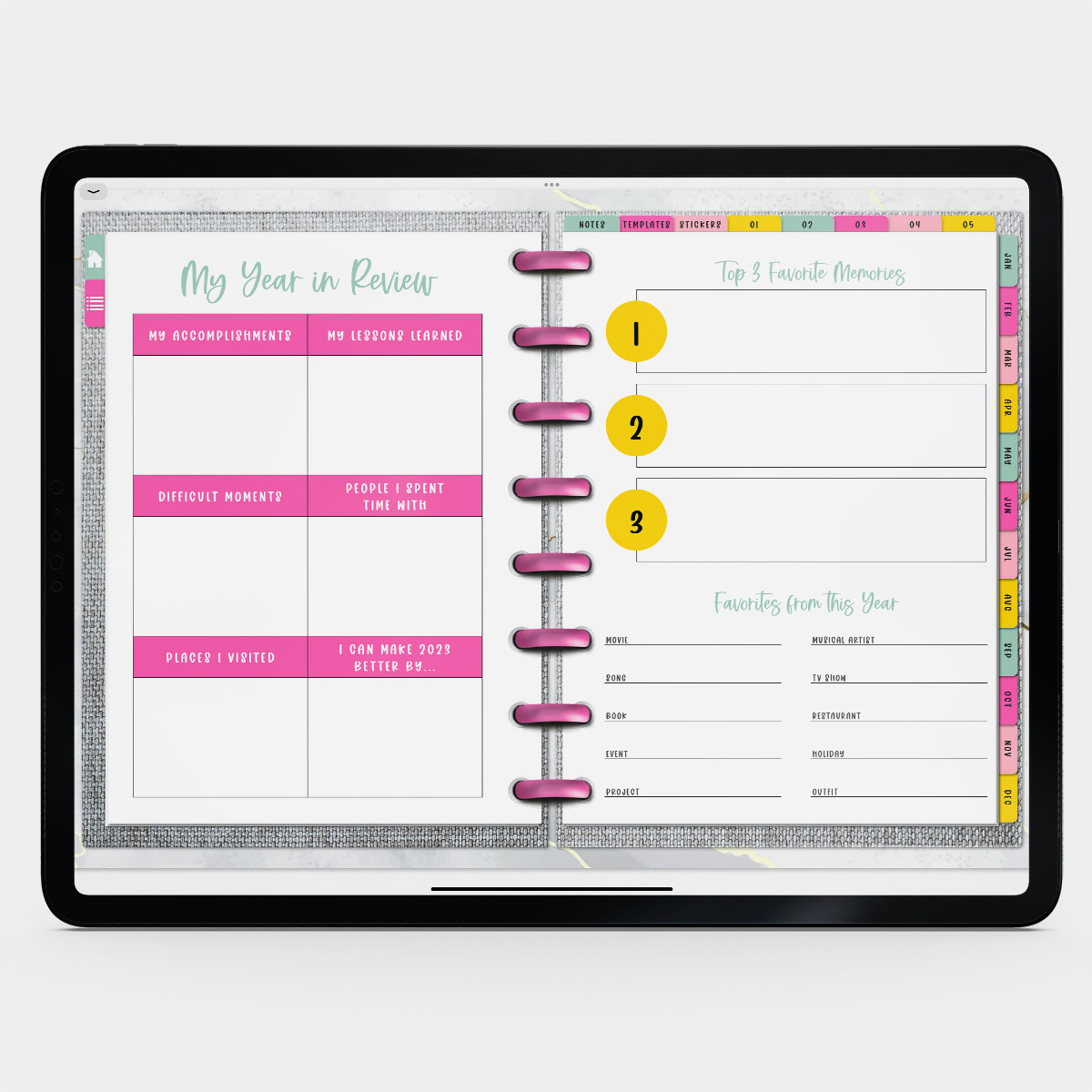
At the top, you’ll see some tab dividers in addition to the index. This is to help you navigate to the most frequently visited sections of the planner.
The first tab is the notes section which you can use to do anything you’d like. It has 10 different sections to divide up into categories any way you’d like – project management, an on going grocery list that you keep modifying, task lists to keep track of important tasks, and more.

After the notes tab is the templates tab where you will find a variety of templates come included with your digital planner. You can either copy the template pages and paste them into the planner where you’d like or you can click the link to download the free transparent PNG versions of the templates to copy and paste onto any page in your new digital planner.

Then there is a stickers tab for you to collect pngs of your favorite digital stickers.
After the stickers tab there are 5 tabs with blank sections. This is extra space to use any way you’d like to create an all in-one planner – it’s a blank canvas ready to create the perfect franken-planner.
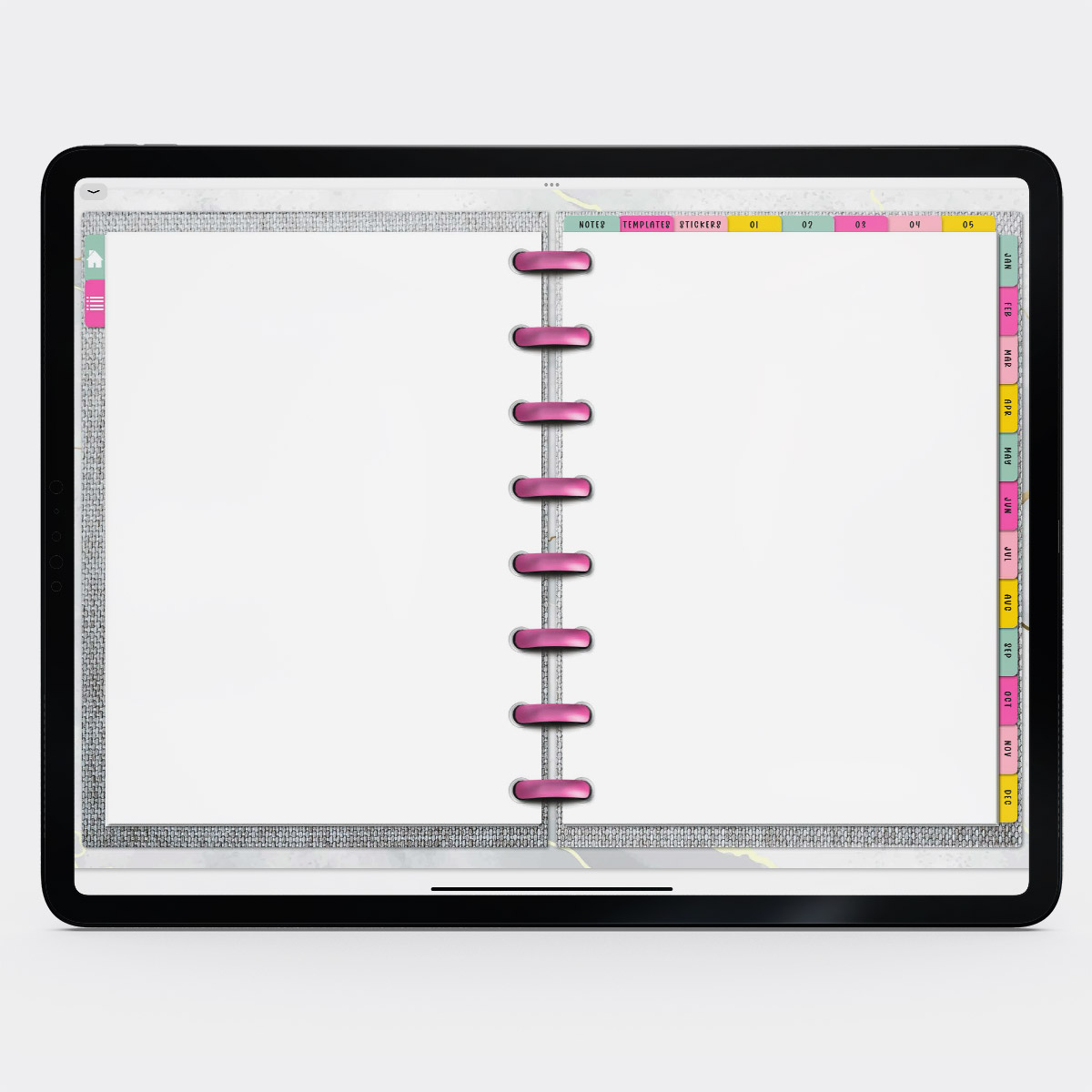
You can use it for budget planners, menu planners, mood trackers, and more
The last section in the index (aside from the monthly sections), is a password section, inside back cover, and back cover.
On the right side of the index and the right side of tabs, you will find the a monthly section for each month of the year.
This is what the calendar monthly pages look like. Each one is customized for each month of the year.

Along with the monthly calendars, you will also get a monthly overview spread which includes a currently section, monthly goals, and more. The left side of the monthly is blank for you to add your to-do lists, trackers, top priorities of the month, etc.
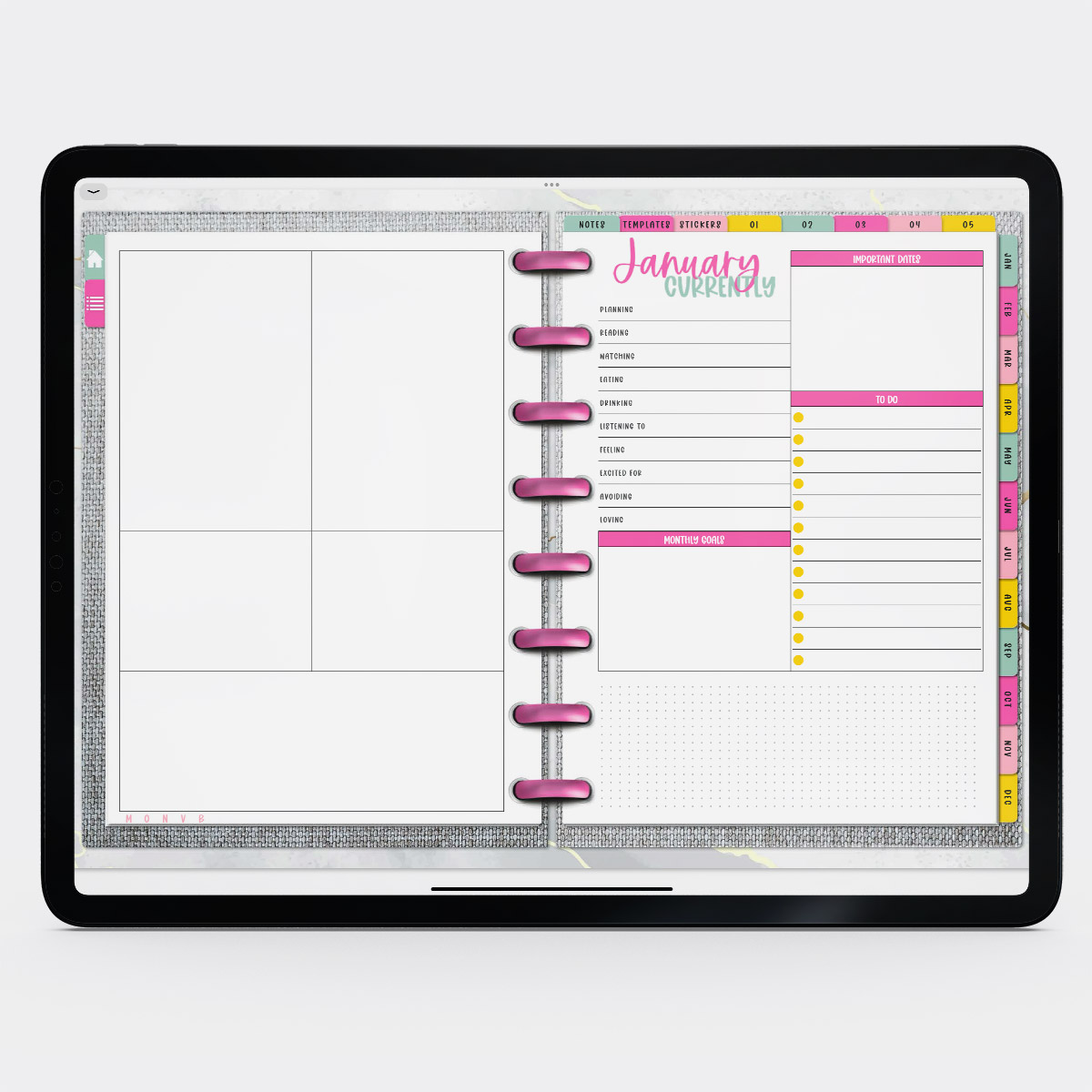
When you click on any day of the month, it will take you to a corresponding weekly planner pages. These weekly pages are a dashboard layout style. On the left, you have blank space for anything you’d like. On the right, you can keep track of your daily routine and daily life for each day of the week.

Lastly, you’ll get a monthly notes section, vision board, and a blank monthly section to use however you’d like.
Missing Dailies? Add your Own Daily Section
At the end of the each month, there is a blank section. You can add daily pages to keep track of your daily schedule and tasks if you’d like. The only issue is that they won’t be hyperlinked so you’ll need to navigate to the individual pages.
What are the Best Digital Planning Apps?
If you are looking for some free options, I don’t believe there really are any good free digital planning apps. It’s worth spending some money to buy one that will function correctly.
Here are the ones that I have researched and think are the best digital planner apps:
- Goodnotes
- Notability
- ZoomNotes
- Zinnia
- Noteshelf
- Penly
- Xodo

What I Use for Digital Planning
My favorite app is the Goodnotes app. It’s the program I use with my own digital planner and digital notebooks. I use an iPad Pro with an Apple pencil. Using some sort of stylus like an Apple Pencil is honestly a must with digital planning.
iPad users aren’t the only ones who can use digital planning apps. If you work with Android Devices, you can use these free files, too. There are plenty of options for apps on Android tablets that will accept hyperlinked PDFs, too.
Are the Planners Sunday Start?
They are actually both Sunday start and Monday start. You can pick whichever version works best for you.
What File Types are Included?
You will get an interactive, hyperlinked PDF file type. This is the type of file that is compatible with most digital planning apps.

What Type of Templates are Included?
Under the templates tab, you will get the following templates included:
- lined paper
- wide lined paper
- notebook paper template
- dot grid paper
- graph paper
- blank paper
- 2 column paper
- 3 column paper

Use the Undated Planner Over and Over Again
One of the benefits of undated planners is that you can use the same planner year after year. Plus, you can start your planner any month of the year. How much does it stinks to start a planner in February and lose an entire month?
What are the Benefits of a Digital Planner over a Paper Planner?
There are SO many benefits to use a digital planner over a paper planner. When I first started my digital planning journey, I was shocked at how much I preferred the digital version of my paper planners. It’s such a great way to stay organized and keep track of your life.
My absolute top favorite difference is being able to search text. Did you know that in Goodnotes (and I assume some other apps as well), you can even search your own handwriting?

In addition to searching typed text, it will search your own handwriting within your planner. This means, if you’re looking for information you wrote down about something specific, you don’t have to flip through your entire planner to find it. Instead, you can just search for it using the find feature!
Other benefits include the ability to easily move information around your planner as needed using the lasso tool. You can copy and paste or cut out information and move it to another section so easily. Plus, adding custom stickers and digital media of any kind from anywhere (pictures you’ve taken, images from the internet, etc.) is such a game-changer.
Looking for More Free Digital Planning Files?
Here at Mom Envy, we have tons of digital planning freebies and we continue to have even more all of the time. Click here to see all of my favorite digital planning freebies.
Here are some of my favorite digital planning freebies:



Copyright MOM ENVY 2023. Files may be used for personal use only. No commercial use of the file is available. Files may not be directly shared within Facebook groups, on websites, or in any other way. If using for educational purposes, the file may be printed and copied for classroom use. A link to the web page to download the files may be shared as well as one photo. The file may not be printed and then sold (including local yard sale sites and groups or at local craft fairs). The images may not be used in any way other than to share with a link to the original web page.














