Welcome to Day 4 of 24 Days of Mom Envy Freebies! Today I am sharing another free letter to Santa SVG or customizable print. The best part about both of these files is that you can customize them to meet your own needs.
Letter for Santa signs have become super popular in crafting groups. They are simple adorable and they make such a great gift for friends and family.
Don’t have a craft cutting machine? No problem! You can customize the sign and print it to place in a picture frame. In fact, I don’t have the ability to paint large signs right now (due to weather and our living situation), so I did exactly this for mine (see below)! (I purchased my frame at Michaels but this frame from Amazon would be perfect).

Free Letter to Santa SVG and Print
Directions for Using the Printable Sign
- Download the file below. The file is the only PDF file in the group.
- Open file in Adobe Acrobat. (it’s free and needed to customize. Other PDF programs will not work).
- Edit the return address label with your own information.
- Print in ACTUAL SIZE ( 8 x 10).
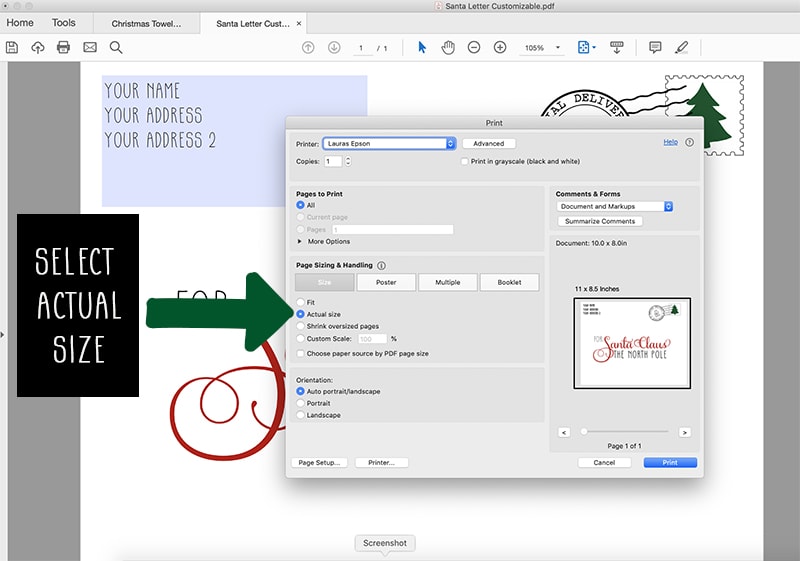
Directions for Using the Silhouette File
I am an affiliate for Font Bundles, but this font is free.
- Download the font, Hitman from Font Bundles. Install it.
- Open the Silhouette file.
- Change the address to your address.
- You can move around the pieces depending on the size of your sign (a wider sign, you may want to make the stamp further over, etc.)
- Cut each layer of vinyl out by color.
- Paint on the white stamp layer first.
- Paint on the green layer next.
- Then paint on the black layer.
- Paint the red layer at any time (the layer doesn’t overlap).
Directions for Using the SVG File
I am an affiliate for Font Bundles, but this font is free.
- Download the font, Hitman from Font Bundles. Install it.
- Open the SVG file in your cutting machine.
- Type your address in the top left corner of the file in black using the font, Hitman.
- You can move around the pieces depending on the size of your sign (a wider sign, you may want to make the stamp further over, etc.)
- Cut each layer of vinyl out by color.
- Paint on the white stamp layer first.
- Paint on the green layer next.
- Then paint on the black layer.
- Paint the red layer at any time (the layer doesn’t overlap).
I didn’t have the ability to create my file on wood, but here is a mockup to see what it could look like:


FREE Letter to Santa SVG & Print
The files are for personal use only and may not be used commercially in any way. To download, sign up here for the password! HINT: If you’re interested in more craft files, make sure to sign up for the “All Things Mom Envy” group. Once you’re signed up, download below using your members-only password.


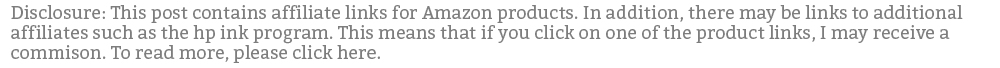


Alisha Terrell
Saturday 27th of November 2021
Best one!
Holly
Friday 20th of November 2020
What size do you think I should make it if I wanted to make it look like your mock up? Do you have a suggestion? Thanks!
Lauren
Wednesday 4th of November 2020
What font did you use for the Santa Claus on this? I absolutely love it and think it would look great on a few other pieces I am trying to create. Love the postcard! :)
Tara
Tuesday 20th of October 2020
Password please
Sherri Kear
Monday 28th of October 2019
Laura, I’ve signed up for your freebies and password but it’s not showing up in my email. Any suggestions? Thanks, Sherri