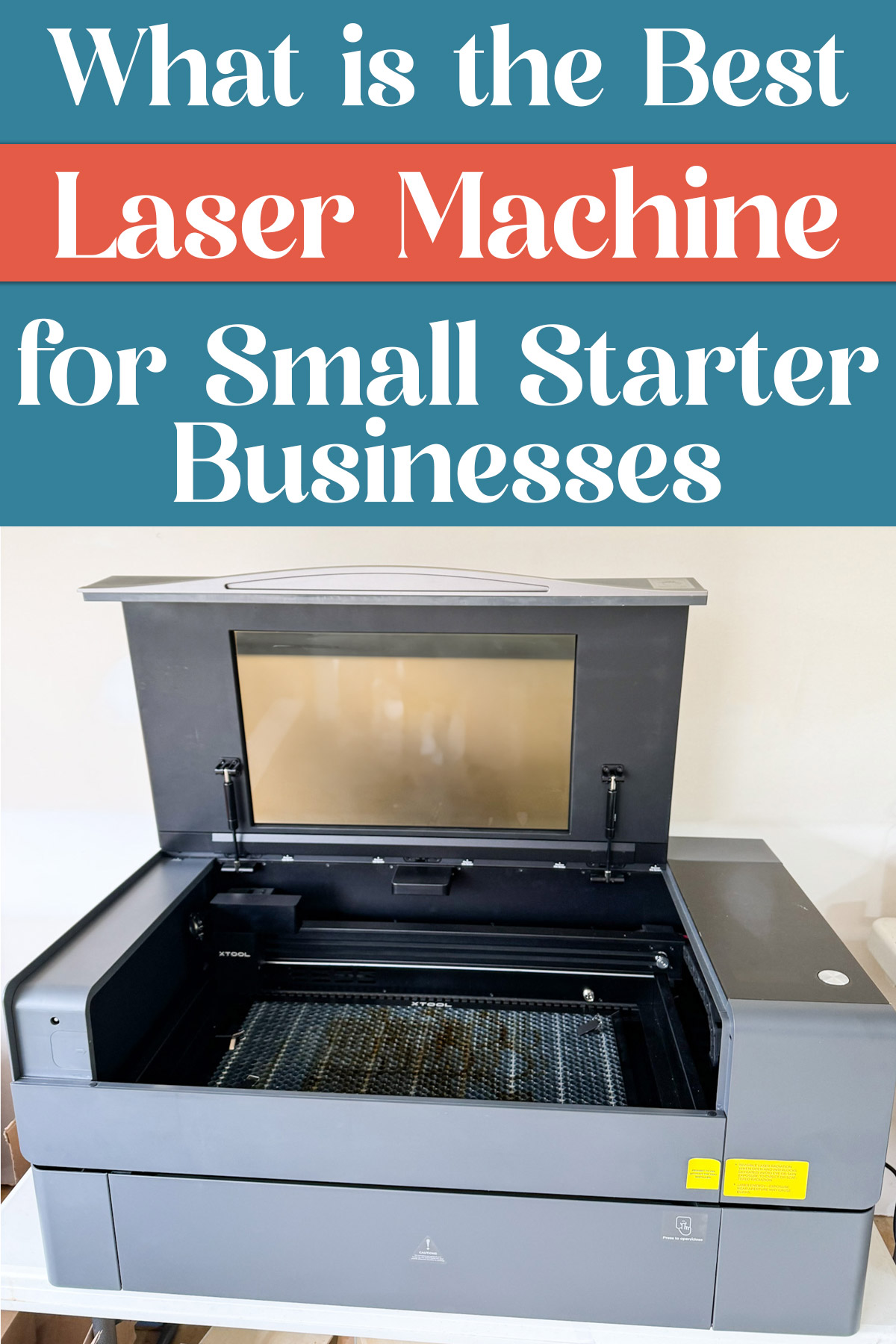What is the best laser engraver for a small business? There are so many laser machine options that it can be hard to decide which one is best for you. I think your specific needs for your business including your budget and what type of products you are planning to sell will be the deciding factor.
For me, the choice is clear. Instead of making you scroll to find out, I am going to share them up front and then you can choose to read more about each of the laser machines.
The Best Overall Laser Engraving Machine (and Cutter) for Small Business Owners:
The Best Budget Laser Machine for Small Businesses:
Top Add-On Laser, The Best Portable Laser Machine:
In this post, I will explain why both machines are a great option for starting your own laser business. Plus, I’ll share about my favorite add-on laser machine and why you may want to add it to your collection no matter what larger laser you select.
As an Amazon Associate, I earn from qualifying purchases. I am also an affiliate for xTool, the HP ink program, ShareaSale, and CJ Networks. Click here to read more.
My Top Choice: The xTool P2 Laser Machine
In the vast world of laser machines, the xTool P 2 stands tall, capturing the hearts of small business owners and creative enthusiasts alike. Wondering what makes it the best laser machine on the market? Let’s delve into the incredible features that set the xTool P2 apart.
1. 55W Powerful CO2 Laser:
The center of the xTool P2 is its robust 55W CO2 laser. This powerhouse ensures precision, clean cuts, and efficiency in every cut and engraving, making it a formidable tool for a wide variety of materials. It can easily handle intricate designs – even on tiny projects.
2. Automatic Passthrough:
Efficiency meets convenience with the automatic passthrough feature. It’s one of the great features that makes it stand out from the laser machines.
Say goodbye to size constraints as the xTool P2 effortlessly handles materials up to 96 inches long, allowing for continuous, uninterrupted cutting an engraving of extra long materials and larger pieces.
3. Dual 16MP Cameras:
Equipped with dual 16MP cameras, the xTool P2 offers unparalleled visibility. Precision is taken to the next level as you can precisely position and preview your designs on the material, ensuring perfect engraving placement and precise cuts in every project.
4. Curved Surface Engraving:
Crafting isn’t limited to flat surfaces, and neither is the xTool P2. Its ability for curved surface engraving opens up new possibilities, allowing you to add intricate details to a variety of three-dimensional objects such as bowls, jewelry dishes, spoon rests, and so much more.
5. 26 in x 14 Inch Bed Size:
The xTool P2 provides a spacious canvas for your creative endeavors with a bed size of 26 x 14 inches. This ample working area gives you the freedom to experiment with various project sizes.

6. Maximum Cutting Thickness:
The xTool P2 impresses with its ability to cut through thick materials up to 20mm in one pass. In just one pass, it has a maximum cutting thickness of 18 mm for basswood and 20 mm for transparent acrylic. This capability ensures versatility in your projects, from delicate designs to sturdy structures.
7. High Working Speed:
Time is of the essence, and the xTool P2 understands that. With a working speed at the maximum power of up to 600mm/s, this laser machine lets you transform your ideas into finished products swiftly and efficiently.
8. Auto Focus:
Forget the hassle of manual focusing. The xTool P2 features an automatic focus mode, ensuring that your laser has optimal results.
9. Pre-Assembled and Well Packaged
Ready to jump into action right out of the box? The xTool P2 comes pre-assembled in a very nicely protected box which kept the machine safe and protected during shipping.
In my experience, the P2 was quick to set up and start engraving. Unlike many machines, there were very few steps to get it ready for action.
To get my machine ready to use, I had to take off the protectant wrapping, measure and pour a mixture of water & antifreeze into the tube, and calibrate the lasers.
Plus – anywhere you needed to do something, it had a sticker that told you to “remove the screw.” This made it so helpful and saved so much time because there were so many different screws, you could have easily removed the wrong one.

10. Enclosed for Safety:
The enclosed design enhances safety and minimizes external interference, creating a controlled environment for your crafting adventures. It also saves you money because you don’t need to purchase an enclosure box or safety goggles to protect your eyes.
11. Versatility Unleashed:
From paper and wood to acrylic, leather, and even painted metal, the xTool P2 is a true workhorse. Its cuttable and engravable materials span a vast range, giving you the freedom to explore and diversify your product offerings.
12. Innovative Accessories:
The xTool P2 doesn’t stop at excellence; it goes above and beyond with a range of innovative accessories:
- Automatic Conveyor Feeder: Effortlessly engrave and cut materials up to 96 inches long.
- xTool RA2 Pro: The world’s first 4-in-1 rotary attachment for laser engraving. This is my absolute favorite accessory.
- xTool P2 Riser Base: Elevate your crafting with the ability to work on thicker and larger objects. For me, this was a must-have item.
- xTool Smoke Purifier: High-quality, durable, with a generous filter for a cleaner workspace.
- Fire Safety Set: Safety is always an important factor when it comes to laser machines and this accessory takes fire safety precautions to the next level. Automatic fire detection and extinguishing for added peace of mind.
The xTool P2 is not just a laser machine; it’s a gateway to limitless product creation. With its powerful features, precision, and innovative accessories, it’s no wonder why the xTool P2 stands out as the ultimate choice for small business owners and craft enthusiasts ready to take their projects to new heights.

This is an example of a product I created using my xTool P2. It’s an ornament, which is a great option for new laser business owners to create and sell.
Check Out Everything the xTool P2 Can Offer
See all of the amazing features the xTool P2 offers here: xTool P2.
xTool Spring Sale
Right now, xTool is running a Spring Sale where you can save hundreds.
Save an Extra $80 with My Special Mom Envy Coupon Code!
xTool has been gracious enough to give me my own coupon code for my readers!
Click here to use my coupon momenvy80 to get an extra $80 off a laser machine!
Want to Learn More about the xTool P2?
Check out my full review of the xTool P2 including a video of the machine in action.
But What About The Glowforge Pro?
The Glowforge has been the popular choice for years thanks to a huge social media push. The biggest issue (and the main reason I didn’t go with a Glowforge) was that the software is internet-based – you have to connect using Wifi. There is no option for a cord – which for me is an issue.
Plus, the software works best if you pay for the monthly subscription-based software. As their website says, “Glowforge Print, and it brings new designs, features, and tools to help you print with amazing creativity and efficiency.” I have a major problem with an expensive laser machine requiring me to purchase a high-cost monthly subscription just to be able to use all of its design features.
xTool offers a website where you can download free templates and files as well as learn step-by-step tutorials on how to create the projects to go with the files. It’s a wonderful bonus that costs users nothing extra.
Another reason to go with the P2 over the Glowforge Pro is the camera system for screen capturing what is inside the machine. When you are laser engraving, it is super important to ensure the placement of the design is accurate.
The P2’s dual camera system is more accurate which will save you time and money from placement mistakes. The Glowforge capabilities for curved surface engraving may be more limited.
The Glowforge Pro has a smaller bed size and does not offer automatic passthrough, limiting the size of materials you can work with and making larger projects more difficult. Plus, it can’t cut as thick of materials in one pass as the P2 can.
xTool M1 – The Ultimate Beginner Laser for Small Businesses
Have a smaller budget but still want to start a laser business? Look no further than the xTool M1 laser machine – a game-changer designed with beginners in mind. Below, we’ll explore why the xTool M1 stands out as the best companion for budding entrepreneurs stepping into the world of laser crafting.
1. User-Friendly Design:
The xTool M1 is crafted with beginners in mind. Its user-friendly interface and intuitive controls make it easy to operate, eliminating the steep learning curve often associated with laser machines. This ensures that you can focus on your craft from day one without feeling overwhelmed.
Even though it’s an excellent choice for hobby crafters, it still has the capabilities for professional use in small businesses.
2. Compact and Space-Efficient:
Small businesses often operate within limited spaces, and the xTool M1 caters to this need perfectly. Its compact design allows it to fit seamlessly into small workshops, home offices, or even shared creative spaces. Don’t let limited space be a barrier to your entrepreneurial dreams!
3. Affordability Without Compromise:
Starting a business involves budget considerations, and the xTool M1 understands this. It provides an affordable entry price point that allows you into the world of laser crafting without compromising on quality. This affordability makes it an excellent investment for beginners who are mindful of their startup costs.
4. Versatility in Crafting:
The xTool M1 might be designed for beginners, but it doesn’t skimp on versatility. It’s a combination diode laser and blade-cutting machine. Not only does it have a diode laser, but it uses a cutting blade as well to cut materials like vinyl. There are some materials that laser cutting can cause toxic fumes (like vinyl), but since you have the built-in craft blade, you can use that instead.
Between the laser and blade, it handles various materials like paper, wood, and leather, allowing you to explore and diversify your product offerings without limitations.

Earrings I made using the xTool M1.
5. Pre-Assembled and Ready to Go:
No more dealing with a frustrating assembly! The xTool M1 comes pre-assembled, saving you time and ensuring that you can start your crafting journey without the frustration of complicated setup processes.
6. Focused on Safety:
Safety is a top priority, especially for beginners. The xTool M1 is designed with safety features to ensure a secure crafting environment. From emergency stop buttons to protective enclosures, you can have peace of mind while crafting your projects.
7. No Costly Program:
Small businesses often already require so much money to start up. The machine comes with free software: xTool Creative Space. Some competitors only give you a basic free edition of their software and require you to purchase a monthly subscription to get advanced features of the program.
8. Maximum Working Area:
While compact, the xTool M1 doesn’t compromise on the working area. Its dimensions provide ample space for a variety of projects, striking the right balance between size and functionality.
9. Auto Focus Mode:
Forget the complexities of manual focusing. xTool M 1’s ease of use continues with its autofocus mode, ensuring that your laser is always precisely focused for optimal results, even if you’re just starting.
10. Accessories to Enhance Capabilities:
Once a company starts to have some success, it can add xTool accessories to increase its range of products. They include:
- xTool RA2 Pro: The same rotary attachment that pairs with the P2 can also function with the M1. This is a must if you want to engrave tumblers, glassware, and more.
- xTool M1 Riser Base with Honeycomb Panel: Give your machine the power to work with thicker objects. Plus, gain the added airflow provided by the honeycomb base.
- xTool AirAssist: Want less char on your final products? Add the air assist tool for your best results yet.
- xTool Smoke Purifier: The smoke purifier makes it possible to use the M1 inside of a craft room, office space, or even on your dining room table. Instead of venting out a window, the machine will vent directly into the purifier keeping the air fresher around your work space.
- Fire Safety Set: Safety is always an important factor when it comes to laser machines and this accessory takes fire safety precautions to the next level. Automatic fire detection and extinguishing for added peace of mind.

This is an example of one of my favorite xTool M1 accessories – the honeycomb insert and riser base.
Save an Extra $80 with My Special Mom Envy Coupon Code!
xTool has been gracious enough to give me my own coupon code for my readers!
Click here to use my coupon momenvy80 to get an extra $80 off a laser machine!
Want to Learn More about the xTool M1?
Check out my full review of the xTool M1 including a video of setting up the machine and using it for the first time.
What is the Difference of a Diode Laser Cutter?
The diode laser is a good option for people just starting who are looking for a more affordable price.
The 10W laser module of the M1 is not as powerful as the P2’s CO2 laser which means it can’t cut through thicker materials. It can only handle basswood up to 8 mm in a single pass vs. the P2’s higher power having the capability to cut through 18 mm basswood.
In addition, due to the type of laser, not every type of material that can be cut or engraved with the P2 can be cut or engraved with the M1. For example, a diode laser cannot cut transparent acrylic.
So you won’t have the ability to work with the same wide range of materials as with the P2 although you can still work with so many different materials (especially when engraving).
But it does have some pluses – it can engrave stainless steel without marking spray. In addition, there is less maintenance on the laser itself because you don’t need to deal with maintaining the CO2 laser tube. And, the diode lasers have approximately a lifetime use of 25,000 to 50,000 hours vs. CO2’s 5,000 to 8,000 working hours.
Which Machine is Best for Acrylic?
If you plan to use acrylic in your business, the P2 is the way to go. The M1 is not the best laser cutter for acrylic because of its inability to cut all acrylic types. Instead, you need to use a material called cast acrylic that is not transparent.

An example of acrylic cut on the xTool P2.
What Programs Do You Need to Run the Laser Machines?
Both laser machines can use the free xTool Creative Space. In addition, the P2 can use LightBurn although machine functionality may not be equal to that of xTool Creative Space.
Both machines use file formats such as SVG, DXF, PNG, JPG, and BMP.
Bonus Laser: Want to Expand your Laser Business Even More?
If you have a laser but are looking to increase your in-person capabilities, look no further than the xTool F1. I can’t write a post about small laser machine businesses without mentioning the F1 as a fun add-on.
The xTool F1 laser is an exceptional addition to a small laser business for several compelling reasons. Its compact design makes it a versatile choice for small businesses with limited space. Its portability allows you to easily move and adapt your workspace, making it suitable for craft fairs, shop owners, home-based businesses or shared creative environments.

Want to focus on personalization? The xTool F1 is perfect for businesses focused on customization. Whether you’re creating personalized gifts, custom signage, or unique promotional items, the xTool F1’s capabilities make it a valuable asset for tailoring products to individual preferences. With its high precision, it can cut and engrave intricate designs.
Plus, just like the other xTool machines, it is designed with safety in mind. It includes features such as emergency stop buttons and protective enclosures to create a secure working environment. Safety is crucial, especially for small businesses where the owner may be directly involved in the crafting process.
Noise won’t be an issue – no matter where you set up your F1 machine. Its quiet operation allows you to run it in shared spaces, residential areas, and even in-home use while the kids are napping.
In addition, it has not only a diode laser but an infrared laser. Thanks to the same 10w diode laser, it will have the same material compatibility as the M1. But, with the addition of the infrared laser, it’s a more versatile machine when it comes to engraving materials. It can also engrave metal, plastic, and black acrylic.
Want to Add this Tiny but Might Laser Machine to your Collection?
Already Have an Open Diode Laser and Wish You Could Trade?
At xTool, you can! Until February 16, 2024, any user with an open diode laser machine deserves a safer machine. Join xTool’s Trade In Program and claim an up to $500 reward on your upgrade to an enclosed laser machine — no need to return your open diode laser! Claim Now

Which Machine is Best For You?
There are so many important considerations when purchasing a laser machine to start a business. I think that it all comes down to your different needs.
If a low price is most important, then starting with the M1 is your best bet. It still has so many unique features that will make it a good choice to start a business. Despite being the “cheap laser cutter” it still works so well for someone just starting in the laser world.
If you have a higher price range, then the P2 is the better option. Its ability to cut transparent acrylic, high power, and faster speed win out over the M1.
The best portable laser of the small laser engravers out there is the F1. So if you already have a laser and are looking to expand, or have enough in your start-up budget for more than one machine, this small but mightily portable laser is a great addition to any laser business.