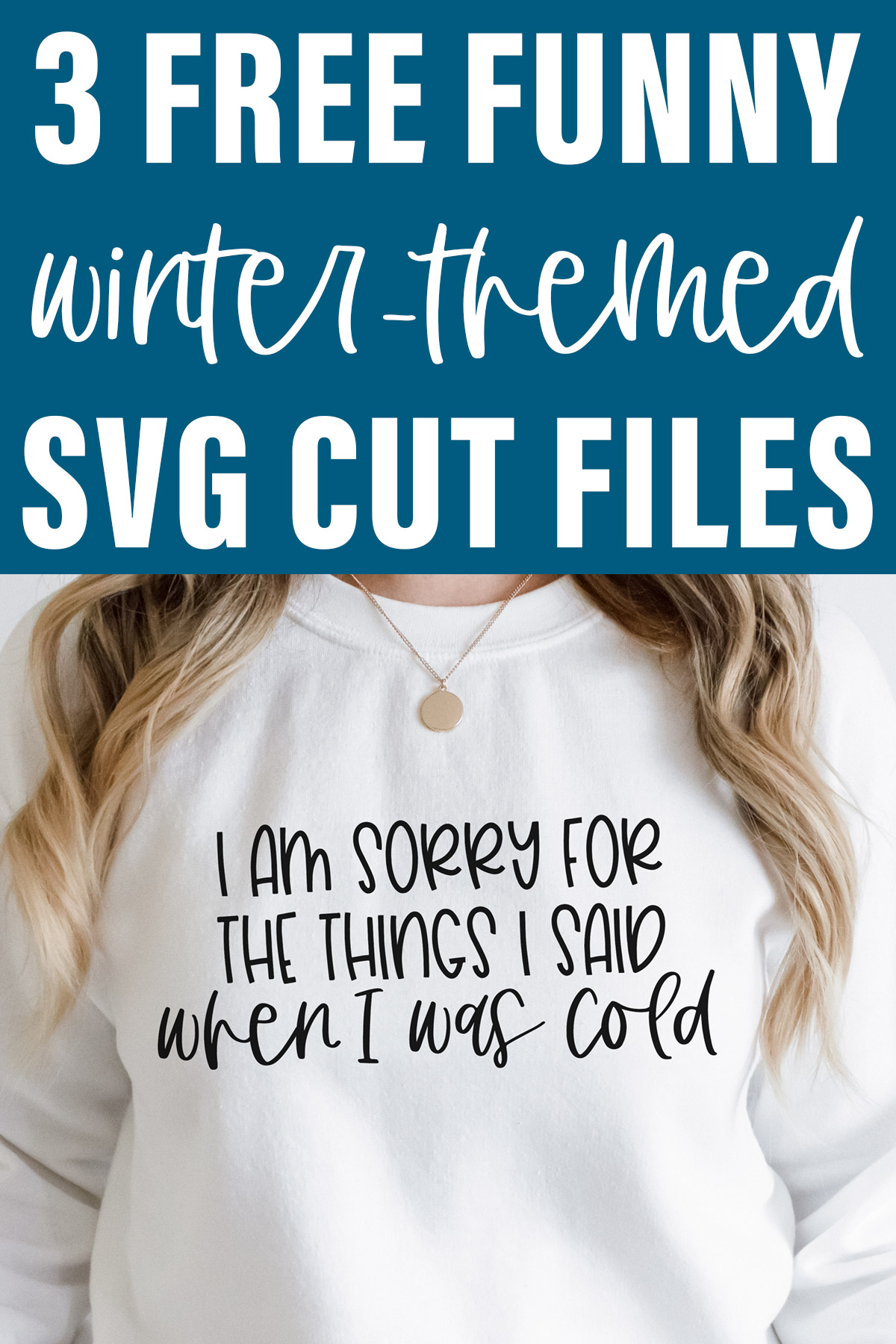This set of winter SVGs make the most hilarious winter shirts, coffee mugs, and more. They are perfect for all winter long – not just Christmas time.
These free winter SVG files are for my fellow friends who struggle with the cold weather, slush, and snow. Unlike all of the pretty winter wonderland, snowflakes and cute snowman SVG options, these are totally sarcastic winter SVG files.
Everyone focuses so much on Christmas SVG files that they forget there is more to winter than just Christmas! When you use these free cut files, they can be used on projects that will last all winter long.

As an Amazon Associate, I earn from qualifying purchases. I am also an affiliate for xTool, the HP ink program, ShareaSale, and CJ Networks. Click here to read more.
What Cut Files Are Included?
Each free cut file from the winter SVG bundle features simple lettering and no clip art. And they all have some sort of sarcastic humor.
The first one says, “I wasn’t made for winter.”

Second up is the “It’s too cold to be pretty” file.

Lastly, the last file says, “I am sorry for the things I said when I was cold.”

What File Types are Included?
- SVG Files
- PNG Files
- Silhouette Studio Files
What Programs can I Use the Free Cut Files with?
You can use any craft cutting machine that can cut an SVG or PNG file. This includes:
- Silhouette Studio
- Cricut Design Space
- Brother’s Canvas Workspace
- Siser’s Leonardo™ Design Studio
- Sure Cuts a Lot

What Craft Machines Can I Use?
You can use any of the craft machines that can cut an SVG, Silhouette file, PNG files. This includes:
- Any Silhouette machine include any level of Silhouette Cameo or Silhouette Portrait
- Any of the Cricut machines including a Cricut Maker, Cricut Explore, or the Cricut Joy
- Any Brother ScanNCut machine
- Siser’s Juliet machine
My personal favorite cutting machines are the Silhouette Cameo and Cricut Maker.
What Type of Projects Can I Make with the Cut Files?
The projects you can use this free cutting file with are endless. You will just need to find whatever craft supplies you need for each project. Here are some great gifts you could make.
- sweatshirt
- t-shirt
- tote bags
- throw pillows
- coffee mugs
- water bottles
- stickers
- adhesive vinyl decals
- gift bag
- gift tag
- gift box
- drinking glass
- winter socks
- hat
- cards
- … and more!
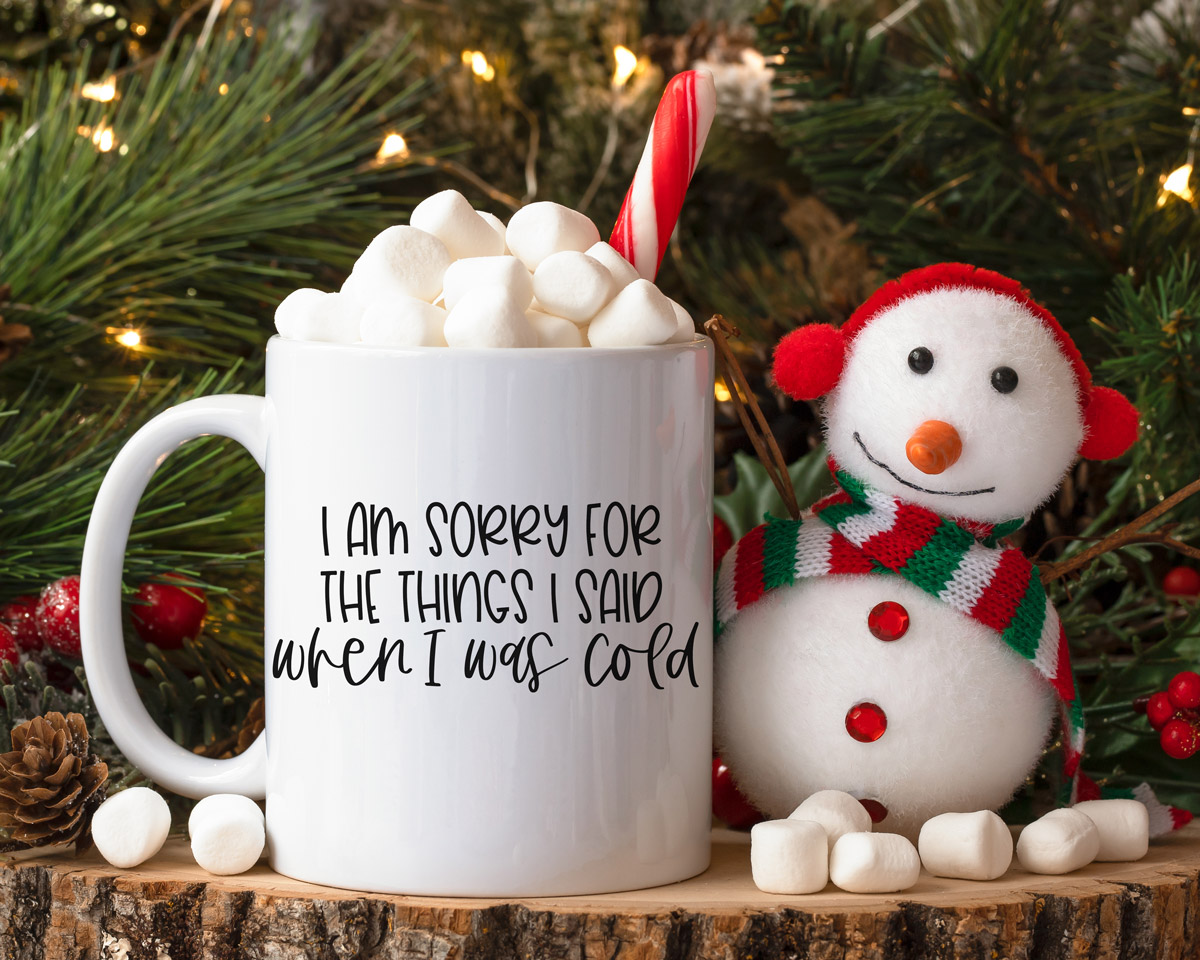
Perfect Beginner File
The learning curve for each cutting machine can be high. You can spend hours completing just one simple project.
These are the perfect cut files for beginners because they are simple and have very little detail work (which is harder to weed).
What can I Use the PNG Formats for?
The PNG files are people who would like to use the file within a printable project such as a card, sticker design, etc. They have a transparent background so they can easily be placed into a unique design. But, the color of the PNG files will not change.
Use Other Colors for Craft Projects
Just because the images are showing the words in blue and black, it doesn’t mean those are the color you need to use. Remember, you can choose any vinyl and paper colors you’d like!

How do I Download the Files?
You can get to the digital download here or you can get the digital files at the end of this blog post. Just click the Click to Download image.
You will need a free members-only password which you can get when you sign up for my mailing list at not additional cost. All you need to enter is your first name and email address to get the file. Click here to Subscribe to Mom Envy.
Can I sell a Physical Product with the Designs on them?
No, sorry. These files are for personal use only and can not be used commercially. I do not sell a commercial use license for these designs at this time.
Personal use means that you can not redistribute the file itself or create physical or digital products with the files. But, you can share a link to the blog post and include one image.
Can I Gift Someone a Shirt or Physical Item with the Designs on Them?
Yes! Gifting of course is allowed. You can make any physical product you would like with the free download. You just can’t sell anything with the design for profit.

Tips and Tricks for Cutting Vinyl Designs
Thinking of purchasing a cutting machine? Check out my post on Silhouette vs. Cricut craft cutting machines.
What type of vinyl should I use?
This type of file requires heat transfer vinyl to make t-shirts. I do not suggest using printable vinyl for this design as this design can easily be made with standard heat transfer vinyl.
While many people have an okay experience with Cricut vinyl, I suggest using a higher-quality vinyl. My favorite is Stahls CAD-CUT premium plus. It takes a bit to figure out the cut setting but it melts into the shirt beautifully. My second favorite vinyl is Siser Easyweed vinyl.

What file should I use for my machine?
It depends on the type of file your machine takes.
If you have a Silhouette machine, you can use the Silhouette Studio file or the SVG file.
If you have a Cricut or other brand of cutting machine, most often the SVG file would work best.
Want More Free SVG Designs and Free Printables?
Check out all of my free SVG Files and free Silhouette files. You can find all of our free files here. Many are craft-machine friendly.

Copyright MOM ENVY 2022. Files may be used for personal use only. No commercial use of the file is available. Files may not be directly shared within Facebook groups, on websites, or in any other way. A link to the web page to download the files may be shared as well as one photo. The file may not be printed and then sold (including local yard sale sites and groups or at local craft fairs). The images may not be used in any way other than to share with a link to the original web page.