Elf on the shelf goodbye letter printable set provides a super simple Elf on the Shelf return to the North Pole. This free customizable elf goodbye letter comes with a pre-filled letter or the option to write your own letter completely.
It coordinates with my free Elf on the Shelf welcome letter, too! That way your kids are receiving similar letters from the North Pole for their welcome and their goodbye.
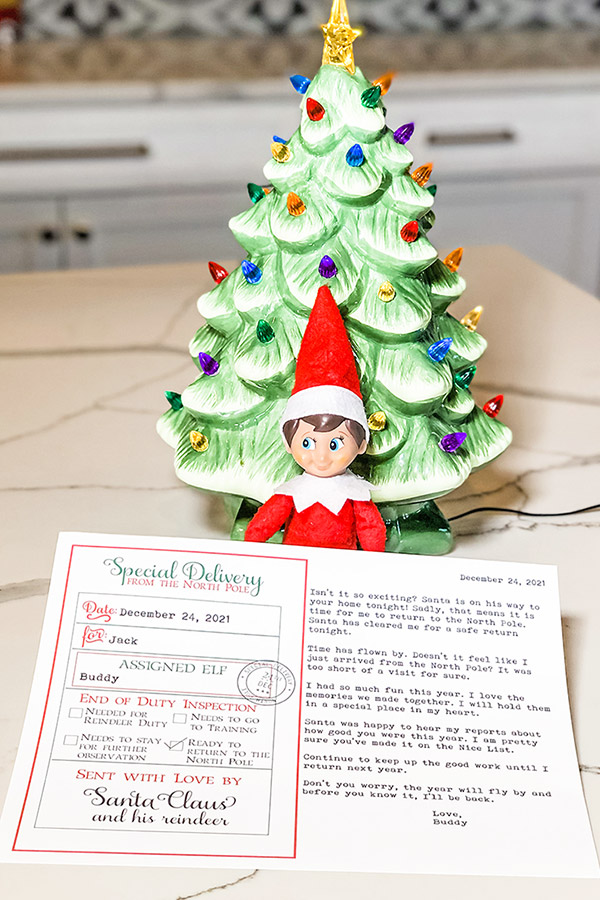
What is Included in the Elf on the Shelf Goodbye Letter?
The elf on the shelf goodbye letter comes with a set of three files.
- Elf on the Shelf goodbye letter with customizable pre-filled letter (just add in your child’s name/Elf’s name/date!)
- Elf on the Shelf goodbye letter with a completely blank, customizable letter area
- Elf on the Shelf goodbye letter ready to print & fill in by hand
What Does the Elf Goodbye Letter look like?
Here is what the pre-filled elf goodbye letter looks like. Notice, you will need to add in your child’s name, elf’s name, and date. Don’t forget to sign the letter from your elf, too!
Do I need to type the Elf Letter or Can I just print a copy and handwrite it?
You can definitely print a copy and hand write your letter. Download and print the file called “EOS Goodbye Letter Print and Handwrite.”
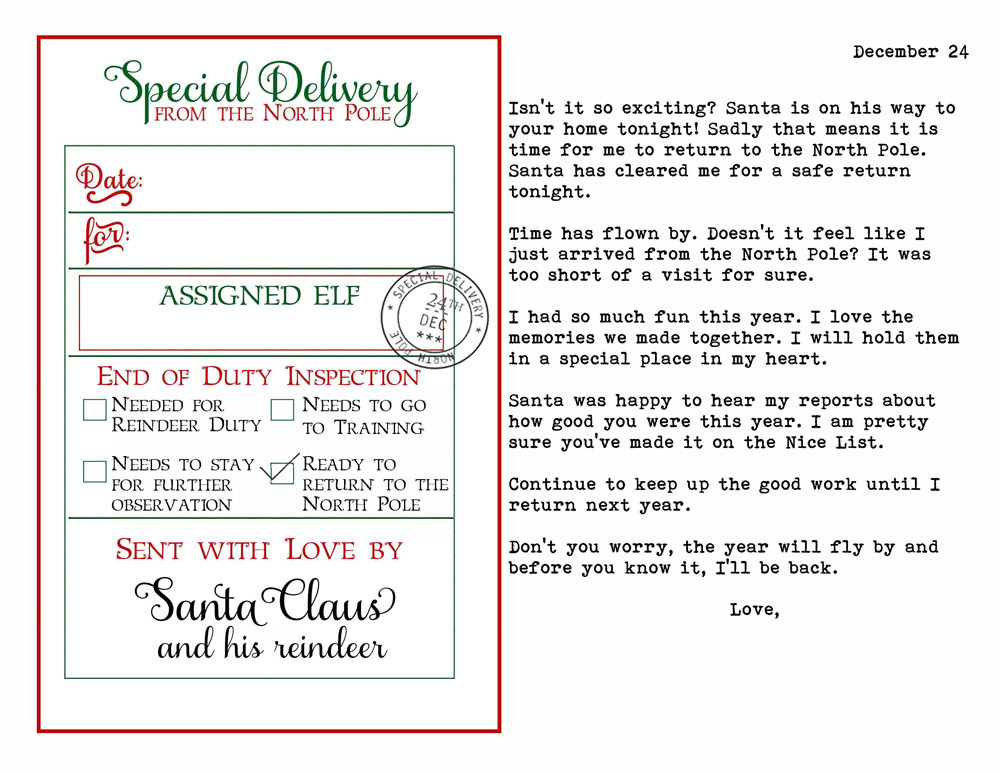
Directions for Customizing the Elf on the Shelf Letter
It’s actually easy if you follow the directions below.
- Download the files at the end of the post.
- To customize a letter, download either the EOS Goodbye Letter (blank version) OR the EOS Goodbye Letter Pre-Written Letter.
- After you download the file, close out your browser.
- Open up Adobe Acrobat Reader. If you don’t have Adobe Reader, download it here. It is a safe, standard PDF reader (most devices will already have it installed). You do NOT need the pro version – get the free one.
- Open the file in Adobe Reader.
- Type in your customizations in the blue boxes.
- Print!
Having Trouble?
Try to download the files from the folder that says “Having Trouble? Try this version!” The font isn’t quite the same but it’s close and it is a standard font on all computers.
This is what the blank one looks like with the blue boxes in Adobe Reader.

Want more Elf on the Shelf free printables?
Check out this list of over 25 free elf on the shelf printables. The first set of them are all from my blog and all use the same members-only password you get when downloading this file. It makes for some easy elf on the shelf set ups!
Check out the 25+ Elf on the Shelf Printables



Copyright MOM ENVY 2021. Files may be used for personal use only. No commercial use of the file is available. Files may not be directly shared within Facebook groups, on websites, or in any other way. A link to the web page to download the files may be shared as well as one photo. The file may not be printed and then sold (including local yard sale sites and groups or at local craft fairs). The images may not be used in any way other than to share with a link to the original web page.

Tips for Downloading the Free Files
Below is an arrow that says Download Below. Underneath that is a large image that says Click to Download the free files.
Once you click that, you will enter the members-only password and click submit.
The page will reload the same image and now when you click the image that says Click to Download the free files, it will open the Google Drive folder containing the free files.
How do you get a members-only password?
You can use the form below to subscribe for free! The password and the free file will be sent to you within a few minutes of signing up. Make sure to check your spam and/or junk folder if you don’t see it.
Already a member but forgot the password? Don’t sign up again. Look at the end of any newsletter from me for the free password or just send me an e-mail here: [email protected]

Already a member? Click here to enter your password and download the files.









Steph
Tuesday 26th of December 2023
Thank you so much for the fabulous elf letter!! My girls just ate it up. Really appreciate the free resource.
Lauren
Saturday 23rd of December 2023
The file size is too big to print - how do I change it to actually print normal?
Nicole
Friday 22nd of December 2023
I appreciate this so much! When I open the files, they turn to gobbledy-gook. I've tried a different device, too, any tips?
Karen
Thursday 23rd of December 2021
I need to edit the pre-written letter since we have two elves. I can’t copy and paste it to the blank pdf file. I don’t know what I’m doing wrong but I can’t customize it for some reason.
Gina
Tuesday 21st of December 2021
IT keeps saying READ ONLY for the Elf letter.
Laura
Tuesday 21st of December 2021
Hi Gina! You have to make sure to download it. Then find where you saved it and open it in Adobe Reader. If you open it in a browser or most other programs, it won’t work. Hope this helps!