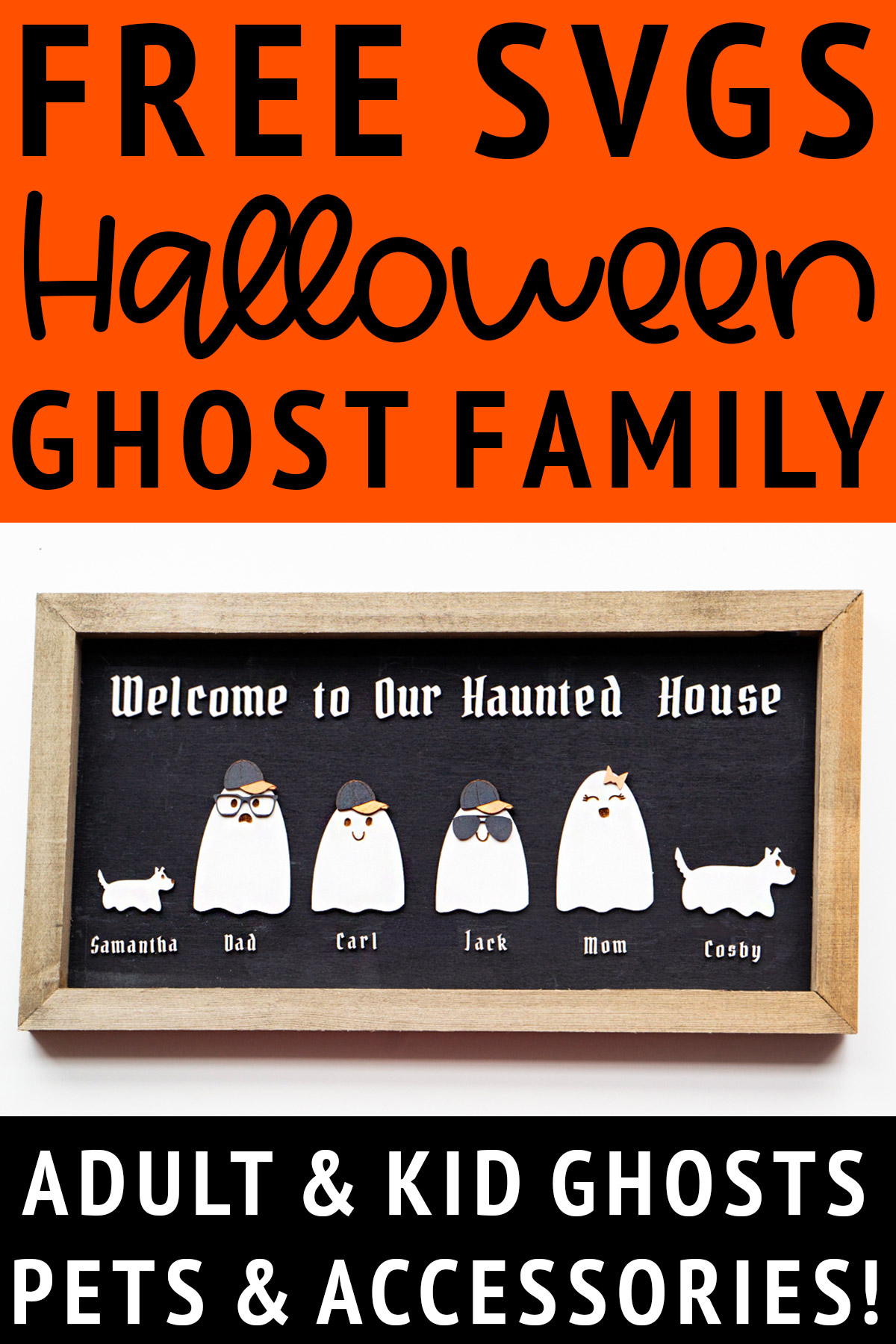Are you looking for a ghost family SVG to make your own adorable, Halloween ghost family sign? I’ve got free ghost SVG cut files and cut files for some accessories to combine to make your own unique sign.
I love this cute ghost SVG set. It makes such a unique Halloween sign with its cute ghosts and their little hats, bows, etc. Plus, it’s always fun to be able to make your own spooky season home decor.
Are you hosting a Halloween crafts night? This SVG set would be the perfect option for a craft party. Each person could create their own handmade pieces to match their own family.

What Do You get in the Free Halloween SVG Files?
If you need a boy ghost or girl ghost svg – you’ll get both and more! You’ll get the following designs in the SVG set:
- adult ghosts
- child size ghosts
- dog ghosts
- cat ghost
- 3 ghost face svg options
- baseball cap
- glasses
- sunglasses
- bow
- flower
What Font Matches the Free Headings Files?
In the set of free files, you’ll get 2 free headings files. You can click here to download the same free font to make matching names below each of your ghosts.
What Can You Make with this Free Ghost SVG Set?
- Layered wood sign
- Painted wood sign
- Vinyled wood sign
- HTV Embroidery hoop
- Reverse canvas using heat transfer vinyl
Using an xTool M1 to Laser Cut a Layered Wood Sign
For this post, I used this free file with an xTool M1. I turned the SVGs into a laser cut file easily in my xTool Creative Space software.
I love the layered 3D look of the sign. Plus, I was able to use the engraving feature to engrave the faces directly on to the ghosts to make assembly of the sign easier.
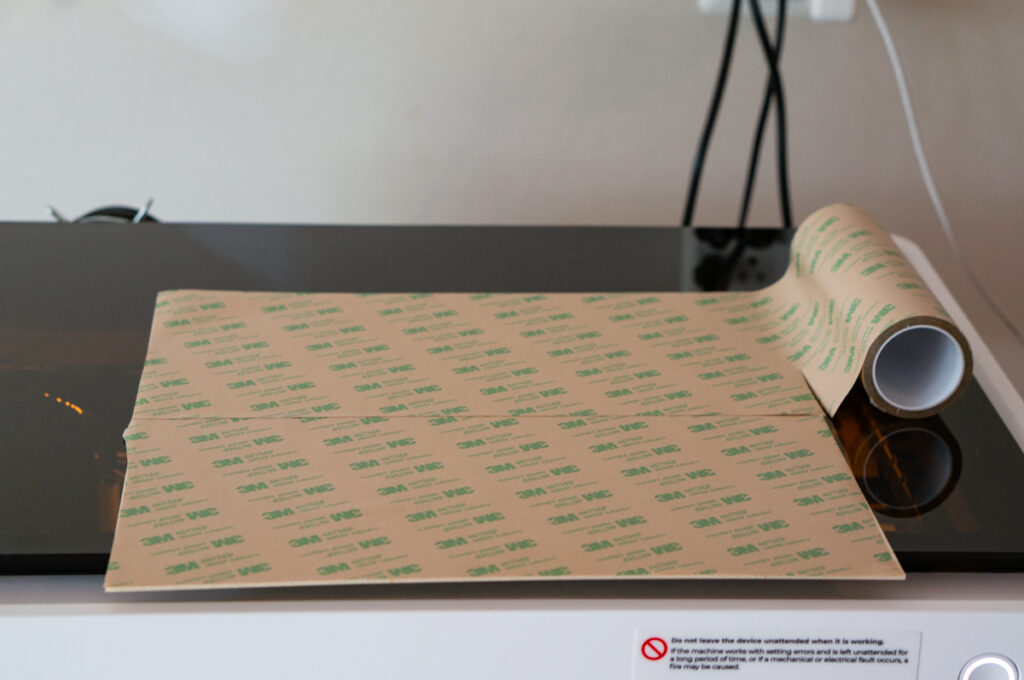
Use 3M Adhesive to Easily Assembled your Wood Sign
One of my favorite materials to use for making wood signs is 3M adhesive. Instead of using messy glue or spray adhesive, you simply place the 3M adhesive onto the back of the wood you are cutting.
The laser will cut right through the adhesive. Then, all you have to do is peel off the adhesive backing and place the cut pieces onto the sign.

Don’t have a laser cutter? Use Paint or Vinyl!
Even if you don’t have a laser machine, you can still create your own DIY ghost sign using the free ghost SVG file set. You can still use this free SVG set to paint a sign or cut vinyl to place on a sign.
What File Types are Included?
You’ll get the following file formats:
- SVG file format
- Silhouette Studio file (so Silhouette users won’t need Designer edition)
How Can You Get the Free Digital Download?
You’ll need to be a free Mom Envy club member to get access to the free cut files. Click here to become a free Mom Envy club email subscriber.
You can click here to get the free files from the download page. Or, you can scroll down to the end of this post and click the large Click to Download image to get your free download of the digital files.

Interested in the xTool M1?
If you want more information about the xTool M1, read my full xTool M1 review.
Plus, you can check out the xTool M1 information page.
Save an Extra $80 with My Special Mom Envy Coupon Code!
xTool has been gracious enough to give me my own coupon code for my readers!
Click here to use my coupon momenvy80 to get an extra $80 off a laser machine!
xTool Spring Sale
Right now, xTool is running a Spring Sale where you can save hundreds.
How to Make a Wooden Sign with an xTool M1
Looking for a detailed tutorial for how to make your own layered wooden sign? Read this post on how I made a wood sign with a free summer SVG file including full videos and written tutorials.
What Machines Can You Use with this File?
You can use any type of laser machine that accepts SVG or PNG files. This could include but is not limited to, xTool machines (like the M1), Glowforge machine, OMTech, and more.
You can use any of the major vinyl machines on the market – a Cricut machine (like the Cricut Explore or Cricut Maker), a Silhouette machine (Silhouette Cameo), an xTool M1, and Brother Scan n Cut.
If are you considering a machine but are unsure which one to choose, check out my post on Cricut vs. Silhouette.
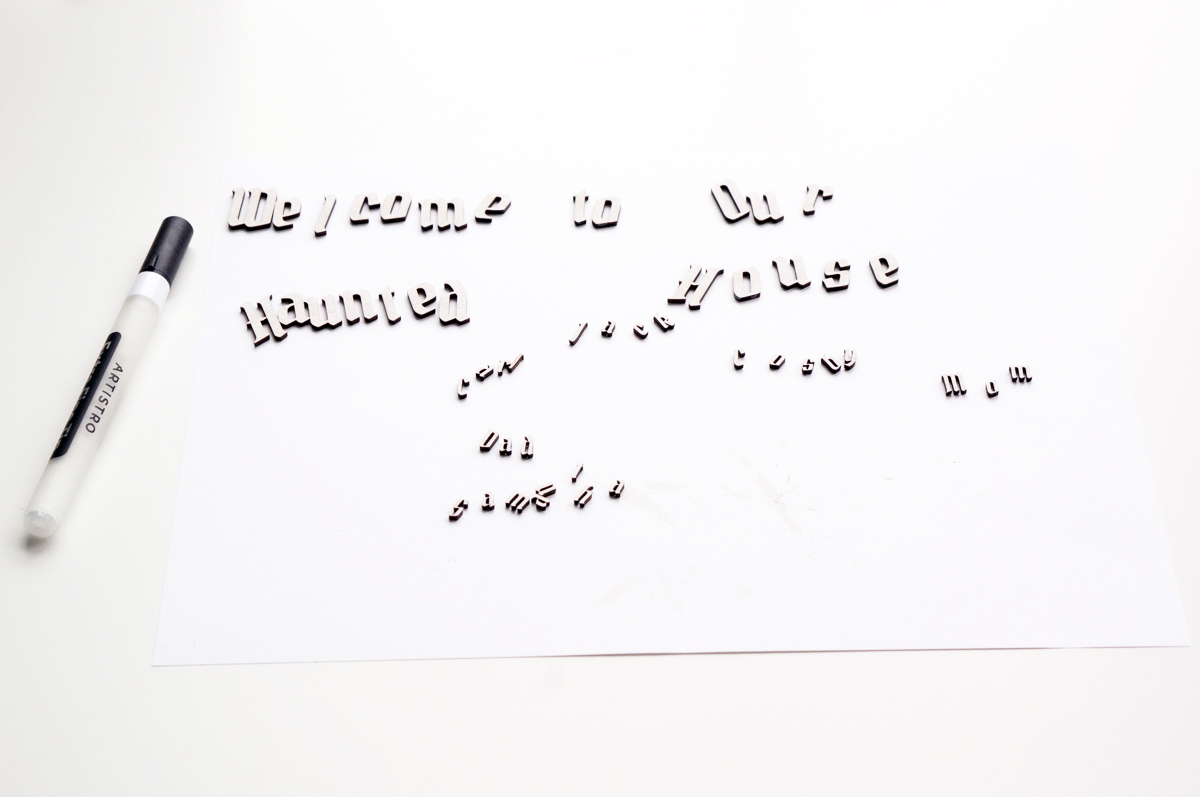
What Programs Can I Use the Cut Files with?
You can use any craft cutting machine that can cut an SVG or PNG file. This includes:
- xTool Creative Space
- Silhouette Studio
- Cricut Design Space
- Brother’s Canvas Workspace
- Siser’s Leonardo™ Design Studio
- Sure Cuts a Lot
- Adobe Illustrator
Can I Purchase a Commercial License?
Yes! Small businesses may purchase a commercial license (including ETSY sellers). If you’re looking to purchase a commercial license to make a physical product using the svg design, click here to purchase.
I do not allow my free SVG files to be resold as digital items. So please only purchase a license if you plan to create your own physical products.

Want More Free SVG Files?
When you sign up for my Members-only club, you’ll get my free members-only password to gain access to my hundreds of free designs including more Halloween cut files.
Just make sure to check your junk folder because oftentimes the sign up email ends up there. Here is the link to all of my free SVG files on my site.


Copyright MOM ENVY 2023. Files may be used for personal use only. Commercial licenses may be purchased for SVG and Silhouette cut files. Click here to purchase a commercial license for a file. No commercial use is available for printables. Files may not be directly shared within Facebook groups, on websites, or in any other way. A link to the web page to download the files may be shared as well as one photo. The file may not be printed and then sold (including local yard sale sites and groups or at local craft fairs). The images may not be used in any way other than to share with a link to the original web page.