This password tracker printable set is perfect for keeping all of your different passwords straight. Trying to keep track of your passwords is never easy, it is a lot to have to remember.
Then, if you do write it down on random sticky notes or slips of paper, you eventually forget where you wrote it down. Then you’re stuck clicking “Forgot Password” and changing your password repeatedly.
I know for me, I can never remember which username and password goes with which site. And it isn’t secure to use the same password for all of your sites.
Creating a strong password is important when keeping your account secure. But remembering every character in a complex password is impossible. You’re always trying to figure out which extra numbers and characters you’ve added.
Remembering unique passwords is a lot more difficult than just remembering a word or phrase.
Keeping track of all of your online passwords can be difficult. It’s important to come up with simple ways to store all of your passwords in an easy-to-access place. And this free password tracker template is a great way to organize all of your information.
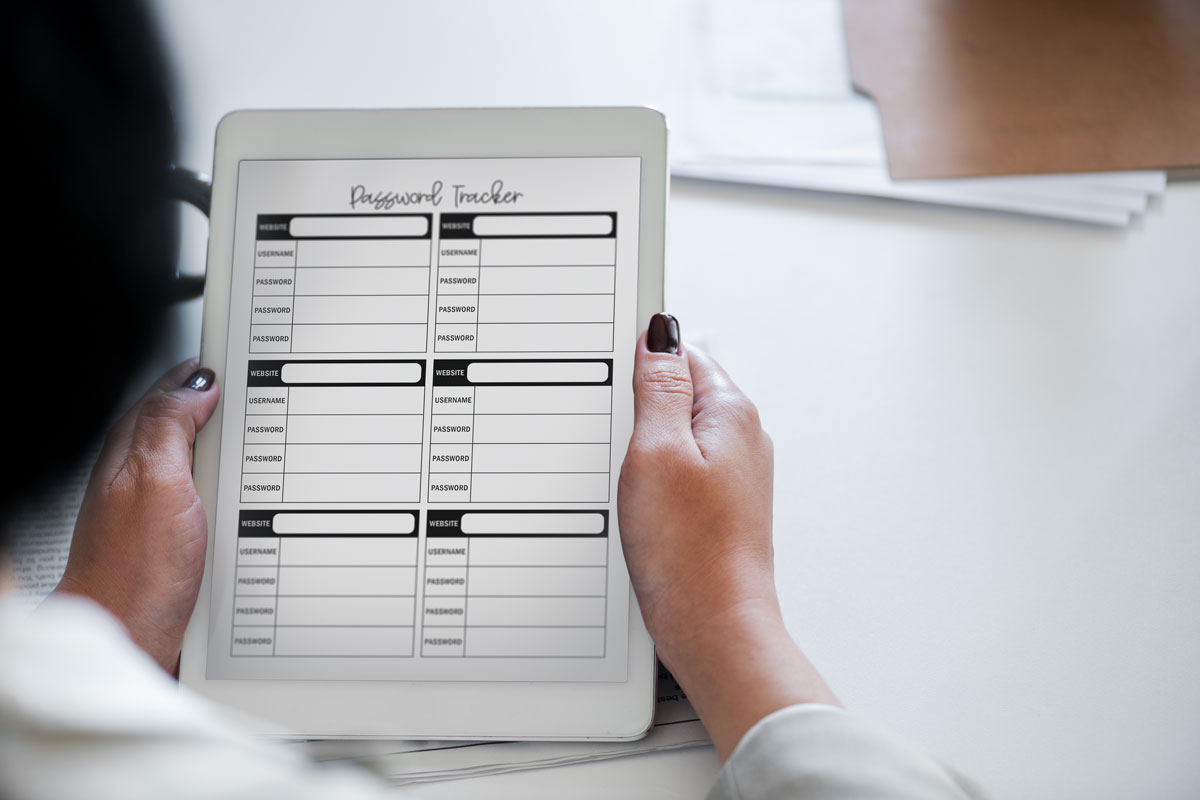
As an Amazon Associate, I earn from qualifying purchases. I am also an affiliate for xTool, the HP ink program, ShareaSale, and CJ Networks. Click here to read more.
Create your Own Password Book
So to keep track of all of your online accounts and login information, you’ll need some sort of password organizer. You can use these free printables to create a password book.
If you add alphabetical tab dividers, it would make it even easier to find your password. You could even add more to the book to make it a book with all of your important information (such as emergency information, house information like appliance serial numbers, paint colors, etc).
Or, if you would rather have a slimmer system, you could have the password pages bound into a book.
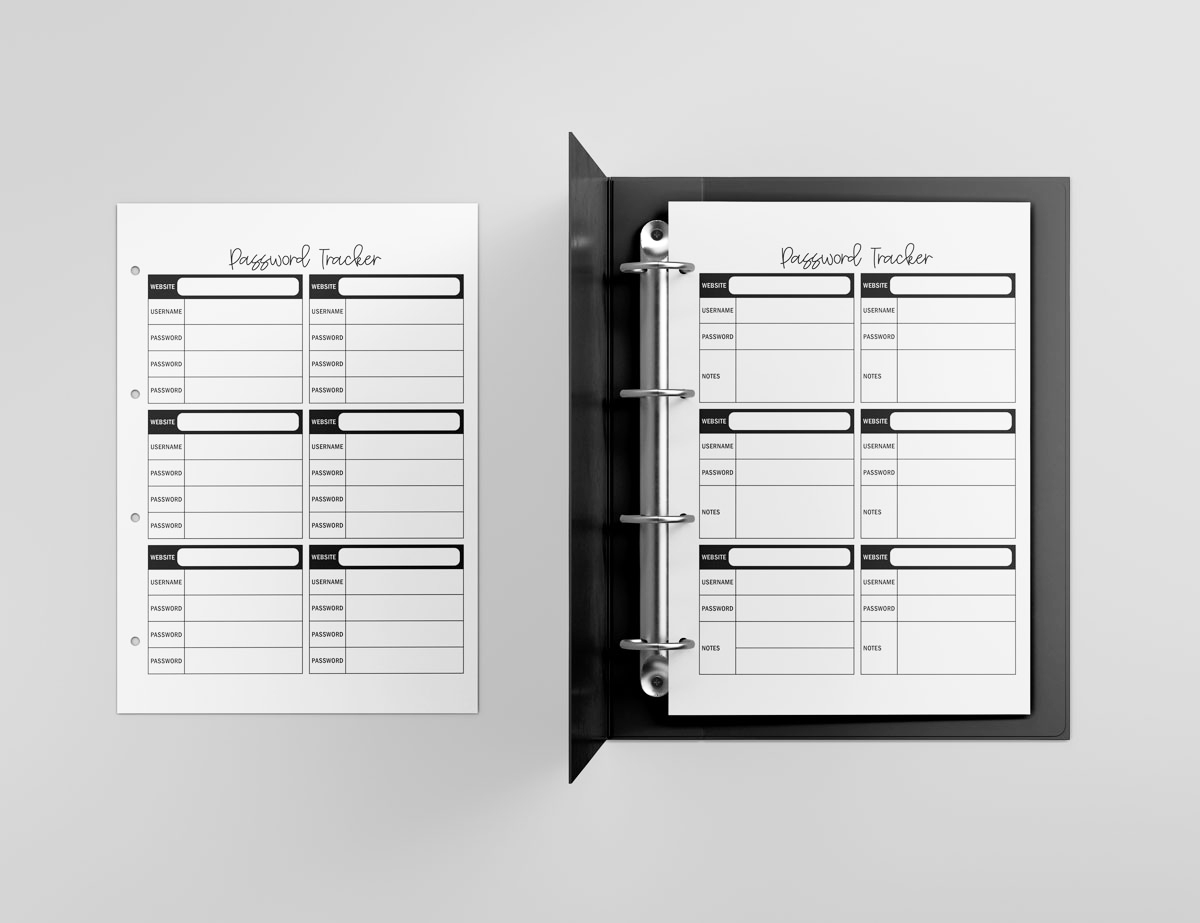
Unlimited Password Pages
Whenever you run out of room and need to add more new passwords, you can just print another copy.
More of a Digital Planner Person?
If you are looking for some digital solutions, you have plenty of options with these free files. Use the digital files to create a digital password notebook or include it within a current digital planner. Just upload the PDF file or paste the transparent PNG on a page in your digital planner or notebook.
You could use my free digital notebooks to create your own digital password notebook. Here are the options available to you for free:
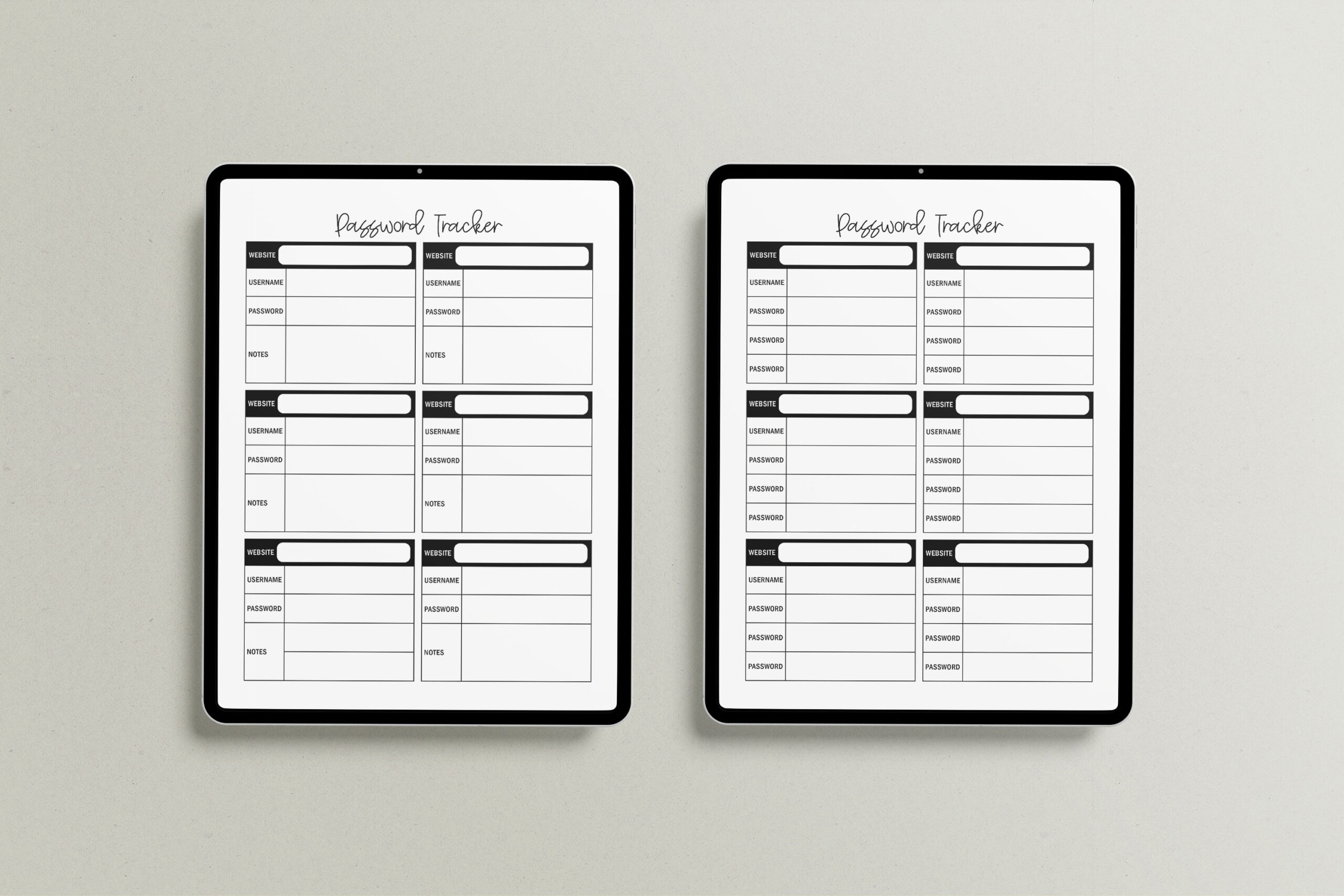
Two Different Design Options Included
You get two different styles of printable password keeper pages.
Option 1: 6 websites per page and up to 3 password options.
I created this option so that if you need to add additional passwords to a website, you have room to add them. You can cross out the old one and add the new password.
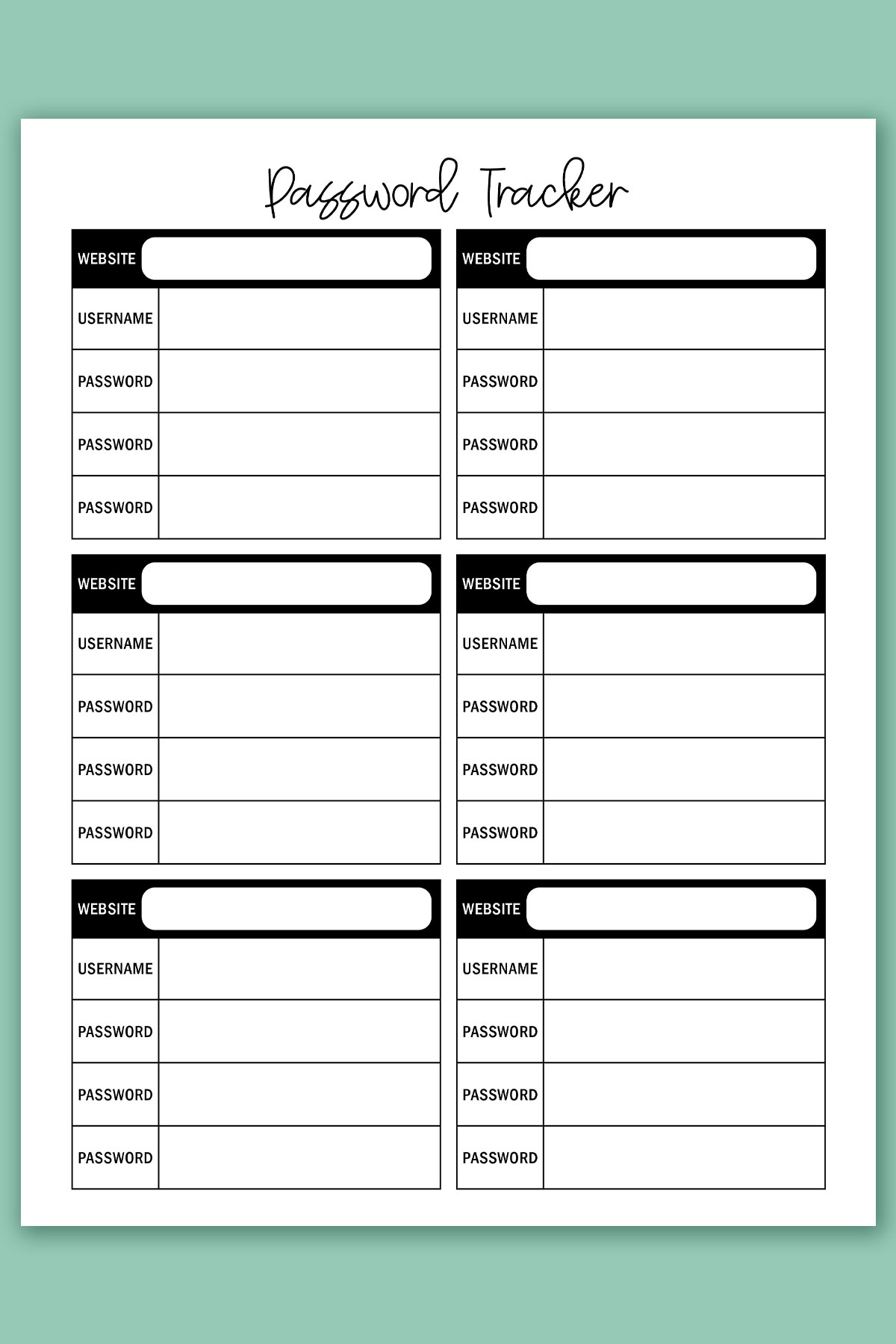
Option 2: 6 websites per page with space for one password and notes
This option is for people that would like to keep track of more than just passwords. The note section gives you space to write down the answers to your security questions, email address associated with the account, etc.
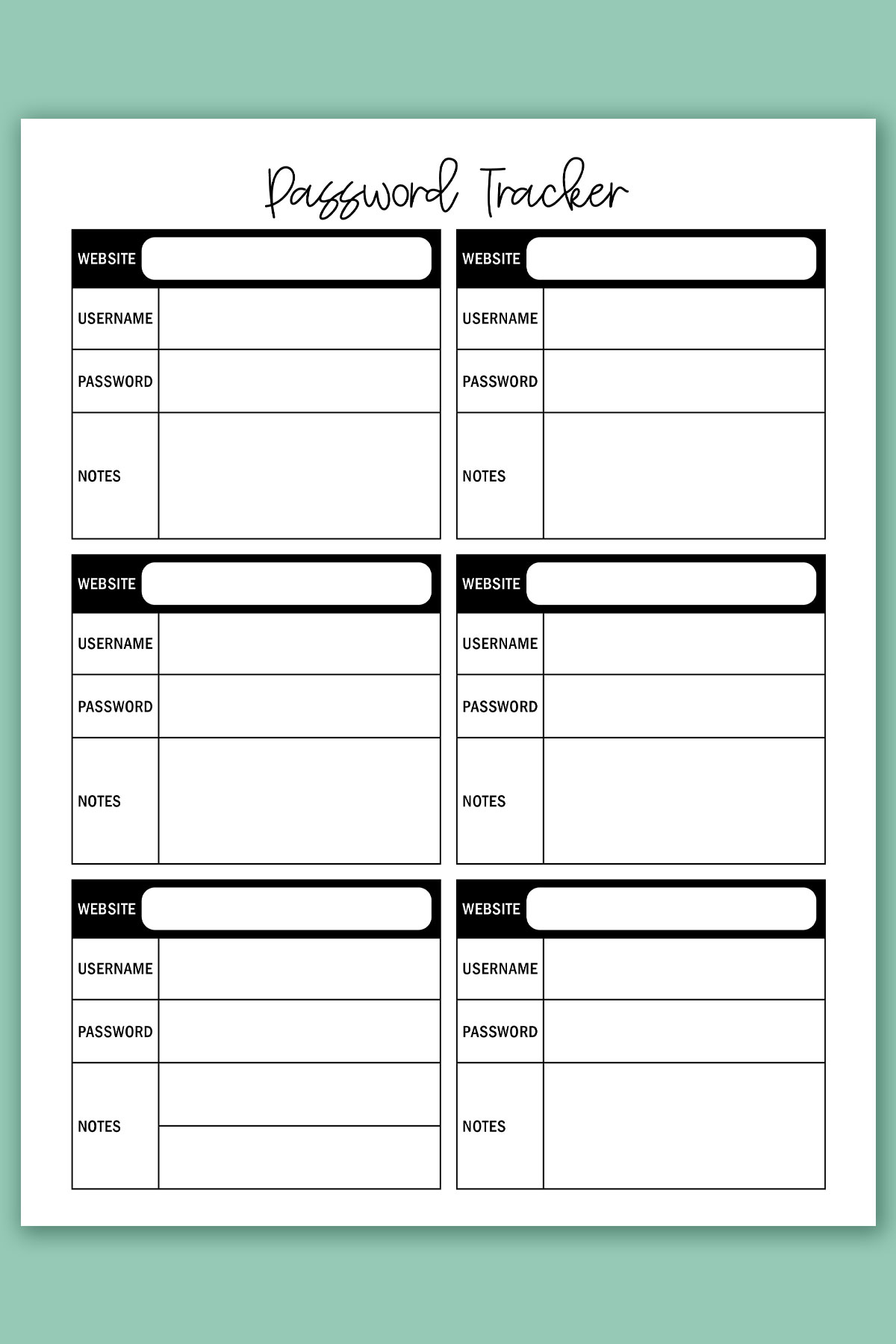
Keep your Password Planner Secure
No matter which way you decide to store your passwords, make sure to keep them in a secure place. if you are using a digital planner, ensure that you need to use a password or Face ID to get into iPad or tablet.
If you are using printable planner pages, you’ll want to put them in a super safe place. You could even get a locking file cabinet to place it in. You wouldn’t want your password binder to end up in the wrong hands with someone who would steal your password information.
It’s a good idea to keep them somewhere secure but also somewhere that you can still access on a regular basis. You don’t want to put them in a safe deposit box that you only visit once a month.
Why is Using these Printables Better than an Online System?
Don’t get me wrong, an online password manager is a great option. But, there can still be a security breach on the site that you use to keep track of passwords.
Plus, some of the software password managers may be a bit complicated for the average person. Having a physical product is still the desired option for many people.
As long as you keep the printable system or digital system you create in a safe location, it may be a better option for you.
What File Types are Included?
You will get the following file types for each version:
- PDF Format
- JPG Format
- Transparent PNG format
What Size Are the Free Printable Password Tracker Templates
- Letter Size
- Classic Happy Planner Size
Resize the Printable Templates for Any Size Planner
If you’d like to print the free printable password log in a different size, follow the directions in my post on how to resize planner printables for any size planner.
How Can you Download the Password Tracker Printables?
You can download them here or you can download them at the end of this blog post.

Copyright MOM ENVY 2022. Files may be used for personal use only. No commercial use of the file is available. Files may not be directly shared within Facebook groups, on websites, or in any other way. A link to the web page to download the files may be shared as well as one photo. The file may not be printed and then sold (including local yard sale sites and groups or at local craft fairs). The images may not be used in any way other than to share with a link to the original web page.


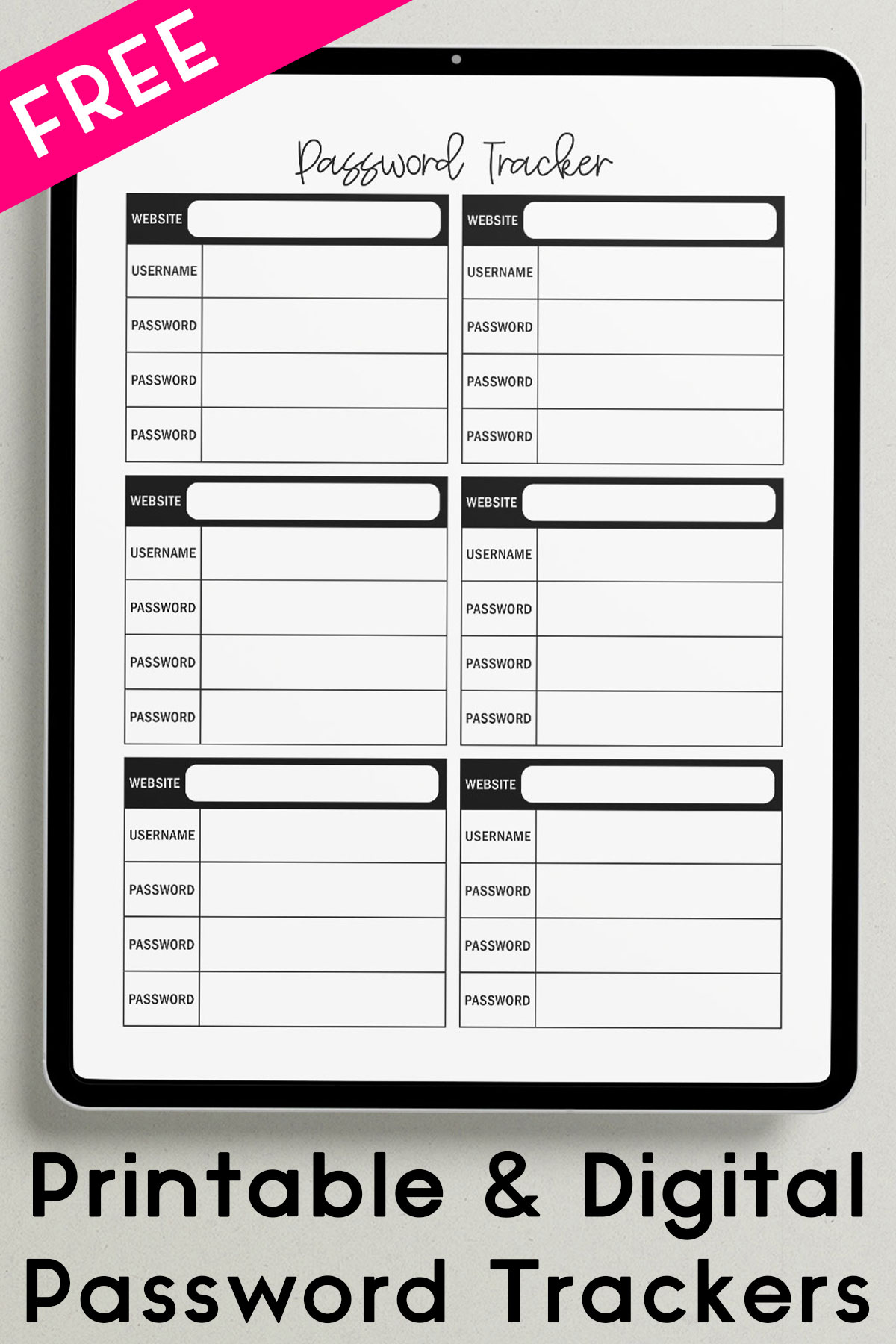

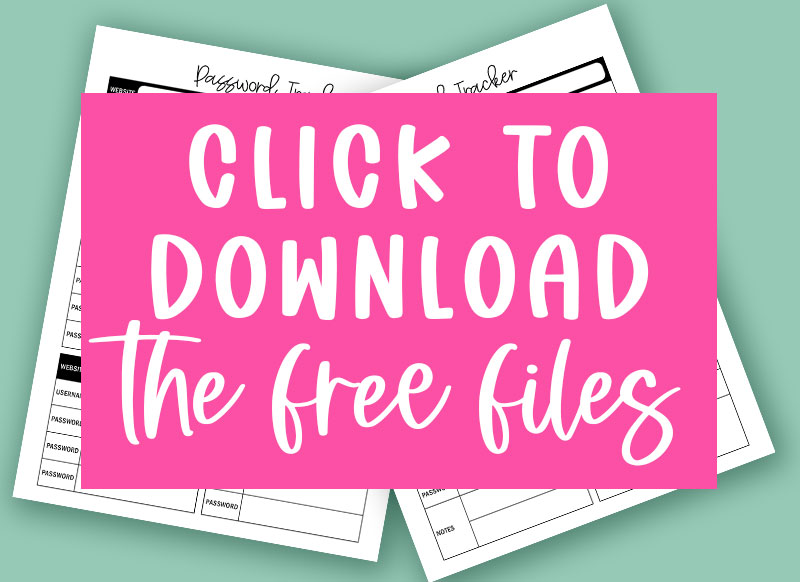
Diane Weed
Sunday 23rd of July 2023
On your digital notebook it came up in the Google drive. I opened it it says file out form but I can’t do anything. What do I need to do?